Unspam
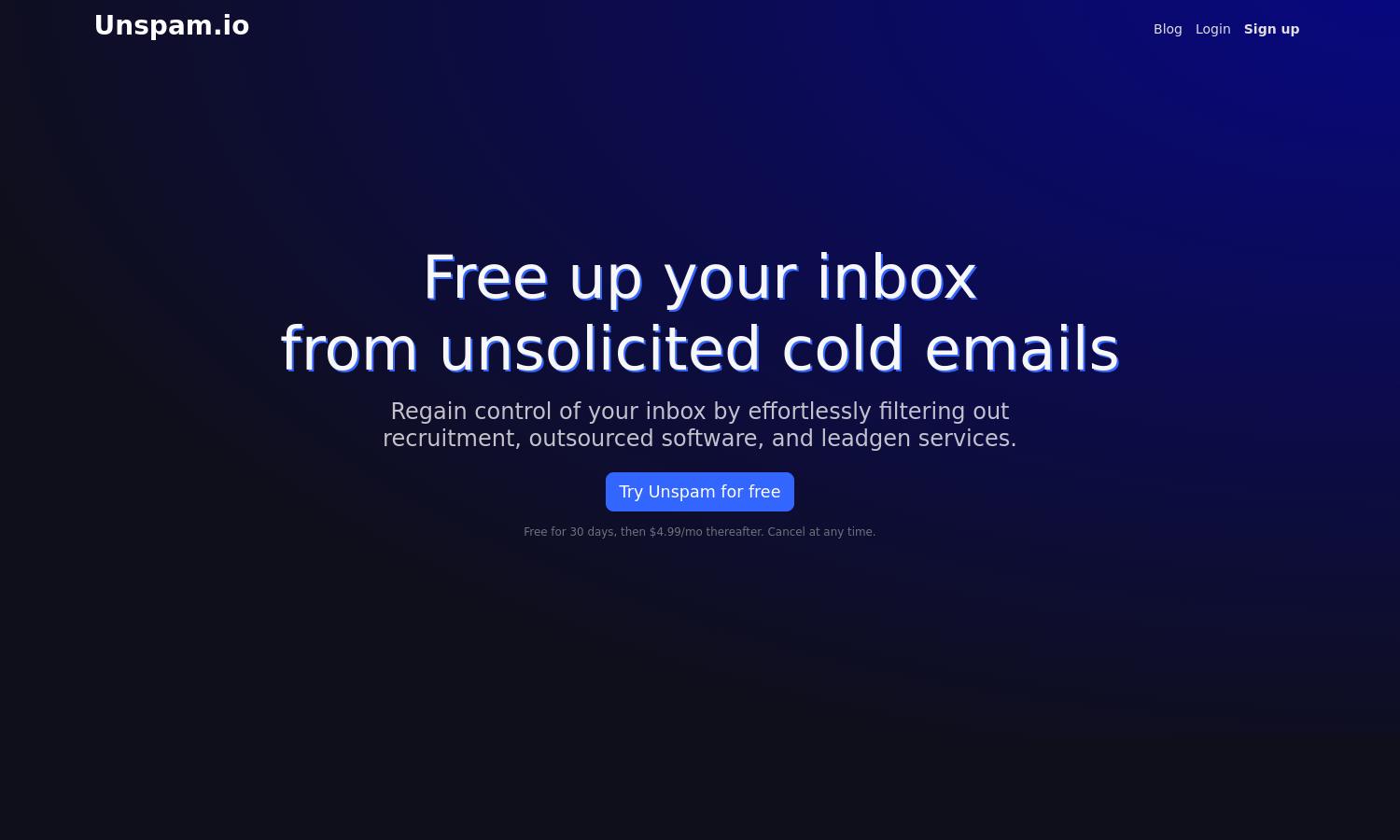
About Unspam
Unspam is an innovative platform designed to help users reclaim their inbox from unwanted emails. By integrating with Gmail and Google Workspace, it uses advanced AI technology to automatically identify and filter out unsolicited messages. This automated solution allows users to focus on essential emails, improving productivity.
Unspam offers a free 30-day trial, followed by a subscription at $4.99/month. Users can easily manage their accounts and cancel anytime. The premium plan ensures hassle-free spam filtering, while the initial trial delivers immediate value, effectively transforming email management for users.
The user interface of Unspam is designed for simplicity and efficiency, creating a smooth browsing experience. Its clean layout and intuitive navigation allow users to easily connect their Gmail accounts and manage spam filtering, ensuring a seamless interaction with the platform.
How Unspam works
To get started with Unspam, users connect their Gmail or Google Workspace account. The platform's AI then scans incoming emails, intelligently distinguishing between unsolicited messages and important communications. Spam emails are either automatically labeled or archived, allowing users to enjoy a clutter-free inbox without the hassle of manual filtering.
Key Features for Unspam
AI-Powered Spam Filtering
Unspam’s AI-powered spam filtering sets it apart, allowing users to effortlessly identify and manage unwanted emails. This unique technology ensures a precise categorization of emails, helping users focus on key communications while enhancing overall productivity by minimizing email distractions.
Privacy-Focused Email Management
Unspam emphasizes privacy with a design that stores no emails and keeps user data confidential. This feature, combined with its effective spam filtering, provides peace of mind for users who value security while streamlining their email management experience.
Seamless Gmail Integration
Unspam offers seamless integration with Gmail and Google Workspace, making it easy for users to connect their email accounts. This functionality allows for quick setup and enhances user experience by providing a straightforward solution to managing unwanted emails effectively.








