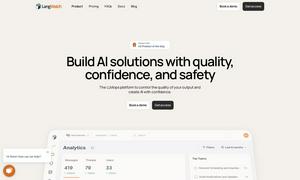UBIAI
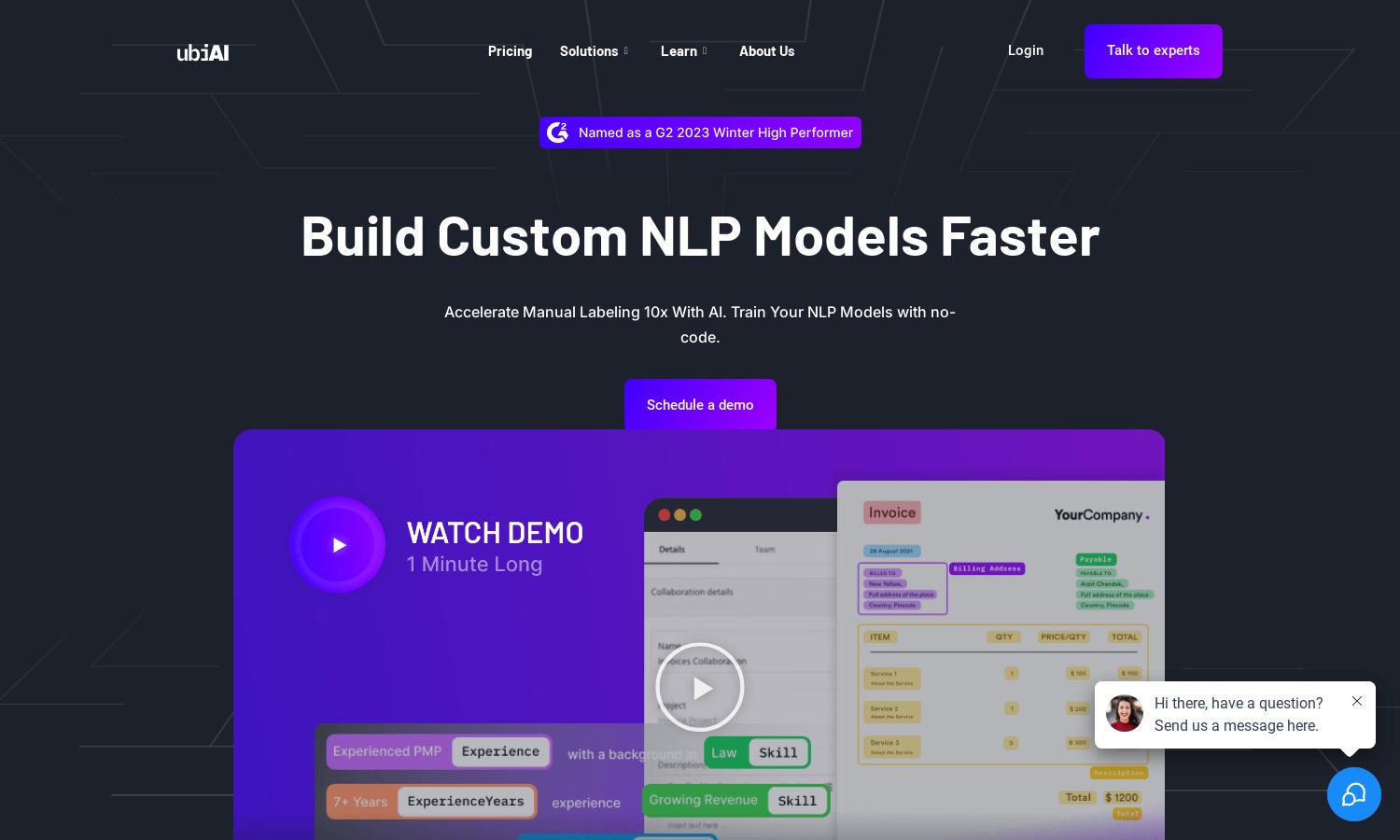
About UBIAI
UBIAI provides an intelligent text annotation tool designed for NLP and ML projects. Its innovative OCR technology enables precise document analysis, empowering users in sectors like healthcare, finance, and legal. This platform simplifies data labeling, allowing users to train custom models efficiently while enhancing collaboration across teams.
UBIAI offers flexible pricing plans, with a free trial for users to explore limited functionalities. Users can opt for pay-as-you-go options without hidden fees. Upgrading to a higher tier enhances feature access, optimizing data handling and annotation efficiency, catering to varying organizational needs.
The user interface of UBIAI is designed for simplicity and intuitiveness, ensuring ease of navigation. Its layout promotes seamless interaction while highlighting critical functionalities like auto-labeling and multi-lingual annotation. This user-friendly design enhances overall user satisfaction, making data annotation efficient and enjoyable.
How UBIAI works
Users begin their journey with UBIAI by signing up for an account and getting familiar with the user-friendly interface. Through guided onboarding, they can quickly access features like auto-labeling and OCR functionality. Users can upload documents for annotation and leverage collaboration tools to streamline their projects effectively.
Key Features for UBIAI
Optical Character Recognition (OCR) Technology
UBIAI's advanced Optical Character Recognition (OCR) technology enables accurate text extraction from PDFs and images, ensuring no detail is overlooked. This feature enhances the platform's usability, allowing users to annotate scanned documents effortlessly, saving valuable time while maintaining quality and precision during the annotation process.
Multi-language Support
UBIAI excels with its multi-language support, allowing users to annotate documents in over 20 languages effortlessly. This feature caters to global teams and simplifies multilingual data labeling, making it invaluable for users in diverse industries seeking accurate and efficient solutions for international projects and datasets.
Team Collaboration Features
UBIAI offers robust team collaboration features that streamline communication and coordination among team members. This functionality allows multiple users to work on projects simultaneously, enhancing workflow efficiency while promoting effective data sharing and conflict management, making it ideal for teams handling complex annotation tasks.
You may also like: