TwingBot Pro
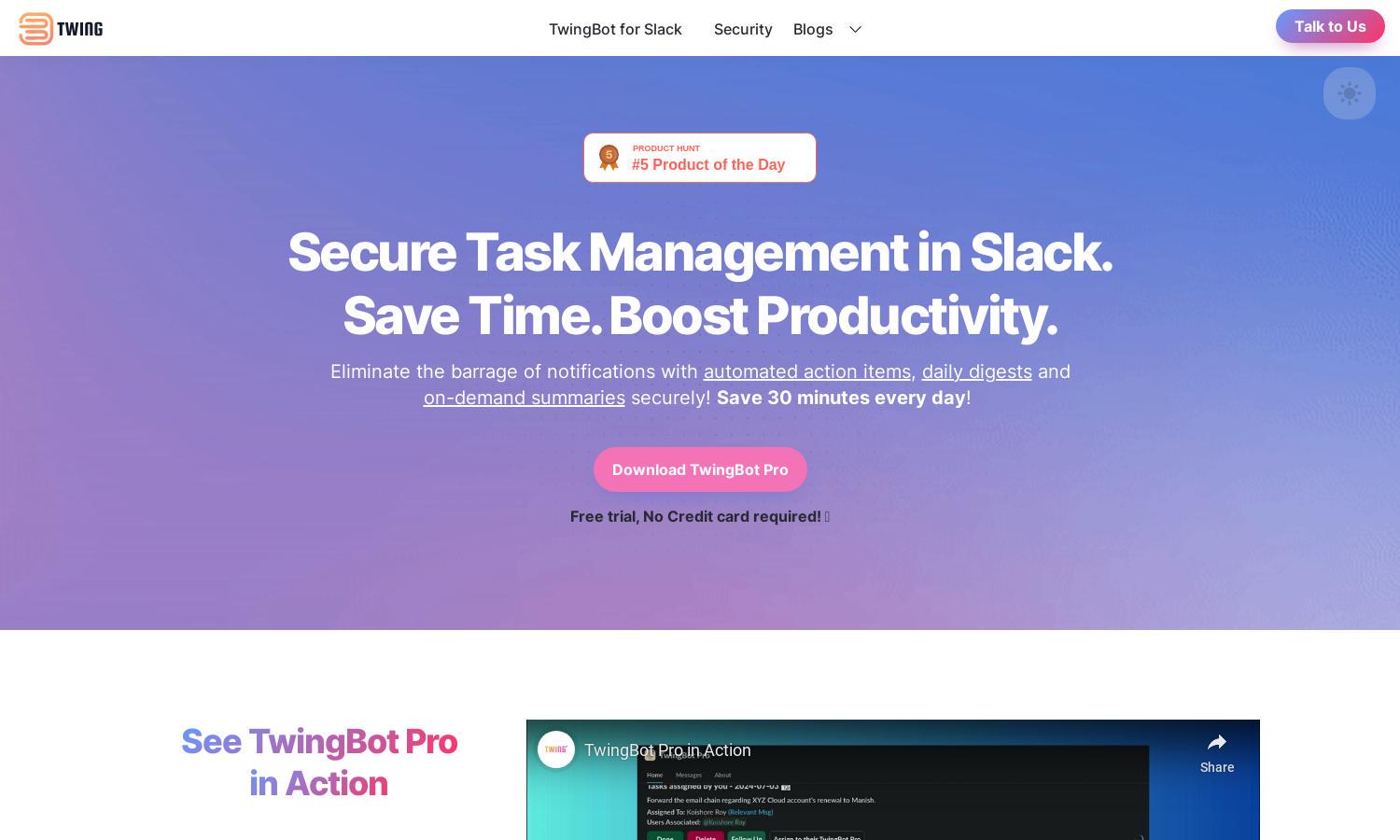
About TwingBot Pro
TwingBot Pro revolutionizes task management for busy professionals in Slack, using AI to analyze conversations for actionable items. Users effortlessly manage and prioritize tasks, ensuring nothing slips through the cracks. The platform enhances productivity, organization, and collaboration, making it ideal for teams seeking efficiency.
TwingBot Pro offers users a free trial without credit card requirements, promoting risk-free adoption. Its pricing plans scale with features that enhance productivity, providing exceptional value for individual professionals and teams. Upgrading unlocks advanced automation and task management capabilities, optimizing workflow efficiency.
The user interface of TwingBot Pro is designed for easy navigation, integrating seamlessly within Slack. Its layout simplifies task management, giving users quick access to action items, daily digests, and collaborative features. The intuitive design enhances user experience, allowing for smooth interaction and efficient task tracking.
How TwingBot Pro works
Users begin by integrating TwingBot Pro into their Slack workspace, where it starts analyzing conversations to identify key action items. The platform then generates daily digests, task lists, and summaries, streamlining workflow. Users can manage tasks, delegate responsibilities, and receive updates effortlessly, all while enjoying a secure and efficient task management experience.
Key Features for TwingBot Pro
AI-Driven Task Identification
TwingBot Pro's AI-Driven Task Identification automatically analyzes Slack conversations to extract actionable items, helping users stay organized and informed. This innovative feature ensures professionals never miss important tasks, enhancing productivity and facilitating better collaboration among team members.
Automated Daily Digests
Automated Daily Digests by TwingBot Pro keep users updated with essential discussions and action items from Slack channels. This feature saves time and promotes clarity, ensuring users stay informed without the hassle of sifting through numerous messages, making it vital for efficient task management.
Secure Task Management
TwingBot Pro prioritizes user privacy with Secure Task Management, ensuring that all data remains encrypted and confidential. This feature allows professionals to manage tasks confidently, knowing that their conversations are not stored, making it an attractive option for businesses valuing security and trust.
You may also like:








