TTSLabs
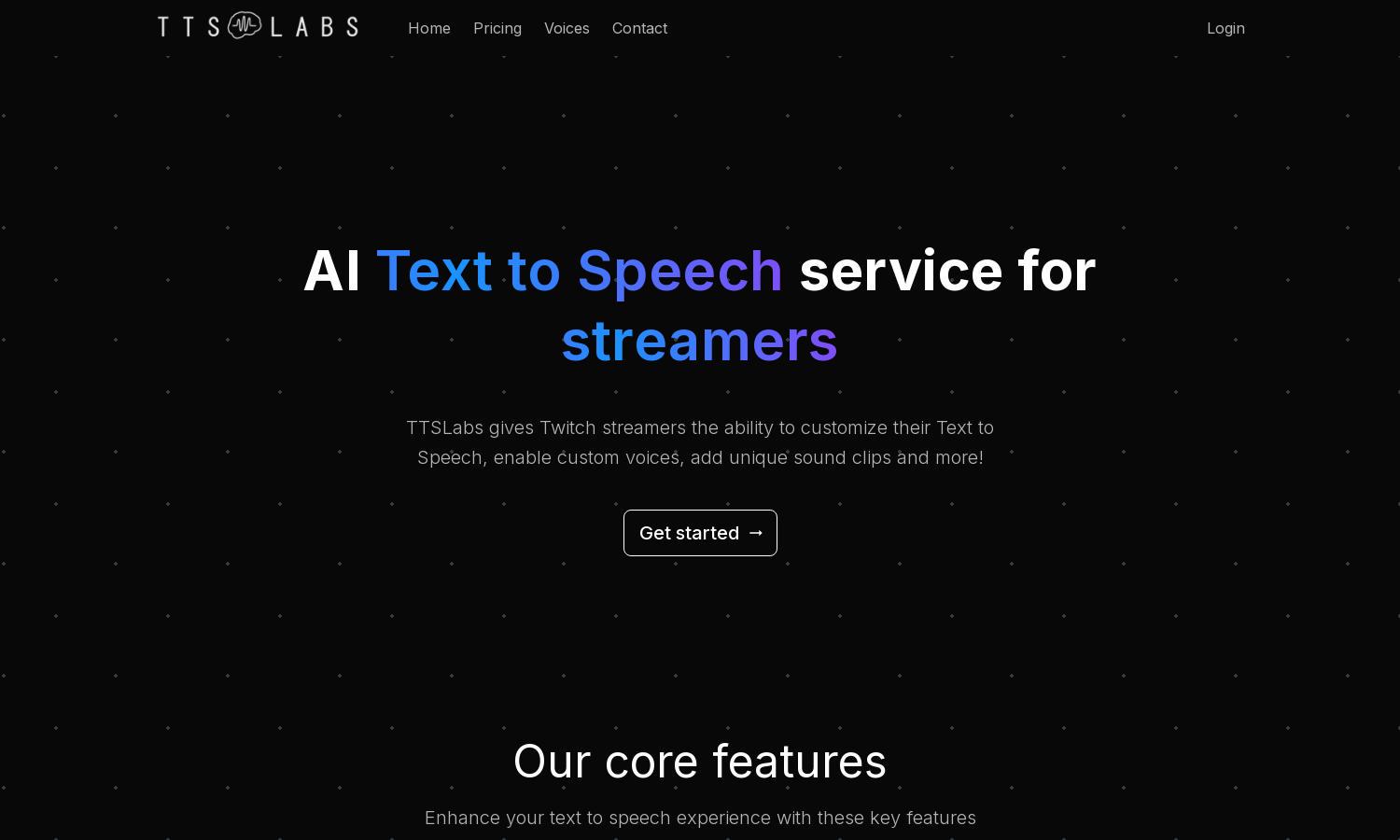
About TTSLabs
TTSLabs empowers Twitch streamers with its advanced AI Text to Speech features, allowing for unparalleled customization. Users can modify voices, add unique sound clips, and manage interactions easily through a dedicated desktop app. This enhances viewer engagement, creating a captivating streaming experience.
TTSLabs provides competitive pricing plans tailored for streamers, offering tiered subscriptions with differing features. Each level unlocks unique functionalities, enhancing the TTS experience. Upgrading not only increases customization options but also provides better management tools for streamers to engage their audiences.
TTSLabs features a user-friendly interface designed for seamless navigation. The layout prioritizes functionality, making it easy for users to access key features without hassle. Unique tools, such as voice customization and integrated sound clips, enrich the experience while browsing through TTSLabs.
How TTSLabs works
Users begin their journey on TTSLabs by signing up for an account and downloading the dedicated desktop app. After onboarding, they can effortlessly navigate through voice and sound clip customization options. The platform syncs with Streamlabs or StreamElements for an interactive donation experience, ensuring a smooth operation throughout.
Key Features for TTSLabs
Custom Voice Options
TTSLabs offers an extensive range of customizable voice options that cater to Twitch streamers’ needs, enhancing viewer experiences. With this feature, users can personalize their streams by selecting unique voices that resonate with their audience, making TTSLabs a standout platform for engagement.
Real-time Processing
The real-time processing feature of TTSLabs allows users to generate 20 seconds of audio in under 3 seconds. This speed ensures a dynamic streaming experience, enabling streamers to maintain audience engagement without interruptions. TTSLabs thus enhances live interactions, crucial for successful streaming.
Profanity Management
TTSLabs includes a robust profanity management system that allows streamers to control which donations are accepted based on preset levels of profanity. This feature helps maintain a positive streaming environment while ensuring that content remains suitable for all viewers, enhancing user control.
You may also like:








