Trello
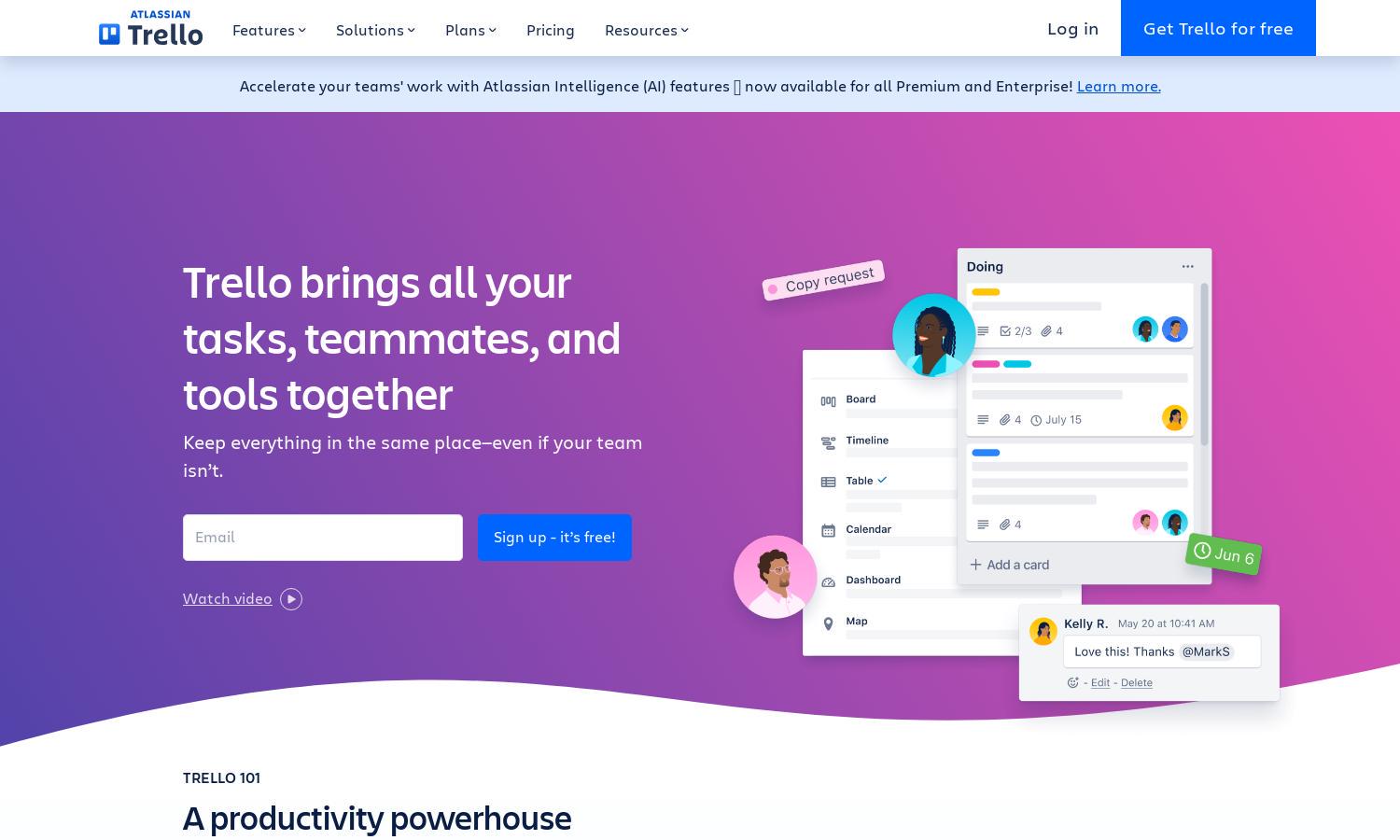
About Trello
Trello is an innovative project management tool that unites teams with its user-friendly interface. Designed for professionals across various industries, it empowers collaboration through visual boards, lists, and cards, allowing users to efficiently manage tasks and streamline workflows, ultimately boosting productivity and communication.
Trello offers a range of pricing plans tailored for different needs. The Free plan is perfect for individuals or small teams. The Standard plan provides enhanced features for $5/user/month, while the Premium plan, at $10/user/month, delivers advanced tracking. Organizations can choose the Enterprise plan at $17.50/user/month for added security.
Trello's intuitive design ensures a seamless user experience, presenting a crisp layout that simplifies navigation. With customizable boards, clear visuals, and accessible features, users can easily track tasks and collaborate. This user-friendly interface enhances productivity and fosters effective communication among team members.
How Trello works
Users begin their Trello experience by easily setting up boards that represent projects. They can create lists for different stages of tasks and add cards for individual items, which contain all pertinent information. As tasks progress, users can move cards across lists, ensuring an organized workflow that's visually intuitive and straightforward.
Key Features for Trello
Automation with Butler
Trello's Butler automation feature transforms workflows by allowing users to automate repetitive tasks effortlessly. With Butler, teams can save time and streamline processes, enabling them to focus on what truly matters—collaboration and productivity—making Trello a standout choice for efficient project management.
Customizable Workflows
Trello enables users to create customizable workflows tailored to their team's needs. This flexibility fosters better organization, facilitating the precise tracking of tasks and enhancing collaboration, ensuring that every project is managed with utmost efficiency and clarity, prominently showcased through Trello's versatile boards.
Visual Task Management
Trello’s visual task management system allows users to see their projects at a glance. By utilizing boards, lists, and cards, teams can intuitively understand project statuses and workflow dynamics. This unique approach not only promotes clarity but also enhances collaboration among team members.
You may also like:








