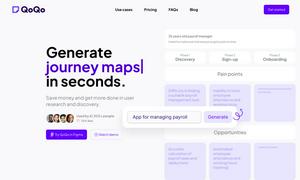Tom's Planner
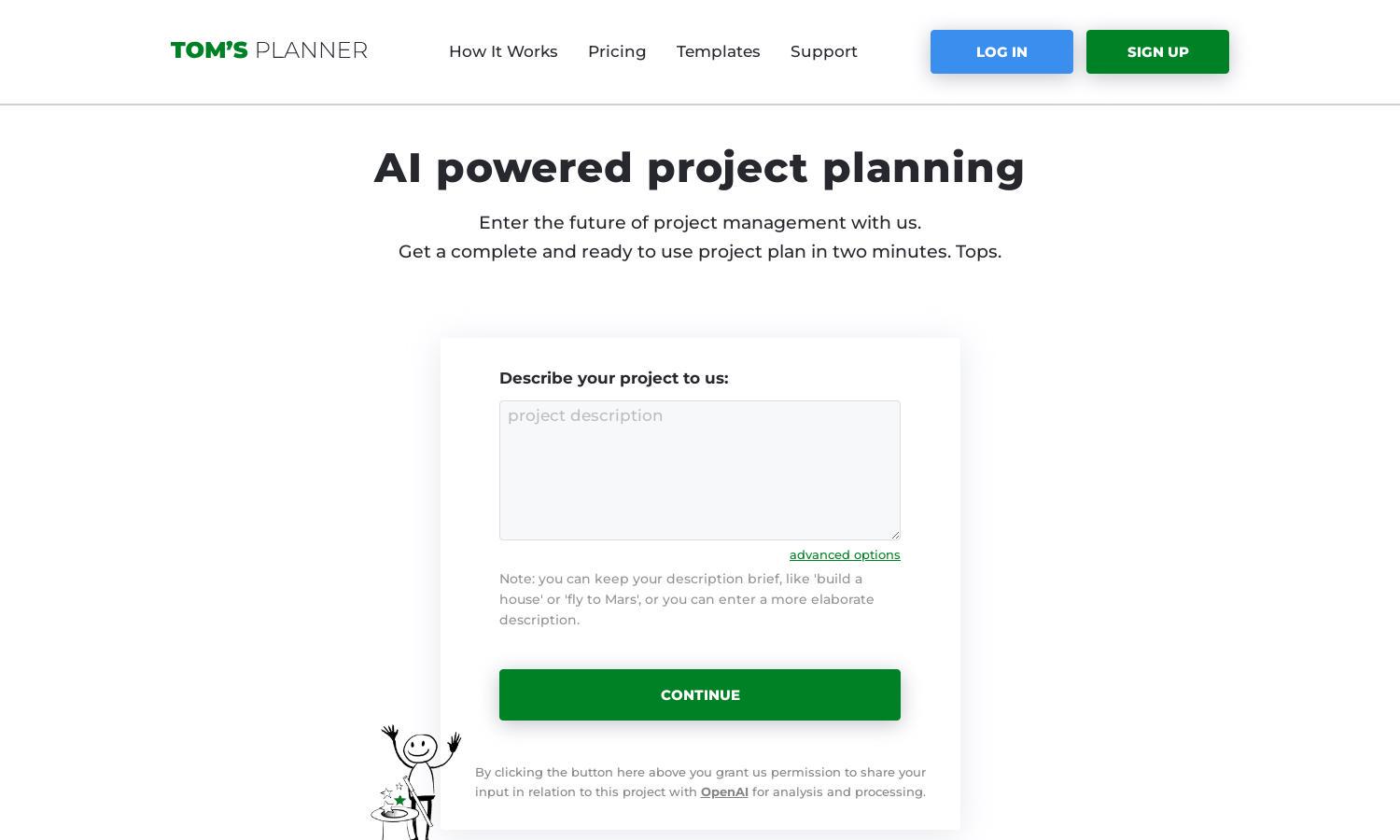
About Tom's Planner
Tom's Planner simplifies project management by offering AI-assisted Gantt charts that create complete project plans in under two minutes. This platform targets busy professionals, providing them with efficient tools to outline phases and tasks, making workflow management seamless and straightforward. Experience enhanced productivity with Tom's Planner.
Tom's Planner offers a flexible pricing structure with tiered subscriptions for various project needs. Users can access affordable plans that include additional features and premium support. Upgrading unlocks advanced functionalities, ensuring a tailored project management experience. Discover value-driven pricing options at Tom's Planner.
The user interface of Tom's Planner is designed for optimal usability, featuring an intuitive layout that guides users through project planning effortlessly. Key functionalities, such as customizable Gantt charts, promote effective project management. This seamless browsing experience helps users maximize productivity with ease at Tom's Planner.
How Tom's Planner works
To begin with Tom's Planner, users simply enter a brief project description to receive a comprehensive project plan in minutes. This process leverages advanced AI technology, allowing users to interact with the tool easily. Users can further customize project details, add phases, adjust activities, and receive insights, ensuring their Gantt charts fully reflect their project's needs.
Key Features for Tom's Planner
AI-Generated Project Plans
Tom's Planner's unique feature allows users to generate fully detailed project plans using AI in minutes. By entering a simple description, users can quickly receive a structured Gantt chart tailored to their project, paving the way for efficient planning and execution.
Customizable Gantt Chart Settings
Tom's Planner offers customizable Gantt chart settings, allowing users to personalize their project plans with various parameters such as phases, activities, duration, and language. This flexibility empowers users to create tailored workflows that cater specifically to their project requirements.
Iterative Project Refinement
One standout feature of Tom's Planner is its iterative project refinement capability. Users can break down activities, add tasks, and refine phases through AI assistance, ensuring their project plans are detailed, actionable, and aligned with evolving project demands.
You may also like: