TextGen
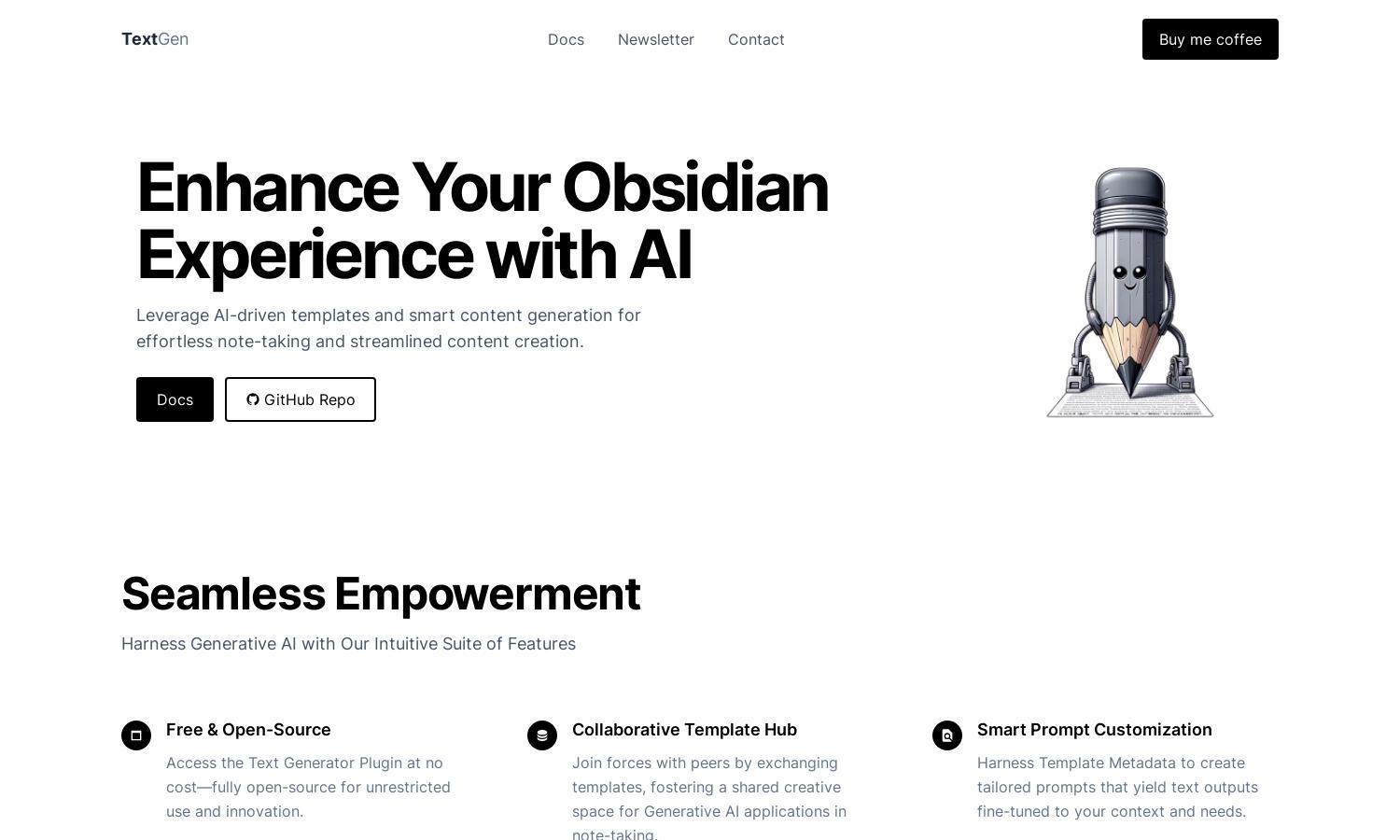
About TextGen
TextGen is designed for Obsidian users who seek innovative AI-driven productivity solutions. By leveraging generative AI, it simplifies note-taking and content creation, allowing users to customize prompts and access a collaborative template hub. Enjoy enhanced productivity and streamlined processes with TextGen's user-friendly features.
TextGen is free and open-source, offering unrestricted access to its features. While there are no traditional subscription tiers, users can support development via donations. Upgrading through community contributions provides further enhancements and innovative features, ensuring ongoing platform improvements for all users.
TextGen features a clean, intuitive user interface that enhances the note-taking experience. Its layout is designed for seamless navigation, allowing users to easily access templates, customize prompts, and utilize advanced AI functionalities, making it a standout tool in personal knowledge management and content creation.
How TextGen works
Users interact with TextGen by first installing the plugin in Obsidian. The onboarding process is straightforward, guiding users through initial setups like template selection and metadata customization. Once set up, users can effortlessly navigate its smart features, create tailored prompts, and collaborate with peers, enhancing their overall note-taking workflow through generative AI.
Key Features for TextGen
AI-Driven Content Generation
TextGen revolutionizes note-taking with its AI-driven content generation feature, allowing users to create tailored text outputs effortlessly. By integrating customizable templates and harnessing advanced language models, TextGen enhances the Obsidian experience, making personal knowledge management more efficient and innovative.
Collaborative Template Hub
The Collaborative Template Hub of TextGen enables users to share and exchange templates with peers, fostering a community of creativity and innovation. This feature enhances collaboration and resource-sharing, making it easier for users to build upon each other's ideas and create effective generative AI applications.
Smart Prompt Customization
Smart Prompt Customization allows TextGen users to tailor prompts using template metadata, optimizing text outputs for specific contexts. This unique feature enhances the relevance and effectiveness of generated content, making users' note-taking and content creation processes more personalized and efficient while utilizing advanced AI capabilities.








