Text Blaze
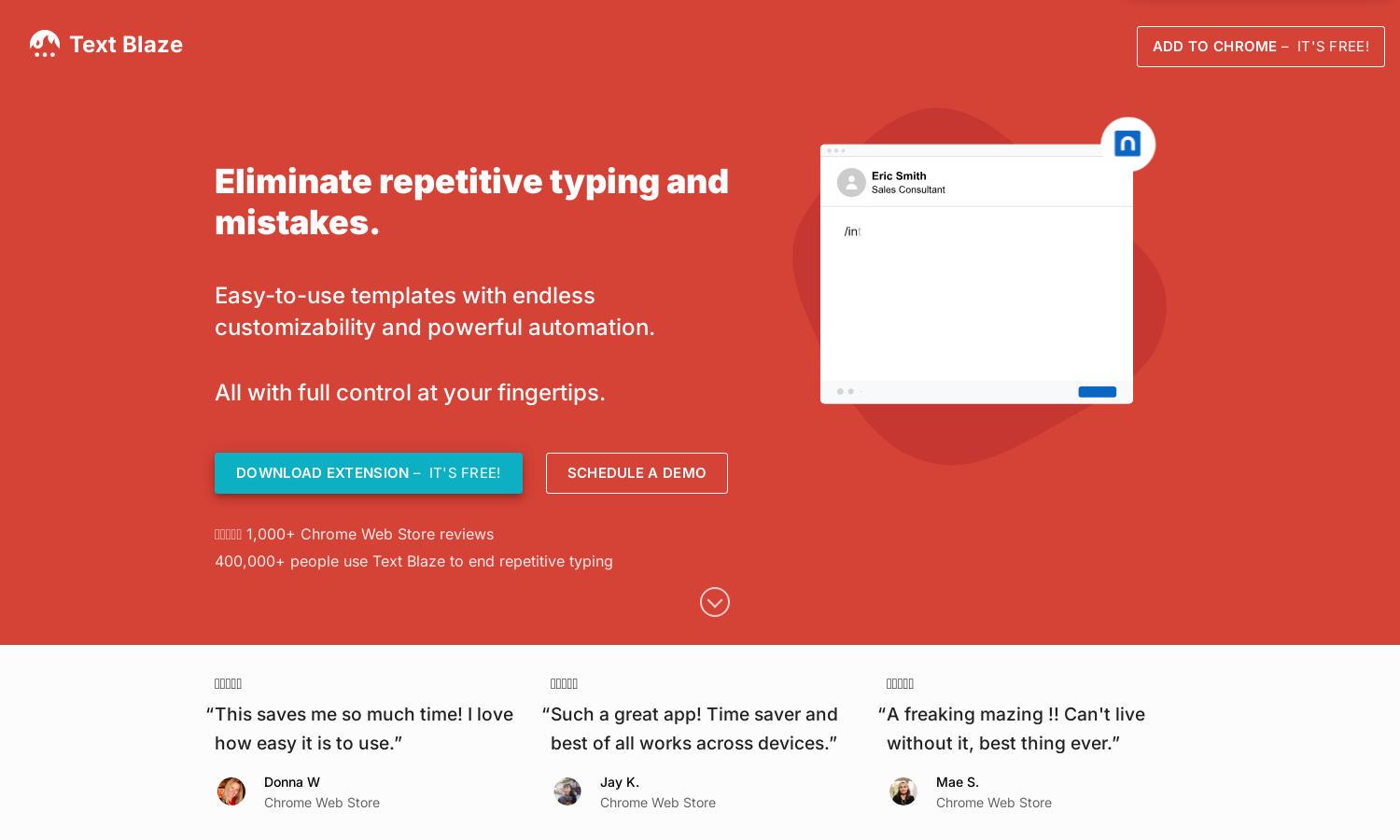
About Text Blaze
Text Blaze is an innovative text expander designed for Chrome, streamlining the typing process through customizable snippets, templates, and macros. Targeting professionals, it enhances productivity by minimizing repetitive tasks and enables collaboration, making it a go-to solution for efficient communication and workflow management.
Text Blaze offers a free tier with unlimited snippets and essential features. Premium plans unlock advanced functionalities and collaborative tools, ensuring excellent value for businesses looking to enhance efficiency. Upgrading allows users access to premium resources, boosting productivity and teamwork through seamless text management.
Text Blaze features a user-friendly interface designed for seamless integration into everyday workflows. Its intuitive layout facilitates easy navigation among snippets, templates, and collaboration tools. This design ensures users can quickly access vital features, making Text Blaze a preferred companion for productivity-enhancing solutions.
How Text Blaze works
Users interact with Text Blaze by first installing the Chrome extension and creating an account. After onboarding, they can easily save text snippets or templates with personalized shortcuts. Once set up, users simply type the shortcuts in any web application, and Text Blaze automatically replaces them with the saved text, streamlining their typing tasks efficiently.
Key Features for Text Blaze
Customizable Snippets
Text Blaze allows users to create customizable snippets that streamline communication. Users can set personalized shortcuts that automatically expand into full text, enhancing productivity. This powerful feature is essential for anyone looking to save time and reduce repetitive typing, making Text Blaze an invaluable tool.
Dynamic Templates
With dynamic templates, Text Blaze enhances user efficiency by automating repetitive tasks. Users can create templates that include fillable fields, streamlining forms and responses. This feature makes it easier for teams to ensure consistency across communications, ultimately boosting overall productivity with Text Blaze's intuitive interface.
Collaboration Features
Text Blaze's collaboration features enable teams to share snippets and templates effortlessly. Users can create shared folders that automatically update among teammates, ensuring everyone has access to the latest resources. This unique offering makes Text Blaze an essential tool for improving communication and teamwork in any organization.
You may also like:








