Tempo Labs
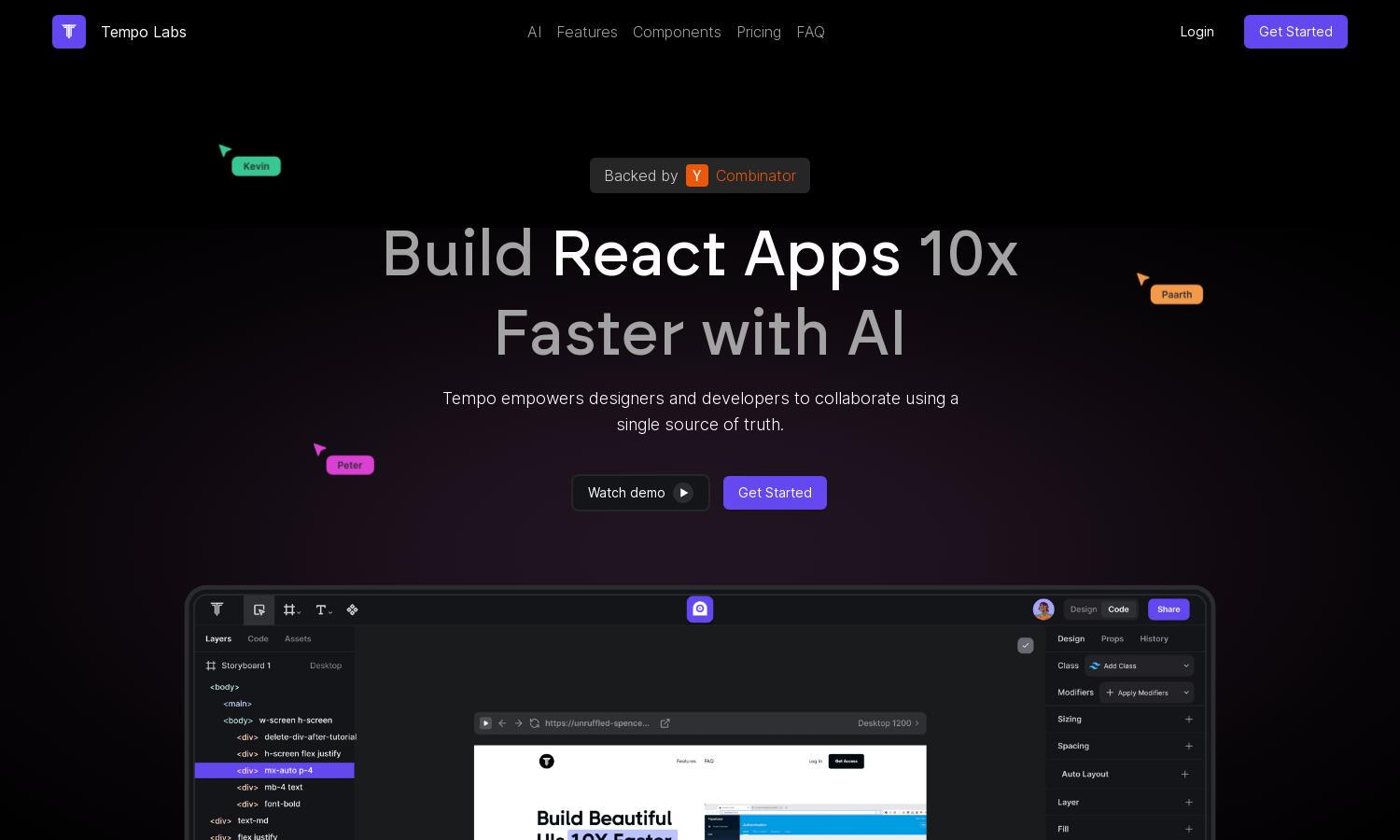
About Tempo Labs
Tempo Labs is an innovative platform designed for developers and designers to create React applications efficiently. By integrating AI technology, it allows users to generate UI from text prompts, edit code visually, and collaborate on a shared codebase, streamlining the app development process.
Tempo Labs offers various pricing plans to suit different needs. The Free plan provides limited GPT-4 and GPT-3.5 uses, while the Pro plan offers more features for $20/month. The Agent+ plan, at $4,000/month, includes dedicated design and engineering support, enhancing productivity for users.
Tempo Labs features an intuitive user interface that facilitates seamless interaction between designers and developers. Its layout incorporates drag-and-drop functionality and visual editing tools, ensuring a user-friendly experience that enhances productivity and collaboration in React app development.
How Tempo Labs works
Users begin their experience with Tempo Labs by signing up and onboarding, where they are introduced to the platform’s capabilities. They can generate components using AI from simple prompts, visualize React code through a drag-and-drop editor, and maintain their projects by importing existing codebases, ensuring an efficient development process.
Key Features for Tempo Labs
AI-Driven UI Generation
Tempo Labs specializes in AI-driven UI generation, allowing users to create React components from simple text or image prompts. This unique feature significantly accelerates the design process, enabling teams to focus on creativity and innovation while reducing development time.
Visual Code Editing
With its visual code editing feature, Tempo Labs lets users edit React code easily through an intuitive interface. This functionality enhances collaboration between designers and developers, making it simpler to implement design changes and improving the overall project workflow.
Seamless Integration with Existing Codebases
Tempo Labs supports seamless integration with existing React codebases, allowing users to avoid starting from scratch. This feature empowers teams to leverage previous work, significantly speeding up the development process while maintaining control over code quality and organization.
You may also like:








