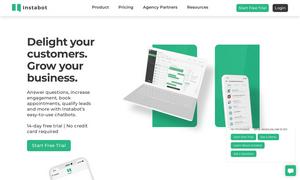TeamSmart AI
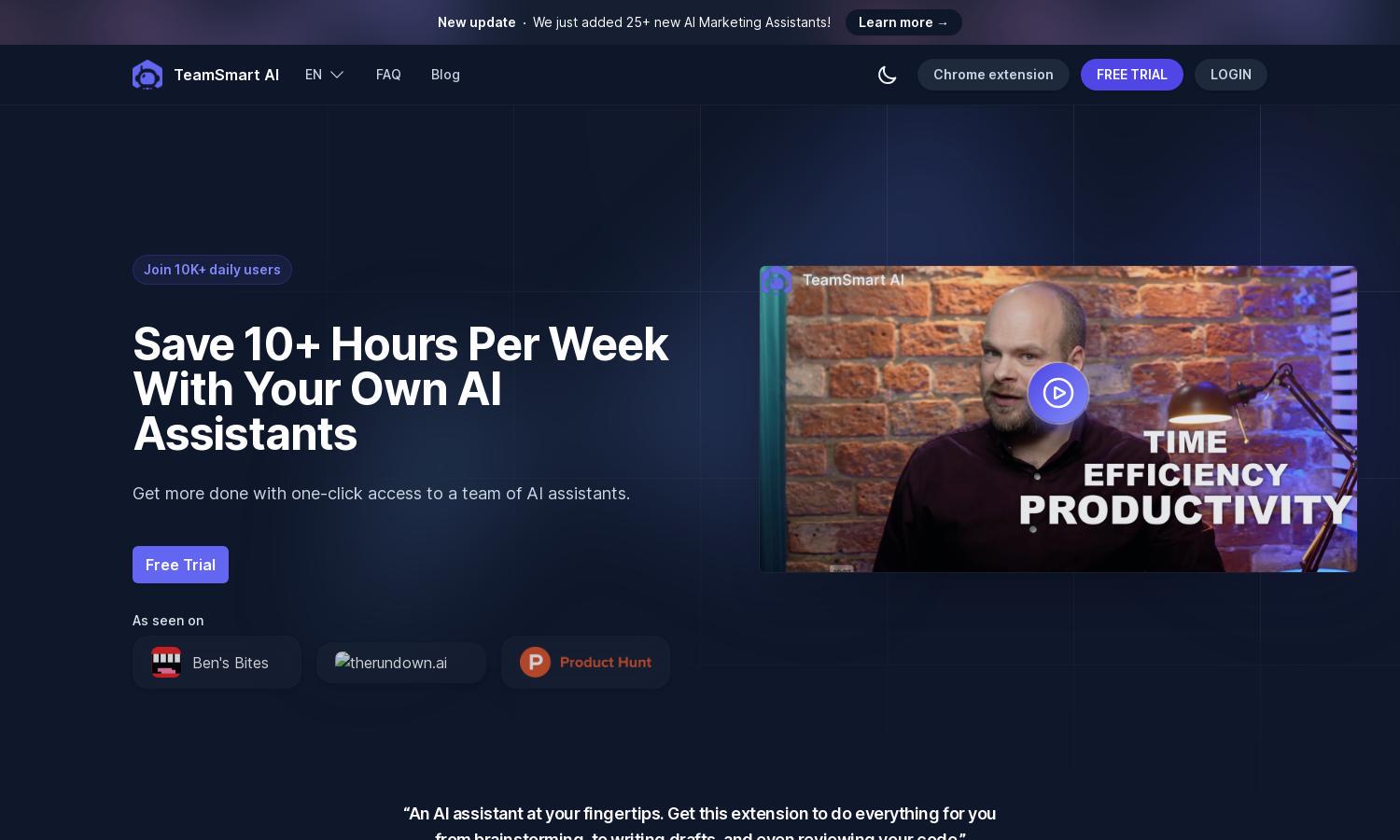
About TeamSmart AI
TeamSmart AI is an innovative Chrome extension designed to enhance productivity through AI assistants. Users can effortlessly access a team of specialized AI agents for tasks such as summarization, coding, and content creation, all while using their OpenAI API key. This tool transforms workflows, solving productivity challenges.
TeamSmart AI offers flexible pricing plans catering to different user needs. The Starter Plan at $30/month provides 1,000 credits and access to 4 AI assistants. The Business Plan at $99/month includes unlimited credits and assistants. Premium options ensure users maximize their productivity with exclusive features.
The user interface of TeamSmart AI is designed for seamless interaction, featuring an easy-to-use layout that enhances the browsing experience. With intuitive navigation and user-friendly tools, this Chrome extension enables effortless access to AI assistants, making productivity a top priority for its users.
How TeamSmart AI works
Users can start by installing the TeamSmart AI Chrome extension and creating an account. The onboarding process is simple, guiding users to select their preferred AI assistants tailored for specific tasks. Once set up, accessing and interacting with the AI team is a breeze, allowing users to maximize efficiency with just a click or keyboard shortcut.
Key Features for TeamSmart AI
Dedicated AI Assistants
TeamSmart AI features specialized assistants, each designed for unique tasks. This dedicated team approach maximizes user productivity, providing tailored solutions to meet diverse needs effectively. With an easy access interface, TeamSmart AI helps streamline workflows by offering precise assistance on demand.
Instant Access to Prompts
TeamSmart AI provides instant access to a library of high-quality prompts with a simple keyboard shortcut. This feature enhances productivity by allowing users to quickly dive into creative processes and streamline their tasks, making the platform a comprehensive tool for various writing needs.
Local Data Storage
TeamSmart AI ensures user privacy with secure local data storage. This unique feature allows users to manage their data confidently, clearing messages at any time. By prioritizing data security, TeamSmart AI builds trust and provides peace of mind for its users.
You may also like: