Talk to PDF
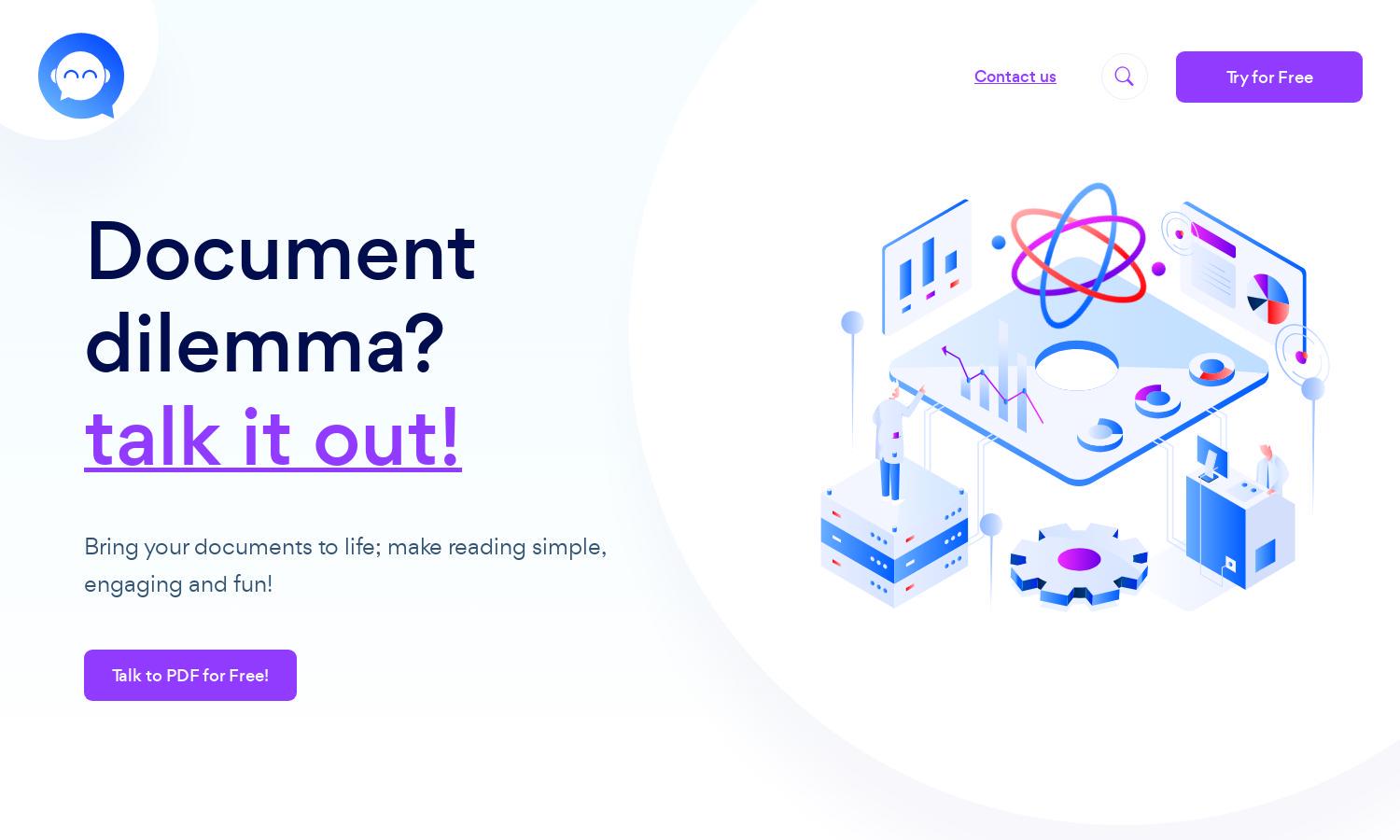
About Talk to PDF
Talk to PDF enables users to interactively engage with their documents through AI-driven conversations. This innovative platform allows users to upload PDFs, ask questions, and effortlessly extract information, making reading enjoyable and efficient. Ideal for students, researchers, and anyone looking to enhance document engagement.
Talk to PDF offers a free tier allowing limited page interactions with paid plans for unlimited access. Users enjoy enhanced features, including advanced AI chat capabilities and premium support. Upgrading ensures complete access to all functionalities, making learning and document analysis more seamless and enjoyable.
The user interface of Talk to PDF is designed for simplicity and engagement, providing an intuitive layout that promotes easy navigation. Key features, such as chat functionality and document uploading, create a seamless interaction experience, making document exploration enjoyable and straightforward for every user.
How Talk to PDF works
To get started with Talk to PDF, users first upload their PDF documents to the platform. Once uploaded, they can initiate chat sessions to engage with their documents. The AI extracts contextually relevant information, enabling users to ask specific questions and receive informative responses, thus enhancing the interaction and understanding of content.
Key Features for Talk to PDF
Interactive Document Conversations
The standout feature of Talk to PDF is its ability to turn static documents into interactive conversations. Users can seamlessly engage with their PDFs, asking questions and receiving instant responses that enhance comprehension and make reading an engaging experience.
Dynamic Q&A Sessions
Talk to PDF offers dynamic Q&A sessions, allowing users to directly interact with their documents. This feature elevates the reading experience, helping users find information quickly and effectively, thus making learning convenient and engaging.
AI-Powered Document Insights
One more key feature of Talk to PDF is its AI-powered document insights. This technology analyzes uploaded files and extracts valuable information, enabling users to gather important details quickly, saving time and enhancing productivity in research and learning.
You may also like:








