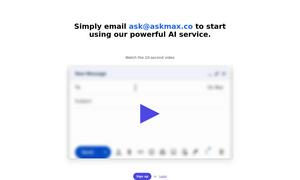TabCrunch
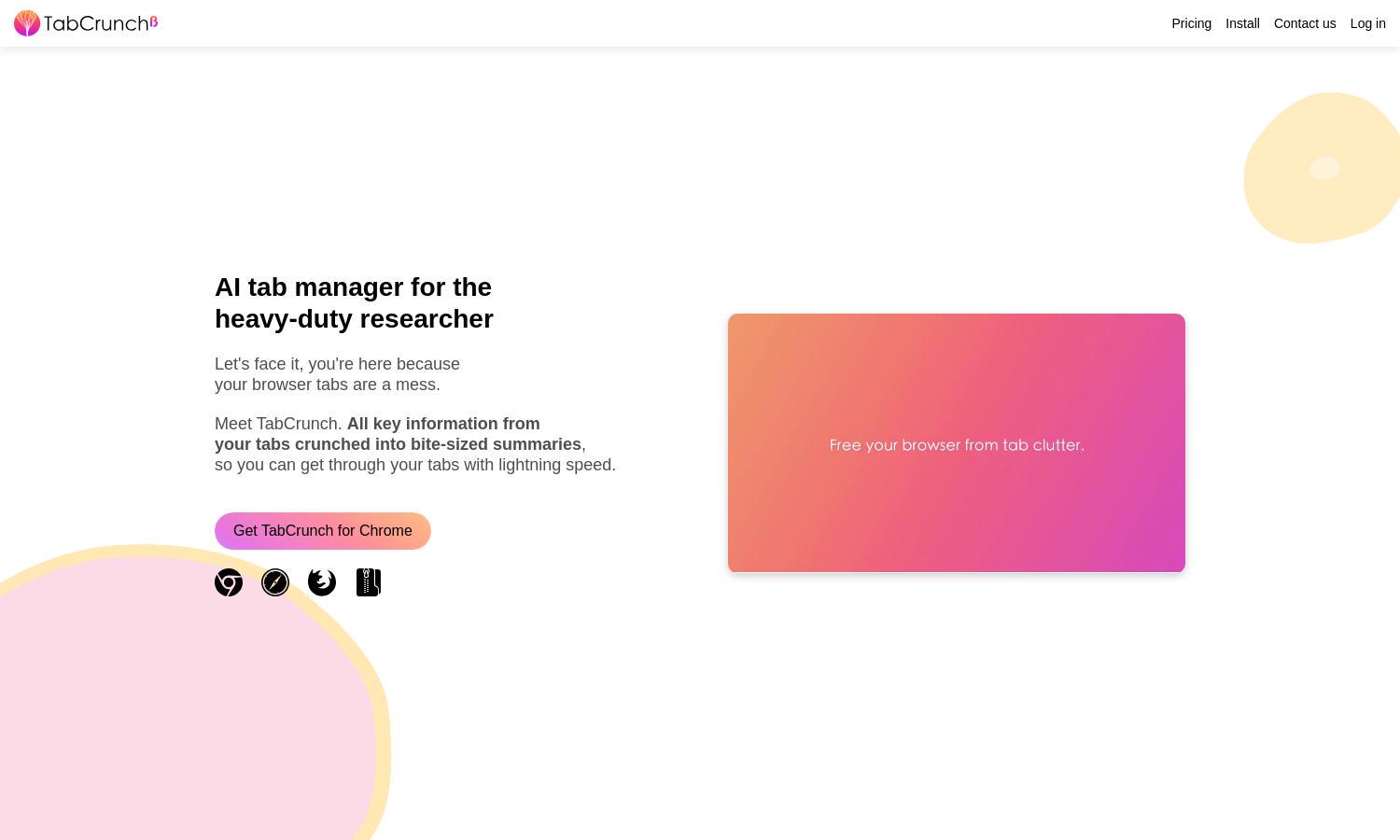
About TabCrunch
TabCrunch is an innovative AI-enabled tab manager tailored for heavy-duty researchers. It organizes and summarizes open tabs into bite-sized information, helping users navigate easily. By analyzing content, TabCrunch enhances productivity and streamlines research, allowing users to focus on vital information without the clutter.
TabCrunch offers a free tier with essential functionalities, while Premium plans provide advanced features like enhanced summarization and collaboration tools. Upgrading unlocks greater efficiency, allowing users to manage their tabs more effectively. Each plan is designed to suit different user needs, maximizing productivity.
TabCrunch features a clean, user-friendly interface that enhances browsing efficiency. Its intuitive layout allows users to easily categorize and summarize tabs, making it straightforward to find crucial information. With its focus on functionality, TabCrunch ensures a seamless experience, empowering users to reclaim control over their tab chaos.
How TabCrunch works
Upon installing TabCrunch, users can easily onboard by linking their browser. The extension automatically analyzes open tabs and organizes them into relevant groups using AI algorithms. Users can then view summarized content for each group, compare reading times, and even search for overlapping topics. Its user-friendly design offers straightforward navigation and efficient management of numerous tabs.
Key Features for TabCrunch
AI-Powered Summarization
TabCrunch’s AI-Powered Summarization feature revolutionizes how users interact with browser tabs. It automatically extracts essential points, converting lengthy articles into concise bullet points to enhance comprehension and speed up research, making TabCrunch a crucial tool for efficient information processing.
Tab Group Management
The Tab Group Management feature of TabCrunch allows users to categorize their tabs seamlessly. With automatic grouping and the ability to manually modify them, this feature ensures easy navigation and organization of various research topics, ultimately saving valuable time and enhancing productivity.
Keyword Search Functionality
TabCrunch offers powerful Keyword Search Functionality, enabling users to quickly locate tabs based on specific terms within the URL, title, or body. This distinct feature simplifies the task of finding relevant content, ensuring users can efficiently access the information they need.
You may also like: