Superhuman
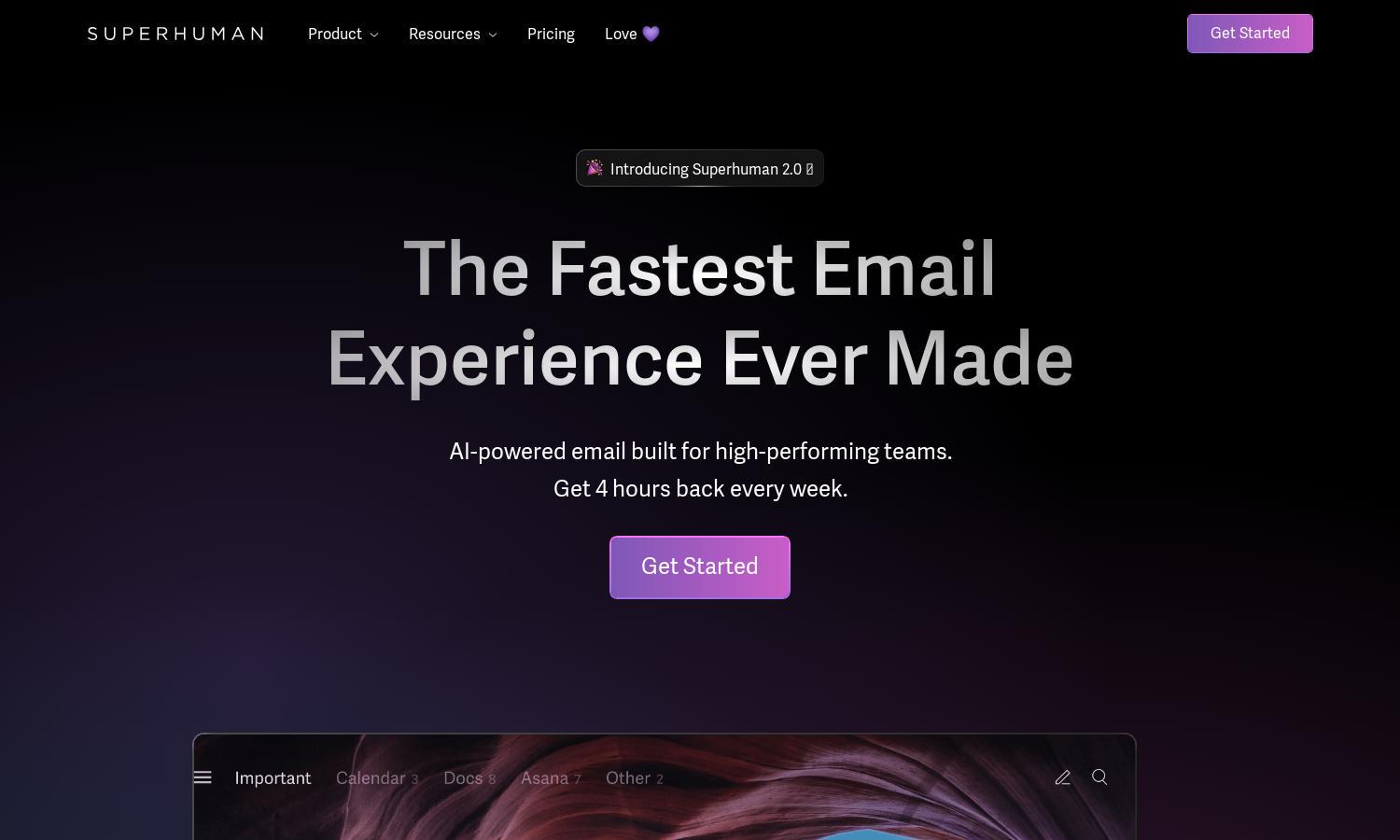
About Superhuman
Superhuman is a cutting-edge email application tailored for professionals seeking enhanced productivity. This innovative platform employs AI to streamline email management, enabling users to collaborate efficiently and respond faster. By reducing email anxiety and improving responsiveness, Superhuman transforms how teams manage communication.
Superhuman offers flexible pricing plans catering to different team needs, with each tier delivering exceptional value. Premium features enhance email management and collaboration, ensuring users can maximize productivity. Upgrading provides access to more advanced tools, making email handling a breeze and boosting team efficiency.
The user interface of Superhuman is designed for simplicity and efficiency, ensuring a smooth navigation experience. Its intuitive layout allows users to access essential features seamlessly. Unique tools such as live email commenting and automatic calendar updates enhance usability, making Superhuman an essential productivity tool.
How Superhuman works
Users begin their Superhuman journey with a streamlined onboarding process, setting up their inboxes efficiently. Once onboarded, they navigate easily through the platform's unique features, like AI-driven email composition and Split Inbox for prioritizing emails. Superhuman's design focuses on enhancing productivity, allowing users to streamline tasks and focus on key communications.
Key Features for Superhuman
AI-Powered Email Composition
Superhuman's AI-Powered Email Composition feature assists users in writing emails with just a few phrases. This innovative tool adapts to the user's tone and style, facilitating quicker, personalized responses. With Superhuman, writer's block becomes a thing of the past, significantly boosting communication efficiency.
Smart Email Triage
Superhuman's Smart Email Triage feature helps users prioritize their inbox effectively. By splitting emails from important contacts or tools, users can focus on what matters most. This functionality ensures that crucial communications are never overlooked, enhancing overall productivity and responsiveness within teams.
Follow-Up Reminders
With Superhuman's Follow-Up Reminders, users can set automatic reminders for important emails. By choosing a follow-up timeframe, this feature ensures timely communication and aids in closing deals or completing tasks. Superhuman empowers users to maintain conversations without the risk of losing track.
You may also like:








