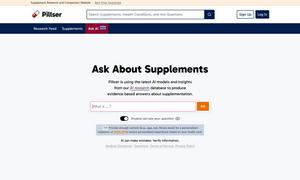Streak
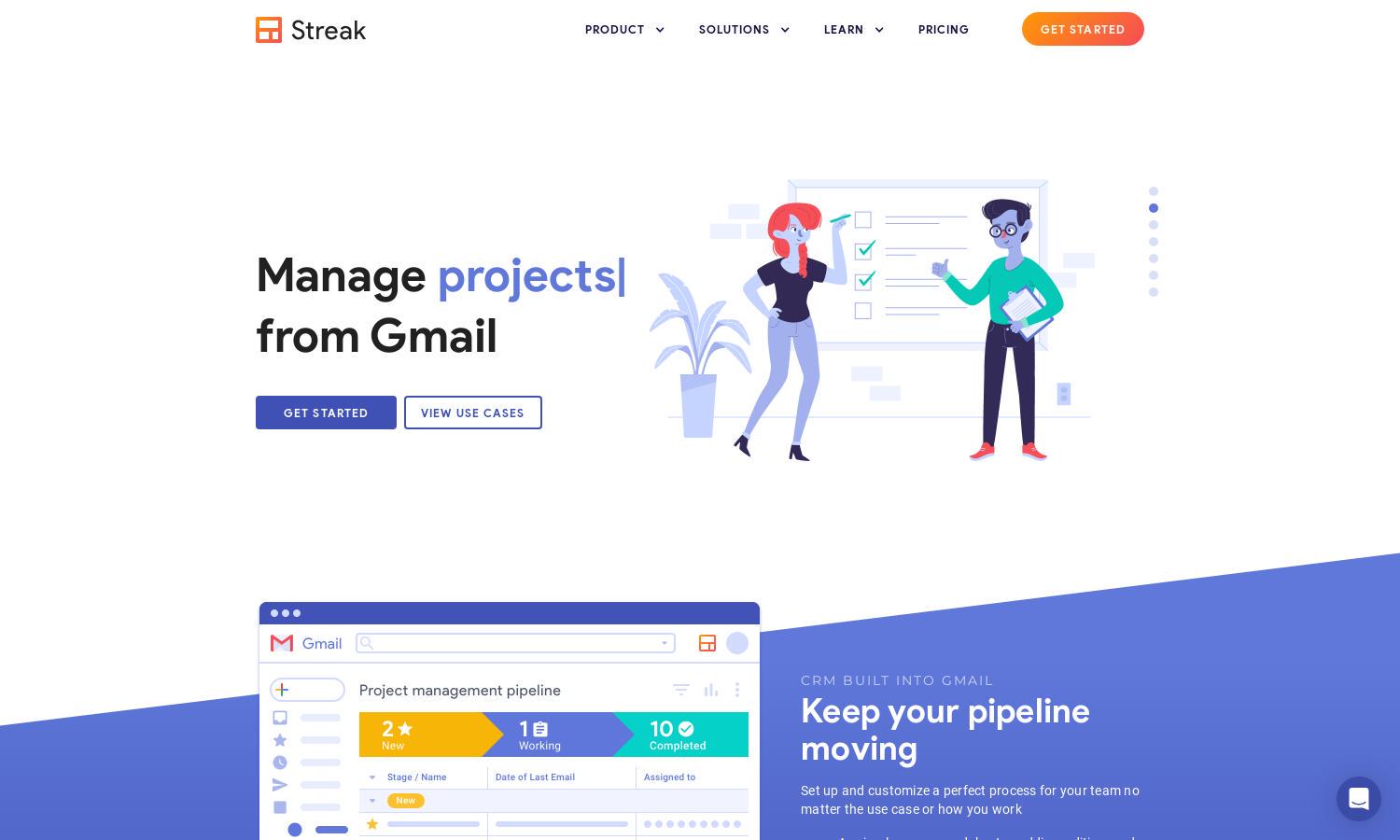
About Streak
Streak is a CRM built directly into Gmail, empowering teams to manage relationships, projects, and sales processes seamlessly. Users can set up workflows, track progress, and collaborate with ease, all within their inbox. Its innovative approach eliminates the need for multiple external tools, providing a comprehensive solution for businesses.
Streak offers flexible pricing plans to accommodate diverse user needs, from a free basic tier to premium options with advanced features. Each subscription provides unique benefits, like enhanced collaboration and increasing data storage. Users can explore tailored packages to optimize their CRM experience at competitive rates.
Streak features an intuitive user interface that enhances productivity by integrating seamlessly with Gmail. Users benefit from a clean layout, easy-to-navigate functionalities, and user-friendly tools that streamline their work processes. The design emphasizes efficiency, allowing users to focus on what matters most—their clients and workflows.
How Streak works
To get started with Streak, users simply install the extension, which integrates directly into their Gmail interface. After an easy onboarding process, they can customize their pipelines according to their business needs. Users can manage contacts, track emails, share information, and automate tasks, all within their inbox, ensuring a streamlined approach to relationship management.
Key Features for Streak
Email Tracking
Streak's email tracking feature allows users to know exactly when their messages are opened. This functionality provides valuable insights, ensuring timely follow-ups and enhancing communication effectiveness. By using Streak, users can maintain better client interactions and monitor correspondence efficiently.
Mail Merge
Streak's mail merge feature simplifies sending personalized emails to multiple contacts at once, helping users save time and effort. Users can easily craft tailored messages for various segments, ensuring effective communication while managing their pipelines, making Streak an essential tool for outreach campaigns.
Snippets
The snippets feature in Streak allows users to access a library of frequently used email responses. This streamlined resource enhances productivity by allowing quick replies to common queries, ensuring consistent communication. Streak's snippets make it simpler for users to stay organized while minimizing response times.
You may also like: