Stockphotos.com
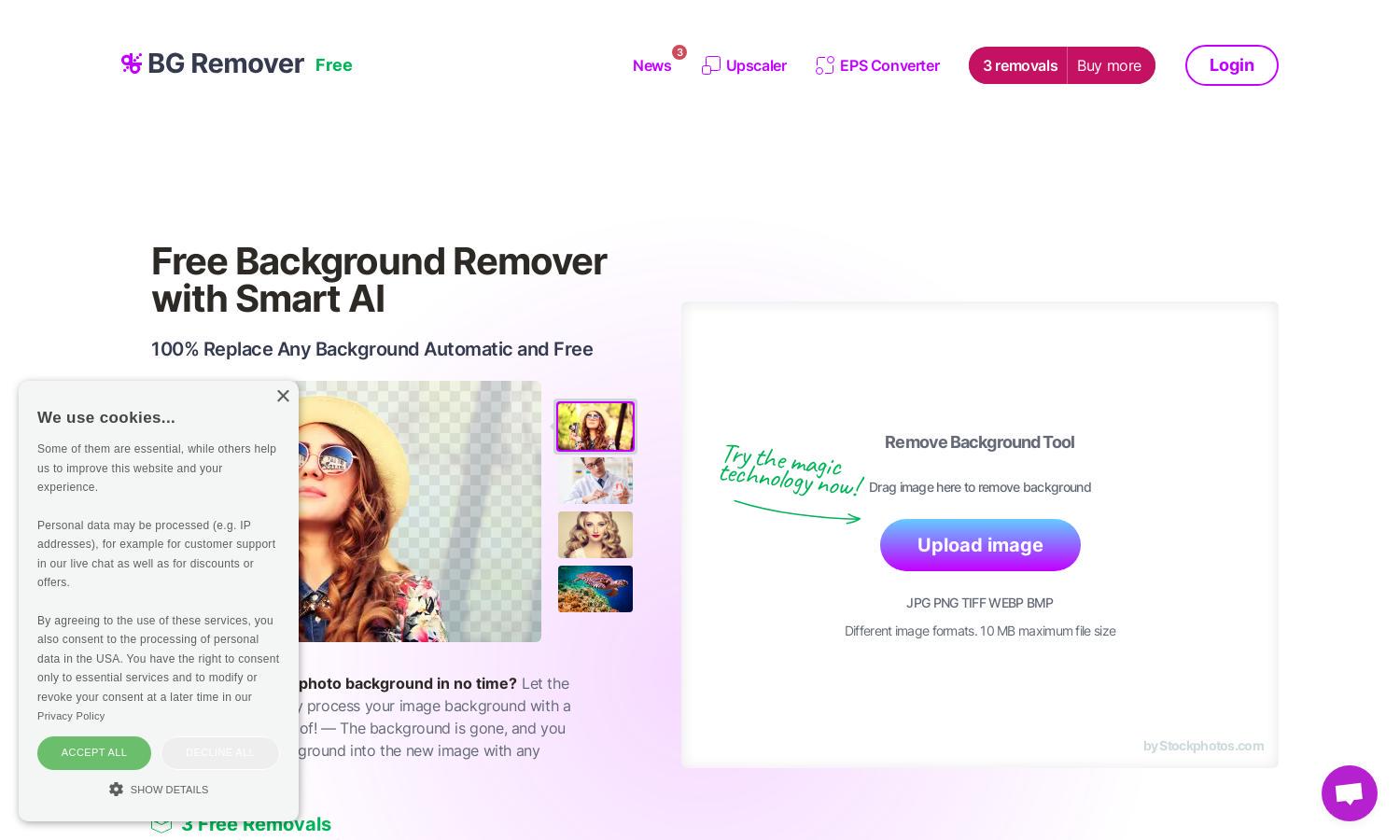
About Stockphotos.com
Stockphotos.com is an innovative platform designed to enhance image editing by offering a seamless AI-powered background remover. Users can easily upload images in various formats, and with a single click, instantly remove backgrounds while smoothing edges. This saves time and boosts productivity for designers, marketers, and more.
Stockphotos.com provides free background removal with three free removals and ten upscales. Users can upgrade for additional features, enhancing their design capabilities. The platform offers significant value at no cost, making it an essential tool for professionals and casual users looking for quality without commitment.
The user interface of Stockphotos.com is intuitive, enabling effortless uploads and quick processing of images. With a streamlined layout, users can navigate and utilize background removal tools easily. The design maximizes productivity and enhances the overall experience, making image editing accessible for everyone.
How Stockphotos.com works
Users begin by visiting Stockphotos.com and uploading an image in formats like JPG or PNG. After uploading, the AI processes the image within seconds, removing the background automatically. Users can then download their transformed image in PNG format with a transparent background or replace it with any desired backdrop.
Key Features for Stockphotos.com
AI-Powered Background Removal
The AI-powered background removal feature of Stockphotos.com instantly handles image processing. By simply uploading an image, users can eliminate backgrounds efficiently. This unique capability allows for seamless integration into any design project, dramatically enhancing workflows and saving valuable time for creators.
Multiple Image Format Support
Stockphotos.com supports various image formats such as JPG, PNG, and TIFF, allowing users flexibility. This feature caters to diverse design requirements, making it easier for users to adapt their images for different platforms and projects. It enhances functionality while maintaining high-quality output.
Easy API Integration
Stockphotos.com offers an easy-to-use API for seamless integration with applications. This unique feature enables developers to embed background removal functionalities directly into their products, streamlining workflows. The API's flexibility ensures a robust solution for businesses and creatives looking to automate image editing processes.








