Stempad
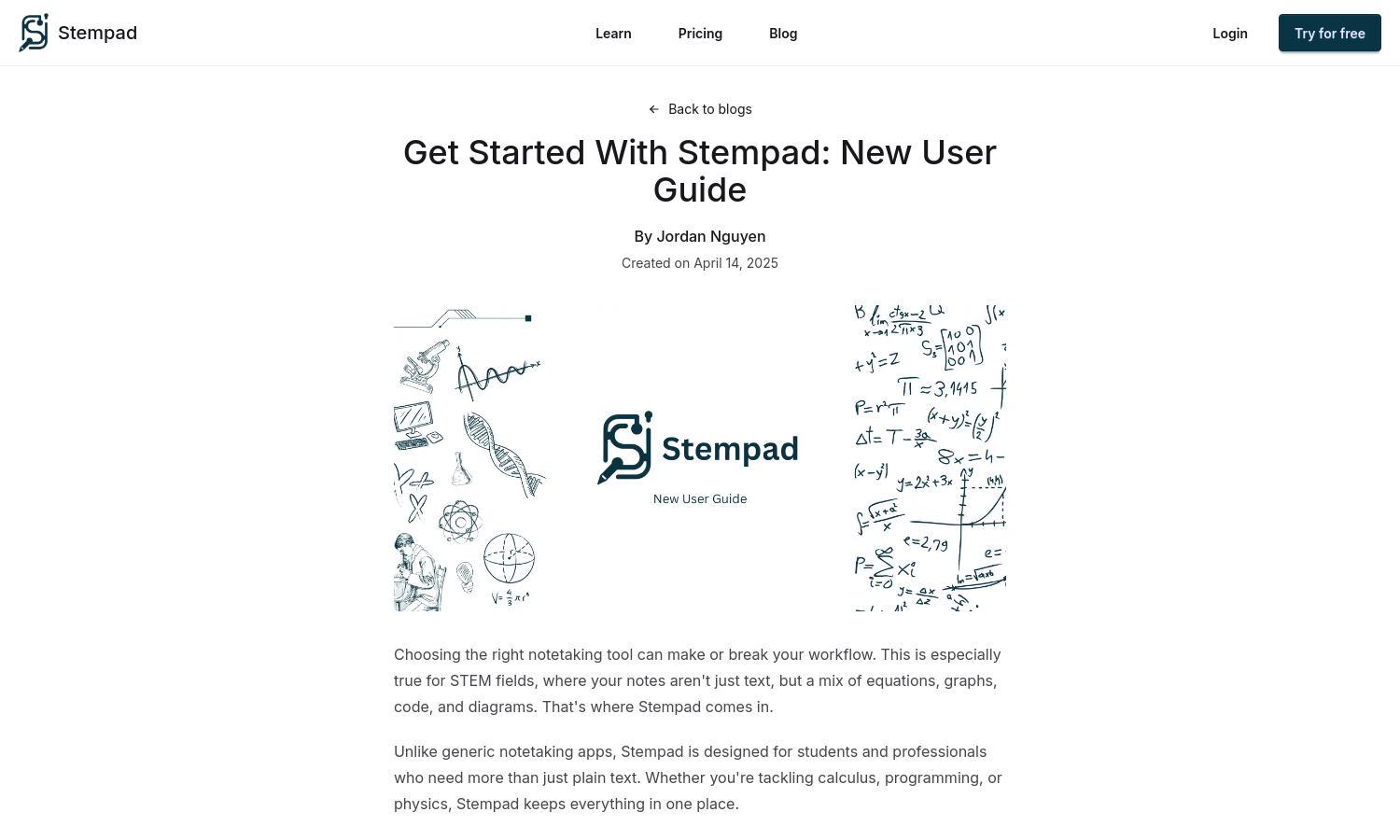
About Stempad
Stempad is your ultimate AI-powered notepad for STEM enthusiasts, designed to streamline scientific note-taking. Users can effortlessly type, format math, and add graphs directly in their browsers, enhancing productivity. Its innovative auto-formatting and easy access to special characters make Stempad a must-have tool for students and professionals.
Stempad offers a free trial, followed by subscription tiers tailored for individuals and institutions. Each tier provides premium features such as enhanced collaboration tools and advanced formatting options. Upgrading unlocks unique benefits, ensuring users make the most of their scientific note-taking experience with Stempad.
Stempad's user interface is sleek and intuitive, allowing for seamless navigation through its features. The layout is designed for quick access to essential tools like math blocks and diagram drawing, enhancing user experience. With user-friendly design elements, Stempad ensures efficient and productive scientific note-taking.
How Stempad works
Users begin by signing up on Stempad’s web app, where they can create and organize their scientific notes easily. The interface allows quick input of text, automatic math formatting, and integration of graphs or code. Each feature is straightforward, enabling seamless transitions from notes to visual aids within the same platform.
Key Features for Stempad
AI-Powered Text Editor
The AI-powered text editor in Stempad revolutionizes scientific note-taking. It allows users to type quickly, format math seamlessly, and integrate graphs, enhancing efficiency and organization. Stempad is crafted to meet the needs of STEM students and professionals, promoting a smooth workflow in scientific communications.
Multi-Language Code Support
Stempad features robust multi-language code support, catering to various programming languages like Python, Java, and R. This functionality enhances the platform's versatility, enabling users to integrate code snippets effortlessly into their notes. With Stempad, coding becomes an integral part of scientific documentation and learning.
Interactive Diagramming Tools
Stempad’s interactive diagramming tools allow users to create and edit diagrams and circuit schematics with ease. This feature is designed to support visual learning in STEM disciplines, enabling a comprehensive approach to scientific concepts. Stempad's functionality ensures that notes are not only text-rich but also visually engaging.








