Spreadsheet.com
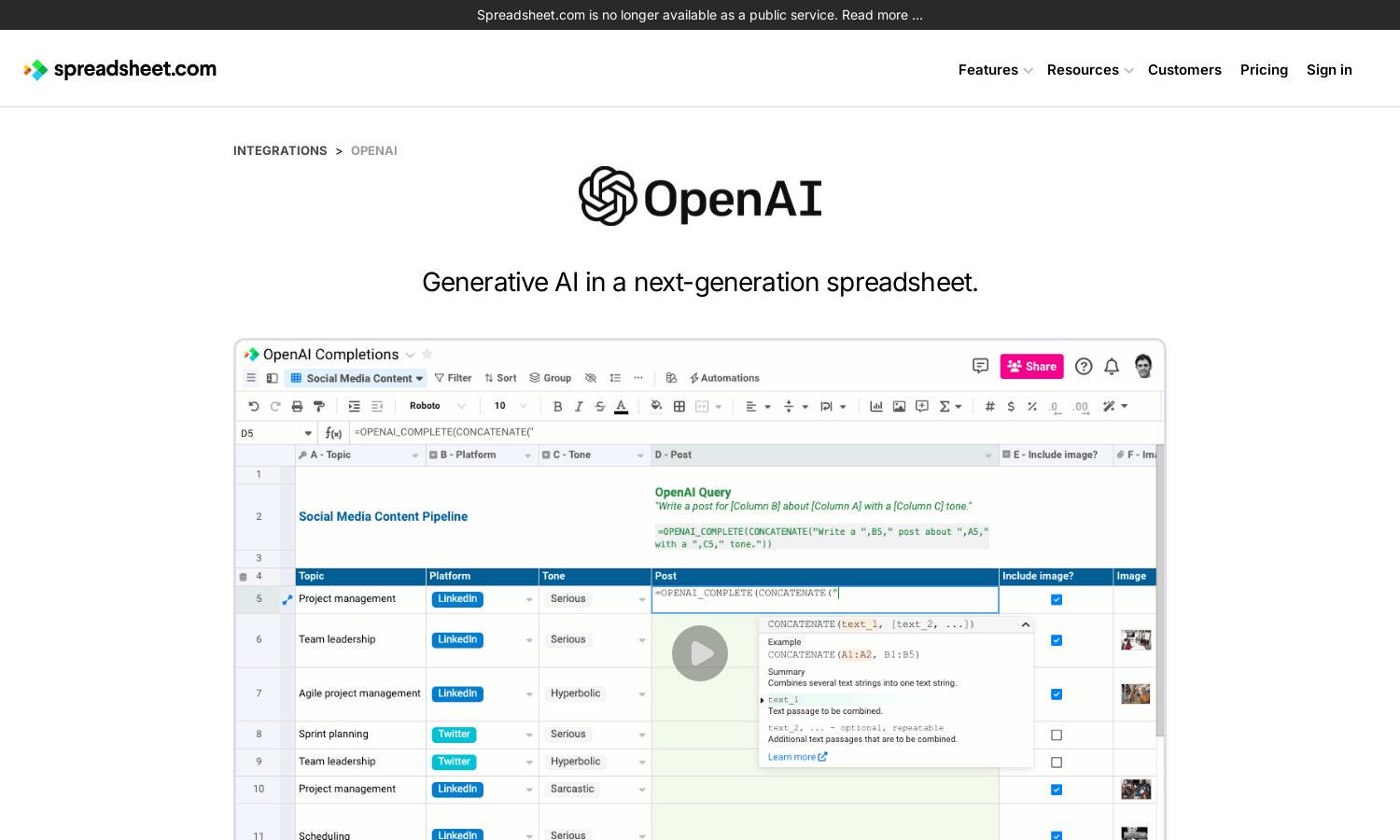
About Spreadsheet.com
Spreadsheet.com is a no-code platform that allows users to create spreadsheet-based applications and project management tools. It simplifies project management with intuitive features like real-time collaboration and data visualization, making it perfect for businesses and teams looking for efficiency and innovation in their workflows.
Spreadsheet.com offers flexible pricing plans that cater to various user needs. Each tier provides essential features, including enhanced collaboration and data analysis tools. Upgrading offers greater value with advanced functionalities, making it a compelling choice for users seeking to maximize their productivity with Spreadsheet.com.
Spreadsheet.com boasts a user-friendly interface designed for ease of navigation. Its unique layout enables seamless browsing through spreadsheet applications, ensuring that users can quickly access all features. The intuitive design enhances user experience, making Spreadsheet.com an efficient tool for project management and productivity.
How Spreadsheet.com works
Users begin their journey with Spreadsheet.com by signing up for an account. The onboarding process guides them through the platform's core features, which include creating customizable spreadsheets and managing projects effectively. Users can effortlessly navigate through the interface, making use of drag-and-drop functionalities and real-time collaboration tools to enhance productivity.
Key Features for Spreadsheet.com
Real-time Collaboration
Spreadsheet.com excels in real-time collaboration, allowing multiple users to edit and comment simultaneously. This feature facilitates efficient teamwork, making it easier for teams to manage projects, share ideas, and maintain clear communication, thereby enhancing productivity on the platform.
Customizable Templates
One standout feature of Spreadsheet.com is its customizable templates, which streamline the creation of tailored applications. Users can choose from various templates to suit their specific project needs, saving time and effort while ensuring effective project management and organization within Spreadsheet.com.
Data Visualization Tools
Spreadsheet.com offers robust data visualization tools that allow users to create interactive charts and graphs. This feature enhances data analysis and reporting, making it easier for users to interpret their project metrics and drive informed decision-making directly within Spreadsheet.com.
You may also like:








