smudge.ai
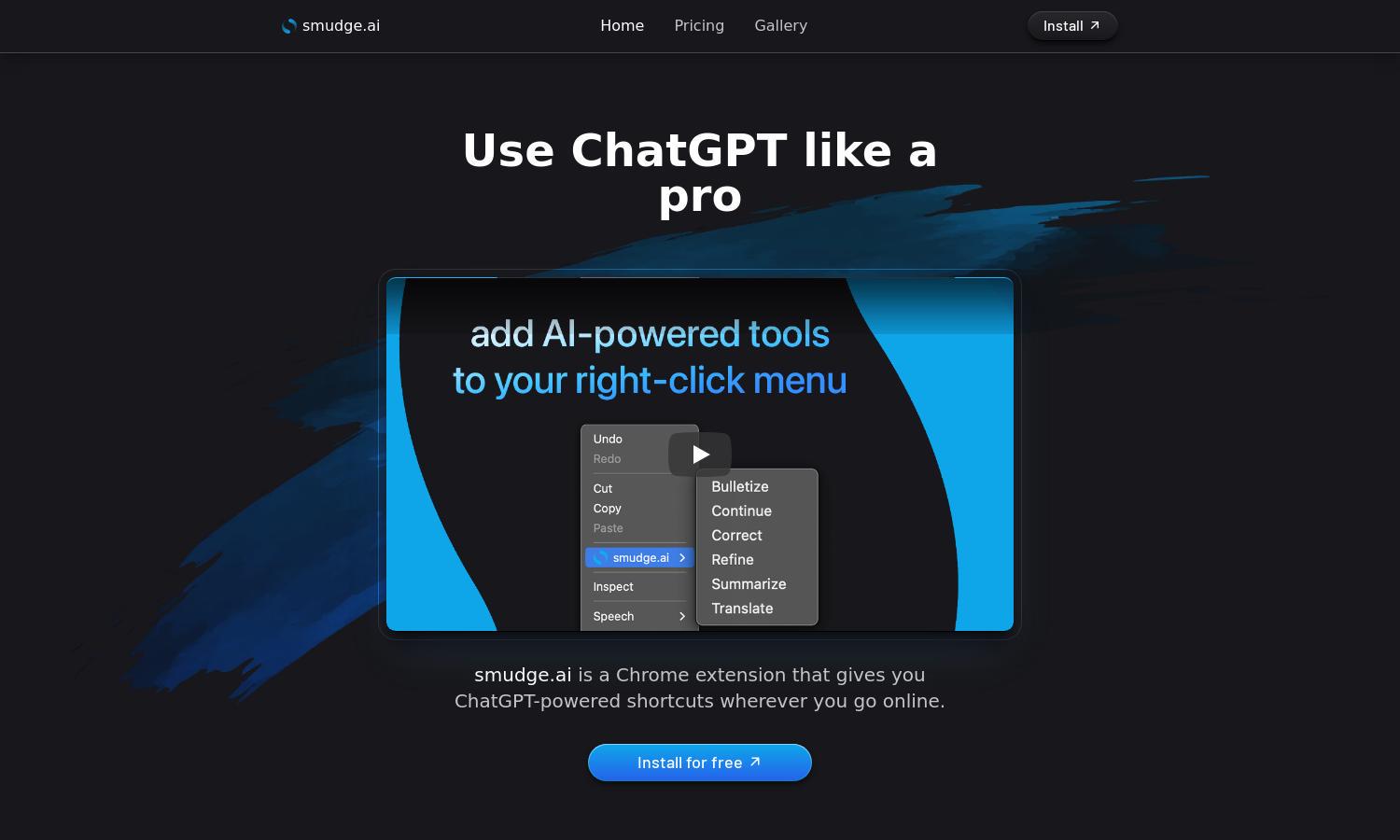
About smudge.ai
Smudge.ai transforms how users interact with online content by integrating ChatGPT-powered commands into the right-click menu of Chrome. Perfect for professionals and students, it streamlines tasks like summarizing, translating, and refining text directly on any webpage, enhancing productivity without disrupting the browsing experience.
Smudge.ai offers a one-click install with a range of subscription plans. Users can enjoy a free demo before selecting from tiers that provide enhanced features and capabilities. Upgrading unlocks additional functionalities and custom commands, making your online tasks even more efficient with Smudge.ai.
The user interface of Smudge.ai is designed for seamless integration into your browsing experience. Its intuitive layout makes accessing AI commands effortless, allowing users to summarize, translate, and refine text with just a right-click. Smudge.ai prioritizes user experience, ensuring a smooth interaction with AI tools.
How smudge.ai works
To get started with Smudge.ai, users simply install the Chrome extension from the web store and create an account. Upon highlighting any text online, a right-click will unveil various AI-powered commands like summarize or translate. The processed results get streamed back in seconds, making it simple and efficient to enhance content while browsing the web.
Key Features for smudge.ai
AI-powered right-click commands
Smudge.ai's AI-powered right-click commands redefine online interaction by streamlining tasks like summarizing or translating content in real-time. Instant access to these unique features enhances user productivity, enabling quick modifications and improved writing directly from any webpage.
Custom command creation
With Smudge.ai, users can create custom commands tailored to their specific needs. This feature empowers users to automate repetitive tasks, enhancing productivity while ensuring the platform remains flexible and adaptable to each individual's workflow, thus maximizing its impact on user interaction.
Multi-device synchronization
Smudge.ai allows multi-device synchronization of custom commands and settings across Chrome profiles. This unique feature ensures users enjoy a consistent experience and access their personalized toolset from any device, improving flexibility and user engagement while working across multiple environments.
You may also like:








