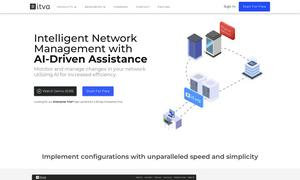SlidesPilot
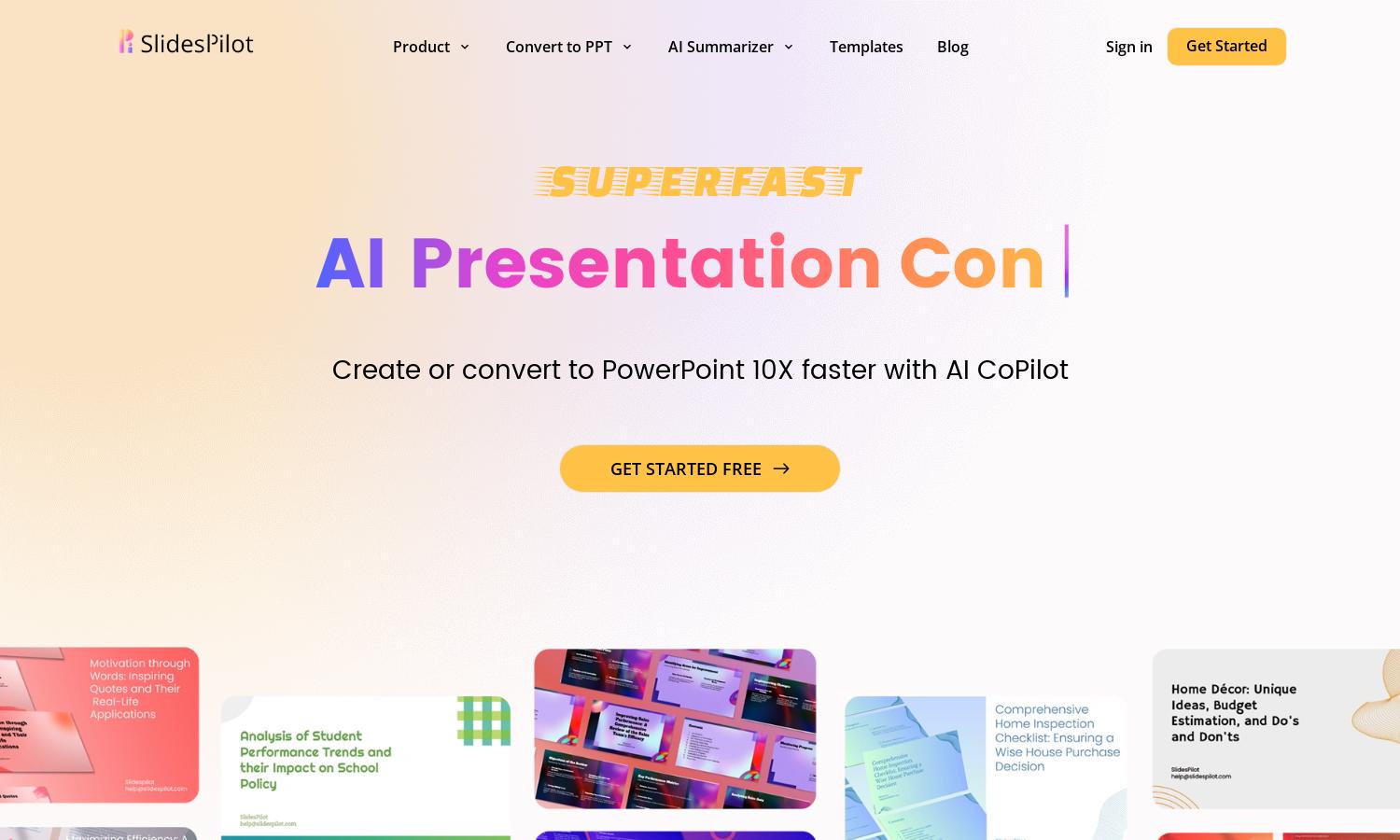
About SlidesPilot
SlidesPilot is a powerful AI presentation platform designed for students and professionals. It enables users to quickly create or convert presentations, utilizing intelligent features such as automatic image generation and document summarization. Enhance your presentation creation process effortlessly and produce engaging slides with SlidesPilot.
SlidesPilot offers a free tier with essential features and premium plans providing enhanced capabilities. Each subscription level unlocks additional templates, AI tools, and faster processing, making it an invaluable tool for busy professionals and educators looking to elevate their presentations quickly and efficiently.
The user interface of SlidesPilot is designed for simplicity and efficiency, allowing users to navigate its features swiftly. With a clean layout and intuitive controls, it ensures a seamless experience when creating presentations. Unique features like AI-Powered Copilot make SlidesPilot a user-friendly choice for everyone.
How SlidesPilot works
Users interact with SlidesPilot by signing up and entering their presentation topic. The AI presentation generator instantly crafts a professional slide deck using beautiful templates. Users can add or edit content with ease, and the AI Copilot assists in refining text and generating relevant images, streamlining the entire presentation creation process.
Key Features for SlidesPilot
AI Presentation Generator
The AI Presentation Generator is a standout feature of SlidesPilot, instantly creating tailored presentations. Users simply input their topic, and the generator creates informative slides in seconds, featuring expertly designed templates that save time and inspire confidence in delivering compelling presentations.
AI Image Generator
SlidesPilot's AI Image Generator enhances presentations by automatically integrating relevant images. By analyzing the presentation content, this feature streamlines the process of finding visuals, ensuring that all graphics effectively support the message, thereby improving audience engagement and understanding of the subject matter.
Document Conversion Tools
The document conversion tools of SlidesPilot enable quick transformation of PDFs and Word documents into PowerPoint presentations. This feature simplifies the process of repurposing existing content, saving valuable time and effort for users while maintaining a professional and polished slide format for presentations.