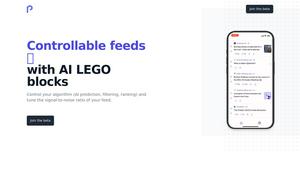SlideNotes
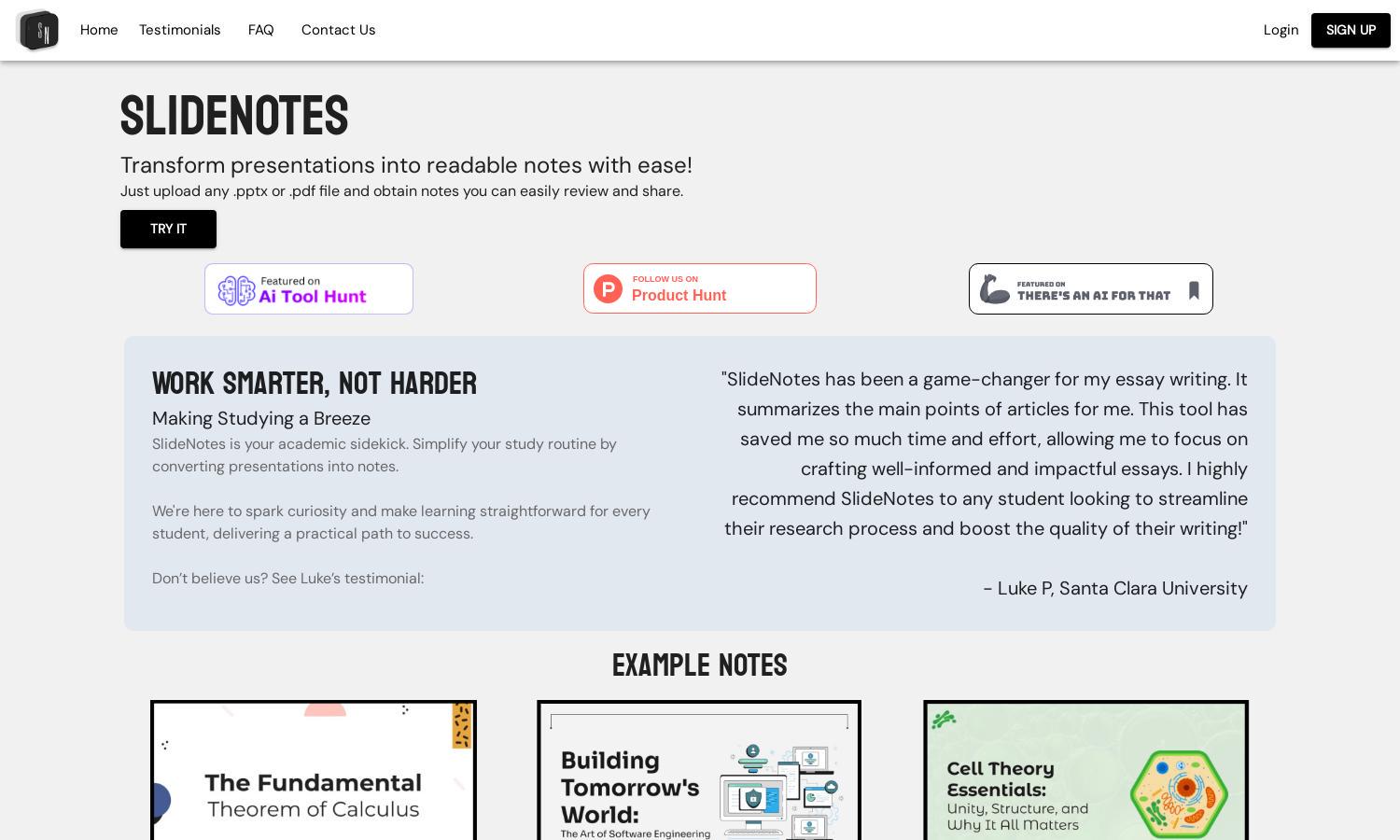
About SlideNotes
SlideNotes is your ultimate solution for transforming lengthy presentations into concise notes effortlessly. Ideal for students and professionals, it utilizes advanced algorithms to distill key information into organized bullet points. Save time, enhance productivity, and make learning seamless with SlideNotes, boosting your study and meeting efficiency.
SlideNotes offers a tiered pricing structure, catering to both students and professionals. Starting with a free version for occasional users, paid subscriptions provide advanced features like bulk uploads and priority support. Upgrading enhances note organization and user experience, positioning SlideNotes as the essential tool for effective information management.
SlideNotes features an intuitive interface, designed for seamless navigation and user engagement. The clean layout ensures users can effortlessly upload presentations and access generated notes. With user-friendly tools and responsive design, SlideNotes enhances the overall experience, empowering users to focus on learning and productivity without distraction.
How SlideNotes works
To use SlideNotes, users simply upload their .pptx or .pdf files through the easy-to-navigate interface. The platform intelligently analyzes the uploaded documents, extracting key terms and structuring them into organized notes. With a focus on ease of use, SlideNotes transforms complex presentations into digestible information, enhancing any study or meeting process significantly.
Key Features for SlideNotes
Automatic Note Generation
SlideNotes offers automatic note generation, transforming .pptx and .pdf presentations into concise, bulleted notes. This unique feature saves users valuable study time, allowing them to focus on understanding concepts rather than getting lost in lengthy slides, enhancing the overall learning experience effectively.
Key Insight Extraction
SlideNotes excels in key insight extraction, identifying critical phrases and summarizing content effectively. This feature allows users to quickly grasp essential information, making it especially beneficial for students preparing for exams or professionals needing actionable notes from meetings, ultimately boosting productivity.
Ease of Use
Ease of use is a hallmark feature of SlideNotes, designed for quick uploads and instant results. Users appreciate the straightforward process of converting presentations into notes, which eliminates the hassles of traditional note-taking, making learning and information retention easy and efficient.
You may also like: