skills.ai
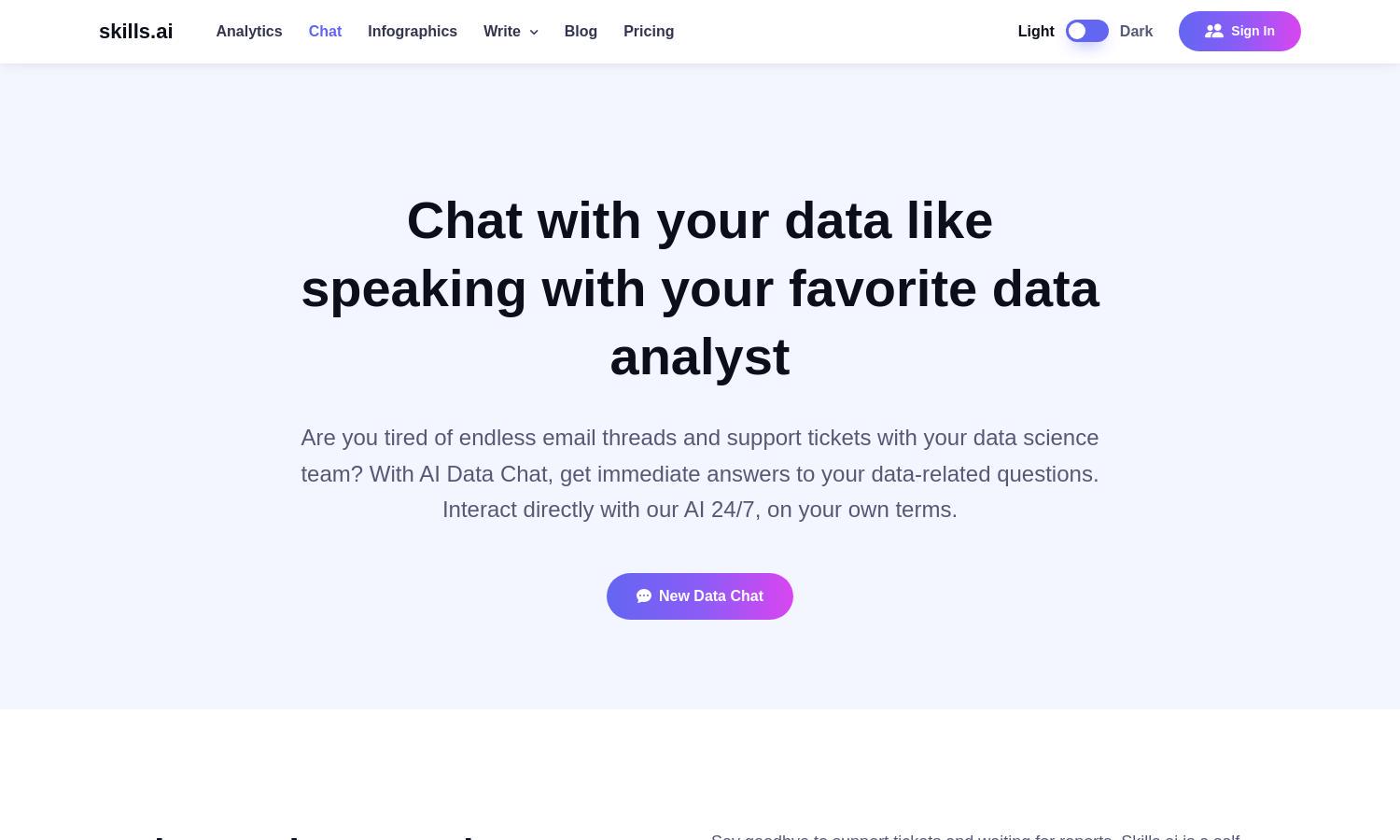
About skills.ai
skills.ai is a cutting-edge self-service analytics platform that transforms data analysis for teams. By allowing users to interact with data in natural language, it streamlines the analytics process, offering quick insights and facilitating decision-making, ultimately enhancing productivity across data-driven environments.
skills.ai offers flexible pricing plans catering to various business needs. Users can choose from a free tier for basic access to premium plans that provide advanced features and dedicated support. Upgrading ensures enhanced functionalities, allowing businesses to extract maximum value from their data analytics efforts with skills.ai.
The user-friendly interface of skills.ai promotes effortless navigation, enabling users to interact with their data seamlessly. Featuring an intuitive layout and immediate question-answer capabilities, skills.ai ensures a smooth browsing experience, allowing users to focus on insights rather than getting lost in complex procedures.
How skills.ai works
Users begin their journey with skills.ai by selecting their data source, whether from Google Analytics or custom uploads. They can easily ask questions in natural language and receive real-time answers. The platform's unique chart generation capabilities and customization features empower users to visualize data intuitively.
Key Features for skills.ai
Real-Time Data Interaction
skills.ai offers an exceptional real-time data interaction feature, enabling users to ask questions in natural language and receive instant answers. This capability empowers teams to make informed decisions rapidly, enhancing efficiency and productivity while eliminating the need for prolonged support requests and waiting times.
Automated Chart Generation
With skills.ai's automated chart generation, users can simply state their visualization needs, and the platform will automatically create charts. This feature saves time and effort, allowing data teams to focus more on analysis rather than chart creation, ultimately streamlining the analytics workflow and enhancing productivity.
Comprehensive Data Control
skills.ai grants users complete control over their data inputs and visualizations. Users can customize chart aesthetics and directly edit underlying code, ensuring their data storytelling is reflective of their unique preferences. This functionality empowers users, enhancing engagement and satisfaction with the platform.








