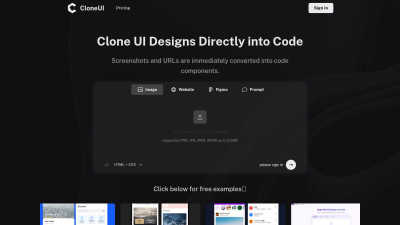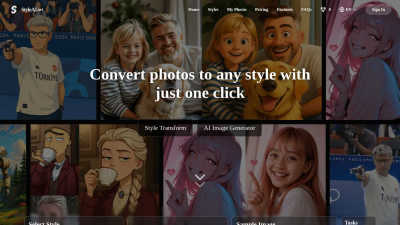Sketch2scheme
Convert hand-drawn flow charts to digital schemes with AI recognition and export options.
VisitPublished on:
July 11, 2024
Category:
About Sketch2scheme
Sketch2scheme enables users to easily convert hand-drawn diagrams into digital formats, enhancing productivity and creativity. Utilizing advanced AI, it recognizes nodes and connections, providing a seamless transition from paper sketches to professional digital designs. Ideal for users seeking efficiency in their diagramming process.
Sketch2scheme offers flexible pricing plans including a Basic plan for $3.99, providing 10 recognition credits, and a Regular plan at $5.99 with added benefits. Users can opt for the Agency plan, which unlocks API access and raised limits, enhancing usability for various projects.
The user interface of Sketch2scheme is designed for simplicity and efficiency, providing a seamless browsing experience. With intuitive navigation and unique features like visual editor tools, users find it easy to convert sketches and export to multiple formats, maximizing productivity.
Frequently Asked Questions
How does Sketch2scheme help streamline diagram creation?
Sketch2scheme streamlines diagram creation by utilizing advanced AI to convert hand-drawn sketches into digital formats effortlessly. Users can quickly upload their drawings, and the platform automatically recognizes and formats the components, saving time and ensuring accuracy in their professional projects.
What are the key features of Sketch2scheme?
Sketch2scheme boasts several key features, including AI-driven diagram recognition, multiple format exports, and a visual editing toolset. These functionalities enhance user experience by ensuring quick conversion, flexibility in document sharing, and ease in refining designs to meet project requirements seamlessly.
How does Sketch2scheme improve user workflow?
Sketch2scheme significantly improves user workflow by automating the sketch-to-digital conversion process. This eliminates repetitive tasks, such as manual diagram creation and alignment. Users enjoy a smoother transition from brainstorming on paper to developing professional digital diagrams with minimal effort.
What sets Sketch2scheme apart from other diagramming tools?
Sketch2scheme stands out due to its innovative AI technology that accurately converts hand-drawn sketches into digital formats, saving users time. Additionally, its focus on user-friendly features and multiple export options helps enhance productivity without compromising on quality.
How does Sketch2scheme cater to various user needs?
Sketch2scheme caters to diverse user needs by offering multiple pricing plans, accommodating both casual users and agencies. Its flexible recognition credits ensure that users can tailor their experience according to the complexity of their projects, all while benefiting from efficient diagram transformation.
In what ways can users benefit from Sketch2scheme's features?
Users benefit from Sketch2scheme through its unique features, such as instant conversion of sketches into digital diagrams and easy editing capabilities. These functionalities facilitate rapid project development and enhance collaboration, making it a powerful tool for professionals across various domains.
You may also like:
CloneUI
CloneUI rapidly transforms website designs into production-ready code from screenshots or URLs.
FLUX Kontext
FLUX Kontext offers advanced AI tools for intelligent image editing and text-to-image generation.
Style AI
Style AI transforms photos into artistic styles with effortless one-click transformations.