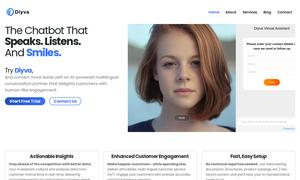Simagizer
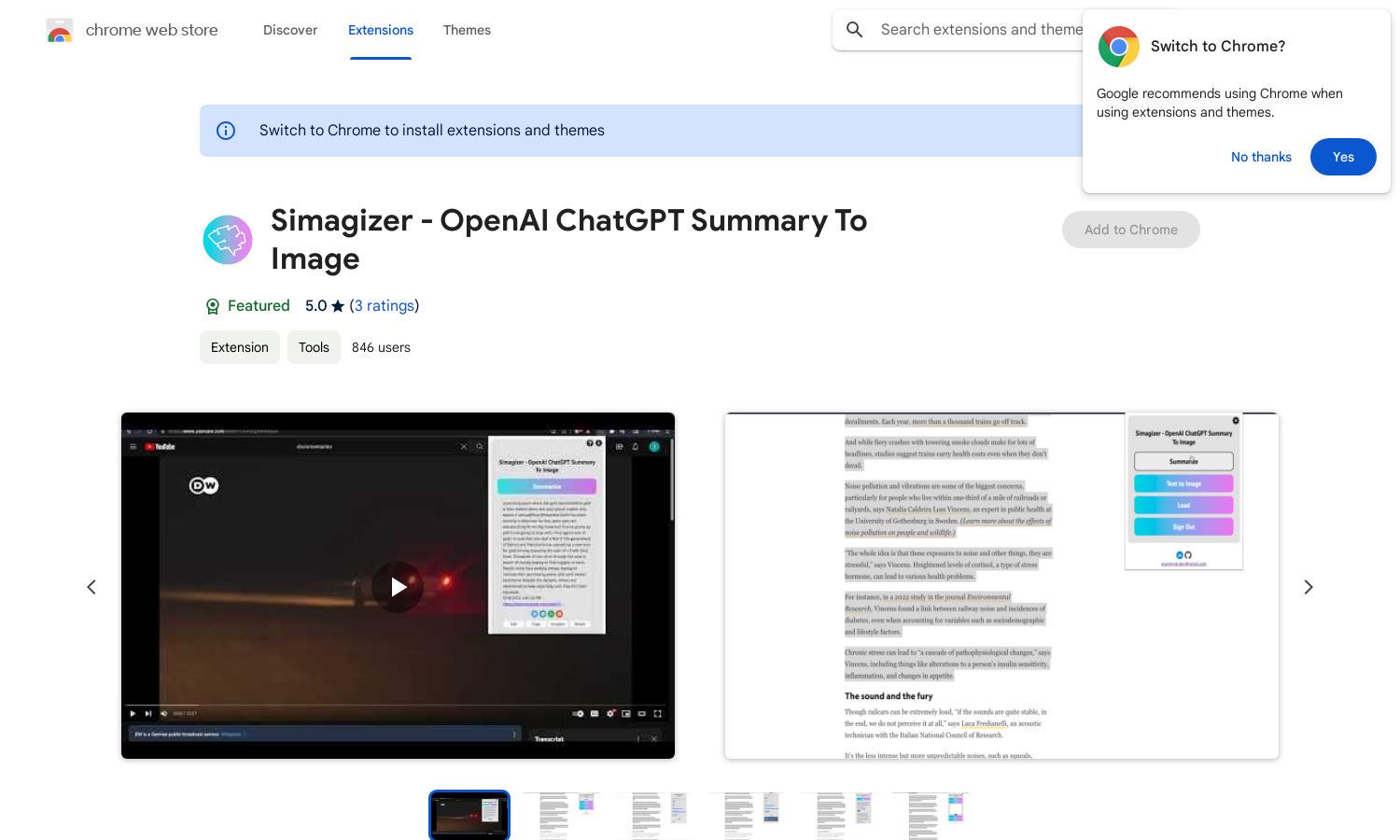
About Simagizer
Simagizer is an innovative Chrome extension that transforms long text into concise visual summaries. Ideal for students, professionals, and casual readers, it simplifies content consumption by converting extensive articles into digestible images, enhancing comprehension and information sharing on social media while safeguarding user privacy through local storage.
Simagizer offers a free extension with full functionality. While there are no subscription tiers, users can enjoy seamless text summarization and visual generation at no cost, making it an excellent resource for those wishing to streamline information processing without financial commitment.
Simagizer's user interface focuses on simplicity and efficiency. The intuitive layout allows for easy navigation, enabling users to quickly summarize text and generate images. This seamless browsing experience is enhanced by user-friendly features, making content management and summarization a straightforward task.
How Simagizer works
Users start by installing Simagizer from the Chrome Web Store. After installation, they simply select any text on a webpage and click the extension icon. The tool summarizes the selected content and converts it into a visual representation. Users can then easily share or download this image for future use, ensuring a smooth and efficient experience tailored for effective content consumption.
Key Features for Simagizer
Visual Summarization
Simagizer's standout feature is its ability to transform lengthy text into concise visual summaries. Users can quickly understand core concepts and share this valuable information in image format, enhancing communication and information dissemination effectively and engagingly.
Local Data Storage
Another notable feature of Simagizer is its commitment to user privacy through local data storage. Summaries generated by users are stored only on their devices, ensuring complete control over personal data and offering peace of mind regarding privacy and security with every use.
User-Friendly Interface
Simagizer’s user-friendly interface stands out in its design, providing effortless navigation and operation. With clear buttons and intuitive layouts, users can easily summarize text and generate images, making the tool accessible for users of all technical skills while maximizing productivity.