ShotSolve
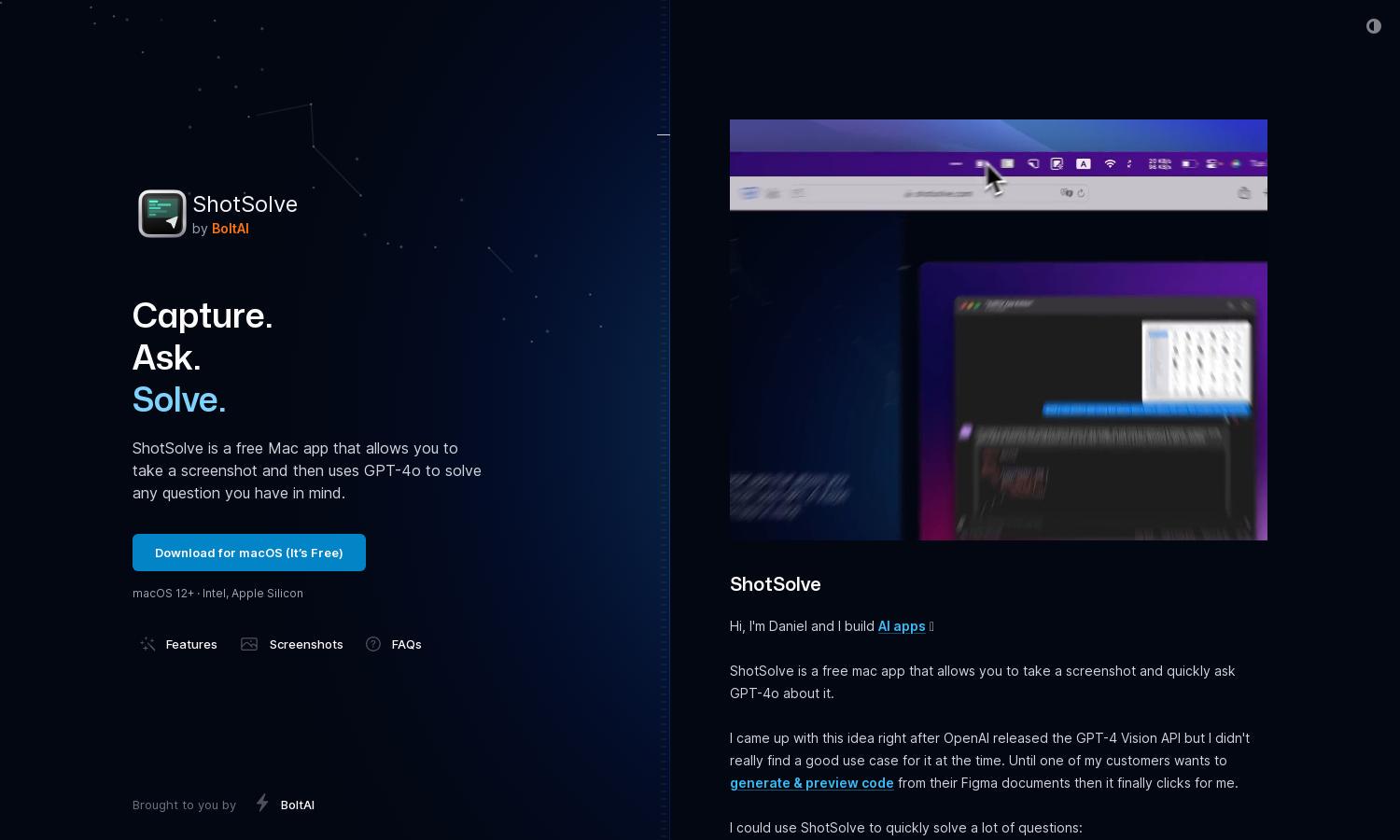
About ShotSolve
ShotSolve is an innovative Mac app that leverages GPT-4 Vision to solve your queries instantly. Simply take a screenshot, ask your question, and watch as ShotSolve provides accurate answers. This tool is perfect for designers, developers, and anyone needing quick assistance, making problem-solving efficient and effective.
ShotSolve is a free tool with no account required. Users simply download and set up their OpenAI API key for immediate access. There are no subscription tiers, making it budget-friendly for everyone looking for an intuitive solution for screenshot-based queries without any hidden costs.
ShotSolve features a beautifully designed, intuitive interface that enhances user experience. Its layout facilitates effortless navigation, allowing users to access features quickly. The app supports light and dark themes and provides customizable font options to cater to individual preferences, ensuring a seamless design experience.
How ShotSolve works
Users interact with ShotSolve by downloading the app and setting up their OpenAI API key. To use the features, simply take a screenshot using the default shortcut key (Command + Shift + 1) and pose a question related to the image. ShotSolve then sends the prompt to the GPT-4 Vision API and displays the solution, making the process efficient and user-friendly.
Key Features for ShotSolve
Instant Problem Solving
ShotSolve's instant problem-solving capability sets it apart, allowing users to ask questions through screenshots. This feature enhances productivity by providing quick and accurate responses, making it an essential tool for designers, developers, and anyone needing immediate assistance with visual content.
Native macOS Integration
ShotSolve's native macOS integration offers users a seamless experience, designed specifically for Apple ecosystem compatibility. This allows for super-fast performance on Apple M1/M2 devices, ensuring users can quickly access features without the bulk of typical Electron applications, making it efficient and user-friendly.
Customizable User Experience
ShotSolve provides a customizable user experience, supporting light and dark modes along with adjustable font and line spacing options. This ensures that users can tailor their interface, making interactions comfortable and personal, ultimately improving efficiency when solving queries through snapshots.
You may also like:








