Sense
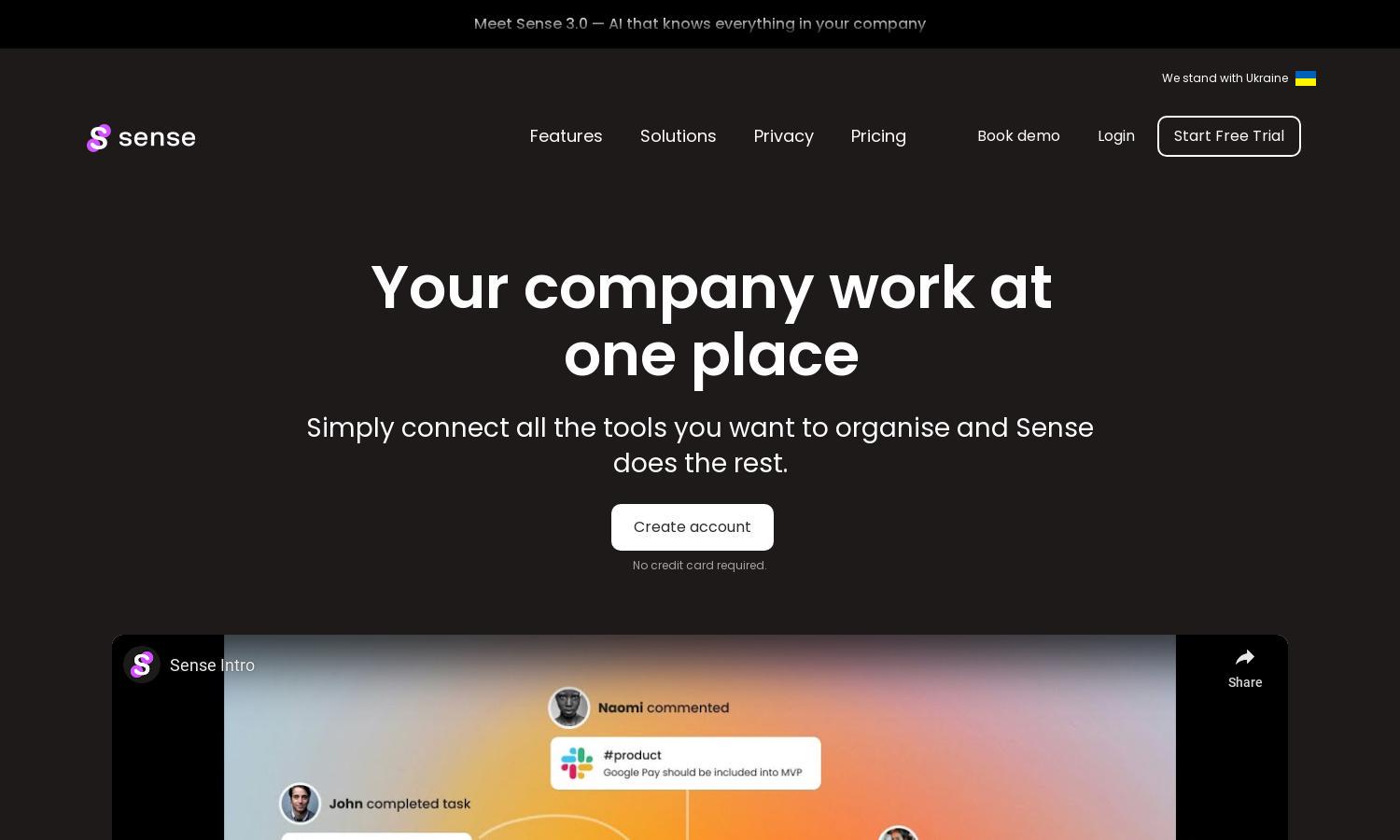
About Sense
Sense provides an innovative solution for businesses by integrating various tools into one secure platform. Targeting teams overwhelmed by scattered information, its unique AI analyzes and organizes data, creating meaningful connections among resources. Users benefit by streamlining workflows, enhancing collaboration, and improving focus on critical tasks.
Sense offers a 14-day free trial with no credit card required, allowing users to explore its features fully. After the trial, several subscription tiers are available, each providing unique value and features tailored for teams of varying sizes. Upgrading unlocks enhanced capabilities, improving organization and collaboration.
The user interface of Sense is designed for seamless navigation, featuring intuitive layouts and easy access to necessary tools. Its user-friendly features enhance the overall experience, enabling users to effectively manage information and collaborate with teammates. Sense prioritizes clarity and functionality to boost productivity and organization.
How Sense works
Upon signing up for Sense, users create an account or log in with Google, seamlessly accessing the platform's features. By connecting essential apps, Sense begins organizing resources into spaces and analyzing relationships among them. This streamlined process allows users to efficiently find and prioritize critical updates, enhancing productivity while simplifying workflows.
Key Features for Sense
AI-Powered Organization
The AI-powered organization of Sense transforms how teams manage their information. By intelligently categorizing files, messages, and links, Sense ensures that users can effortlessly navigate their resources. This unique feature enhances productivity and helps teams access what matters most without the clutter.
Integrations with Popular Apps
Sense excels with its extensive integration capabilities, connecting with popular apps like Slack, Google Drive, and Jira. This feature allows users to centralize their workflows seamlessly, enhancing collaboration and ensuring that critical resources are accessible in one unified space.
Real-Time Updates
With real-time updates, Sense keeps users informed about relevant changes across all connected apps. This distinct feature ensures that team members stay aligned and empowered, providing timely access to important information and fostering improved decision-making and collaboration throughout the organization.








