Scribe
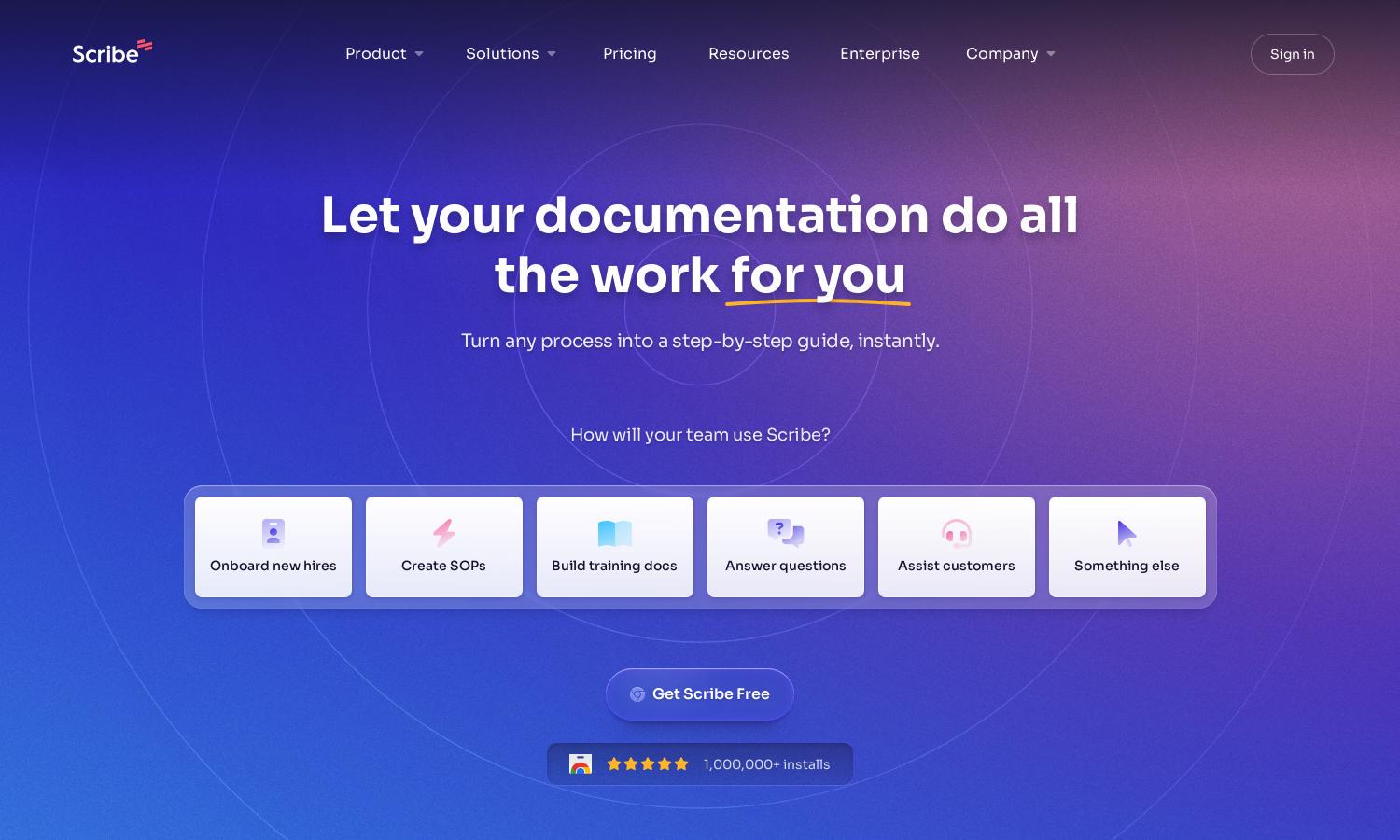
About Scribe
Scribe is designed for teams seeking to streamline their documentation process. Its unique feature is automatic process capture, allowing users to create comprehensive how-to guides in minutes. This tool addresses the common pain of manual documentation, helping users save time and improve efficiency while sharing knowledge seamlessly.
Scribe offers competitive pricing plans that cater to various user needs, with a free tier available. Users can unlock additional features with premium subscriptions, which enhance functionality with advanced customization options. Upgrading not only increases productivity but also provides a better experience tailored to user requirements.
Scribe features a clean, intuitive interface that ensures users can navigate easily. Its layout enhances the user experience with straightforward tools for creating and customizing guides, making it accessible for all skill levels. The platform promotes seamless browsing, ensuring users engage effectively in their documentation tasks.
How Scribe works
Users start by installing the Scribe Chrome extension, which allows them to capture processes as they work naturally. As they proceed, Scribe automatically generates a step-by-step guide. Users can then customize these guides, adding text, redacting sensitive information, and incorporating branding, before sharing them effortlessly with teams or clients.
Key Features for Scribe
Automatic Process Capture
Scribe's Automatic Process Capture feature allows users to create how-to guides effortlessly. As users navigate their tasks, guides are generated in real-time, saving countless hours spent on manual documentation. This innovative functionality makes Scribe an essential tool for efficient process documentation and training.
AI-Generated Process Documents
Scribe utilizes AI to generate comprehensive process documents, streamlining the creation of SOPs and training materials. This feature not only saves time but ensures accuracy in documentation, making it an invaluable resource for teams and organizations wanting to maintain standard operating procedures effortlessly.
Sensitive Data Redaction
Scribe’s Sensitive Data Redaction feature automatically blurs employee and customer information from screenshots, ensuring compliance with privacy regulations. This capability allows users to create shareable guides securely, making it a standout feature that prioritizes user privacy while enhancing documentation efficiency.
You may also like:








