screenpipe
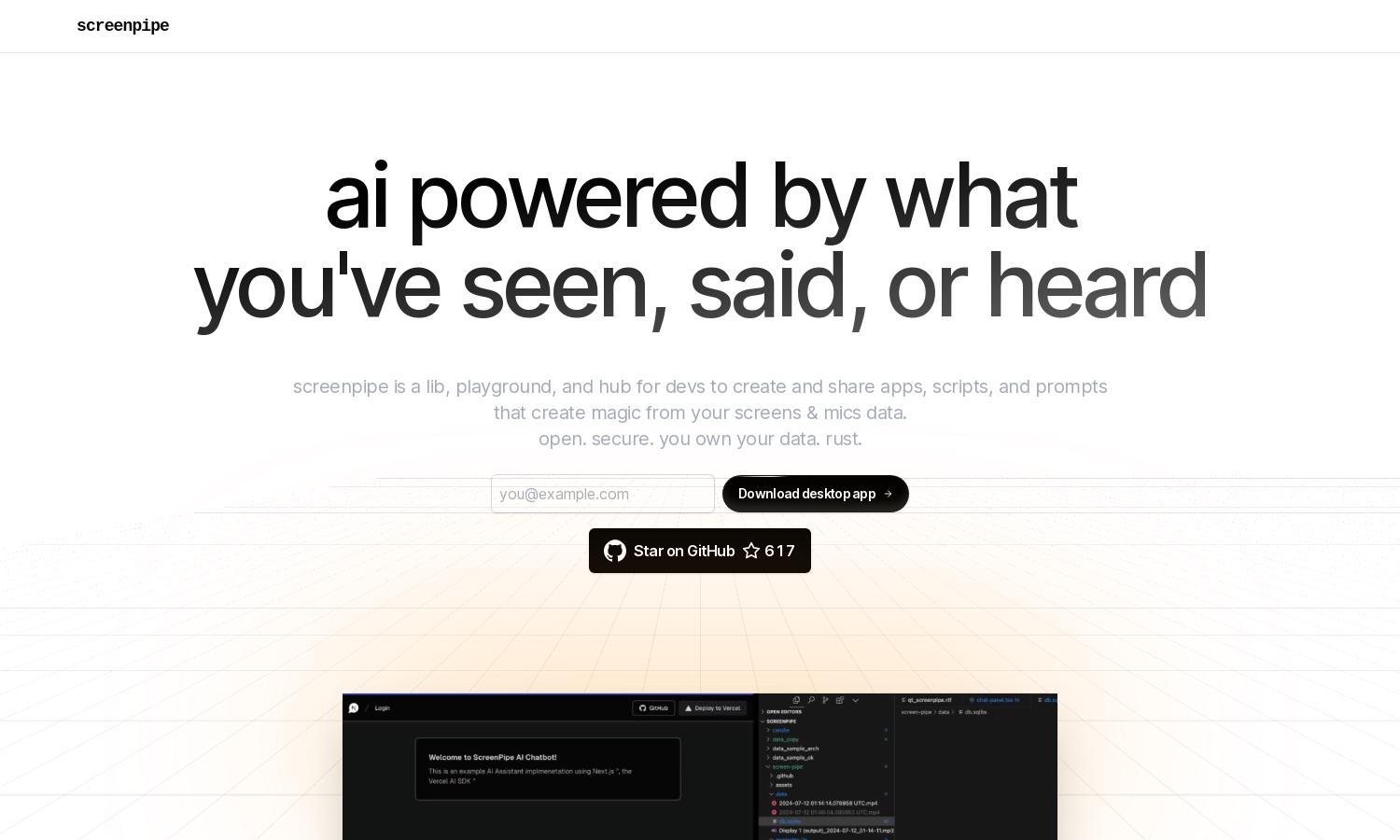
About screenpipe
Screenpipe is designed for professionals seeking to enhance productivity through AI-powered screen and voice recording. It automatically captures meeting details, providing transcripts and summaries while ensuring strong data privacy. With offline functionality, it enables users to manage their information securely, tackling daily challenges effectively.
Screenpipe offers flexible pricing plans to cater to individual and business needs. Each tier provides increasing levels of features, such as extended data storage and advanced automation tools. Users can enjoy special discounts for annual subscriptions, making upgrading both affordable and beneficial for maximizing productivity.
Screenpipe features an intuitive interface, ensuring a seamless user experience. Its layout simplifies navigation, allowing users to effortlessly access core functionalities, including recording settings, automation features, and data management tools. Enhanced by user-friendly elements, Screenpipe aims to streamline interactions for all its users.
How screenpipe works
Users begin their journey with Screenpipe by signing up and configuring their recording preferences. After onboarding, they can start recording meetings, where AI captures detailed audio and screen activity. The platform then generates transcripts and summaries, automating everyday processes and offering valuable insights into daily activities, making it an indispensable tool.
Key Features for screenpipe
24/7 Screen & Voice Recording
Screenpipe's 24/7 screen and voice recording feature provides users with a continuous, automated capture of their workday. This unique capability ensures no detail is missed, allowing for thorough documentation and enhanced productivity, while maintaining user data security and privacy.
Instant Knowledge Extraction
Instant knowledge extraction is a remarkable feature of Screenpipe that quickly distills information from various content sources, such as emails and documents. By leveraging AI technology, users can effortlessly obtain relevant insights, making data retrieval efficient and supporting informed decision-making in any context.
AI Plugins Integration
Screenpipe supports custom AI plugins, allowing developers to create tailored functionalities that enhance user experience. This flexibility not only enriches the core software but also ensures that Screenpipe can adapt to evolving user needs, providing unique solutions and fostering innovation in everyday tasks.








