ScreenAI
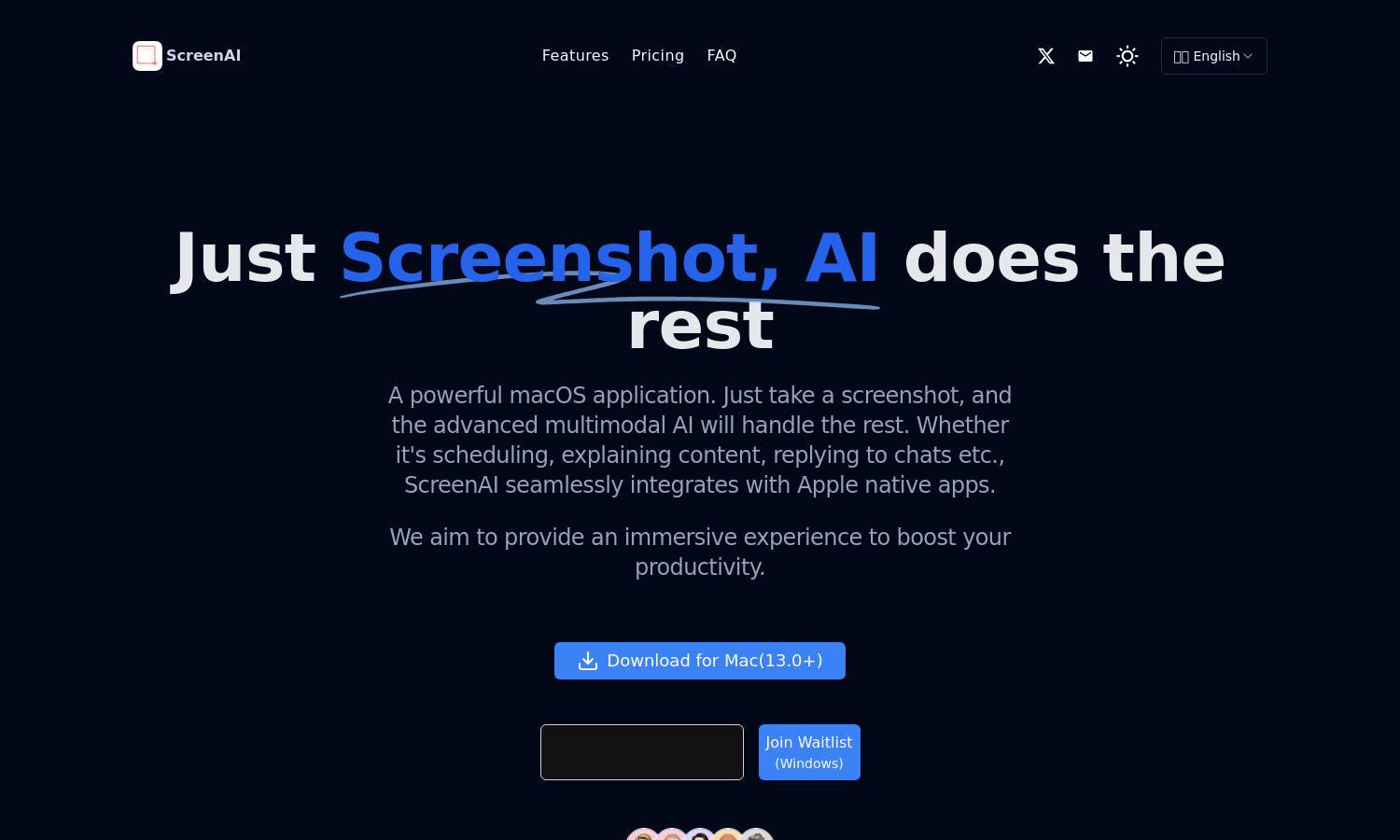
About ScreenAI
ScreenAI is a cutting-edge productivity platform designed to streamline daily tasks and enhance efficiency for professionals. It allows users to take screenshots, manage tasks with natural language commands, and understand content through AI translations, creating a seamless workflow without app switching.
ScreenAI offers a Free Plan with 100 AI service credits to get started, and a Pro Plan at $5 for 100 credits. Users can boost their productivity with the Pro Plan featuring priority support and the ability to purchase additional credits for more AI tasks, ensuring flexibility in usage.
ScreenAI boasts a user-friendly interface designed for effortless navigation. Its intuitive layout facilitates quick access to essential features like screenshot capturing and AI task management. With a consistent design across applications, users enjoy a seamless experience that enhances productivity without the hassle of switching apps.
How ScreenAI works
To get started with ScreenAI, users sign up and receive instant access to their dashboard. Once onboarded, they can easily utilize the AI-powered features by taking screenshots, using natural language for task scheduling, and translating content on the fly. The platform seamlessly integrates with various apps, ensuring users can manage tasks efficiently without interruptions.
Key Features for ScreenAI
Effortless Scheduling
Effortless Scheduling is a standout feature of ScreenAI, enabling users to schedule tasks quickly using natural language. Simply type phrases like "sync at 3 PM," and watch as the application intelligently adds items to your calendar, integrating seamlessly with chat apps and project management tools.
Instant Content Translation
Instant Content Translation in ScreenAI allows users to effortlessly translate screenshots using AI. This unique capability not only saves time but also ensures users can understand and share information with ease, regardless of the language, enhancing communication and productivity.
AI-Powered Writing Assistant
The AI-Powered Writing Assistant feature of ScreenAI instantly enhances screen content, providing users with summaries and improvements. This tool eliminates the need for app-switching, allowing for seamless editing and sharing of content, thus greatly enhancing overall productivity and workflow efficiency.








