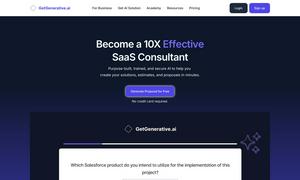Relayer
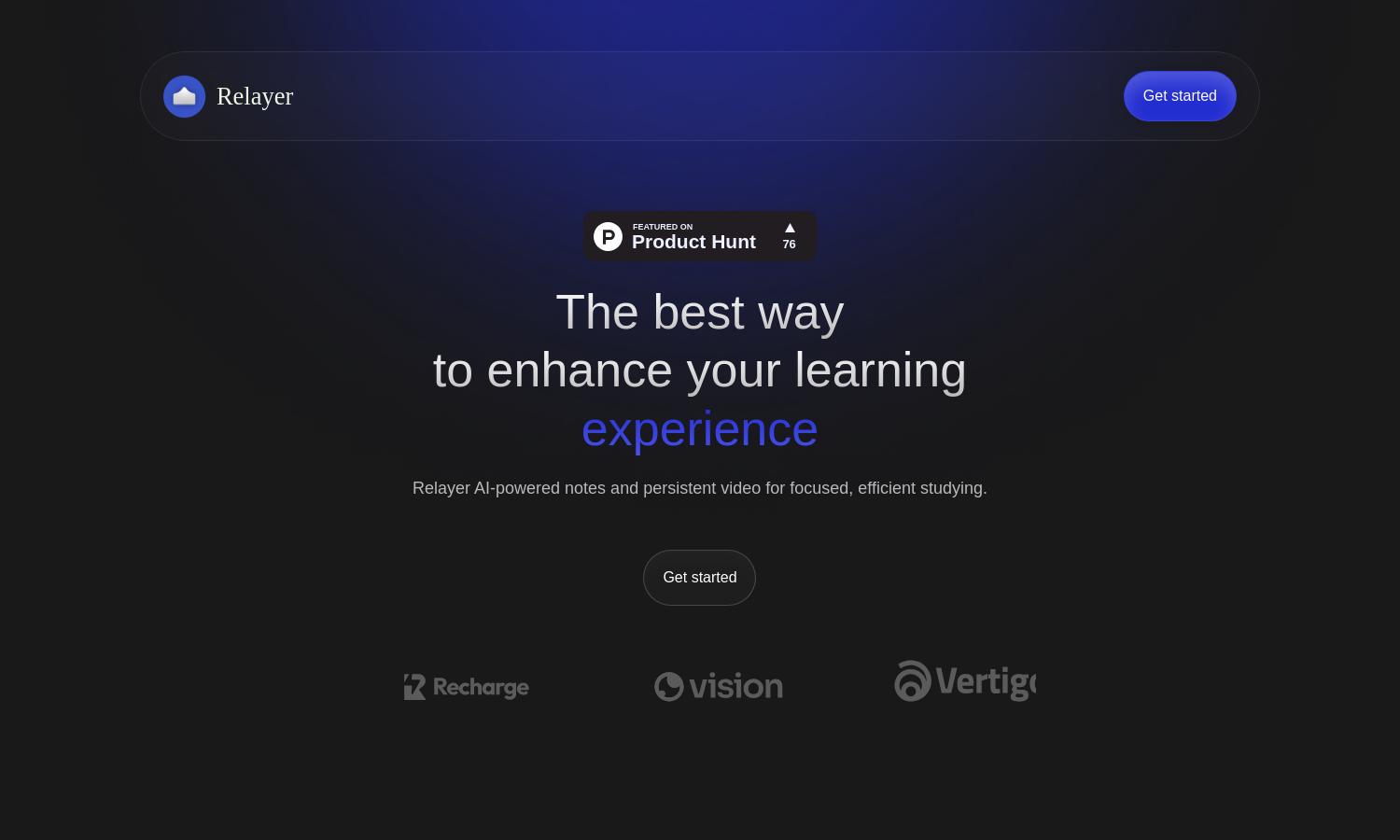
About Relayer
Relayer enhances learning by providing AI-driven note-taking and seamless video integration. Users effortlessly capture key concepts from lessons with features like always-on-top video players and real-time collaboration, ensuring organized notes are accessible across devices. Relayer transforms the study experience, catering to students and lifelong learners alike.
Relayer offers flexible pricing plans to accommodate various user needs. Each subscription tier provides essential features, with higher plans unlocking advanced tools for enhanced collaboration and note organization. Users will benefit from upgrading by gaining access to exclusive functionalities, ultimately boosting their study efficiency with Relayer.
The user interface of Relayer is designed for a seamless and intuitive experience. Its layout efficiently integrates note-taking, collaboration, and video playback. Users enjoy easy navigation through features, helping them focus on learning without distractions. Relayer’s design enhances user engagement and optimizes the studying process.
How Relayer works
Users start by signing up on Relayer, where they can access AI-powered note-taking tools. After selecting a video lesson, the always-on-top video player allows them to watch while taking notes effortlessly. Collaboration features enable sharing and real-time editing, all while Relayer organizes their notes automatically.
Key Features for Relayer
AI-Powered Note-Taking
Relayer’s AI-powered note-taking transforms the learning experience by automatically capturing key points from video lessons. This innovative feature allows users to focus on understanding the material instead of manual transcription, significantly enhancing study efficiency and retention. Experience seamless learning with Relayer's advanced capabilities.
Always-On-Top Video Player
The always-on-top video player by Relayer ensures students never lose track of their lessons. Users can easily take notes while viewing content from the video, promoting multitasking without distractions. This feature streamlines learning, making it easier to absorb information and collaborate on notes effectively.
Intuitive Collaboration
Relayer supports intuitive collaboration, allowing users to share notes and work together in real-time. This feature enhances study sessions, enabling students to highlight essential points and exchange ideas effortlessly. With Relayer, team learning becomes more interactive and productive, fostering an engaging educational environment.
You may also like: