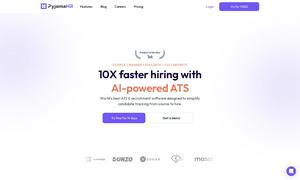Quizbot
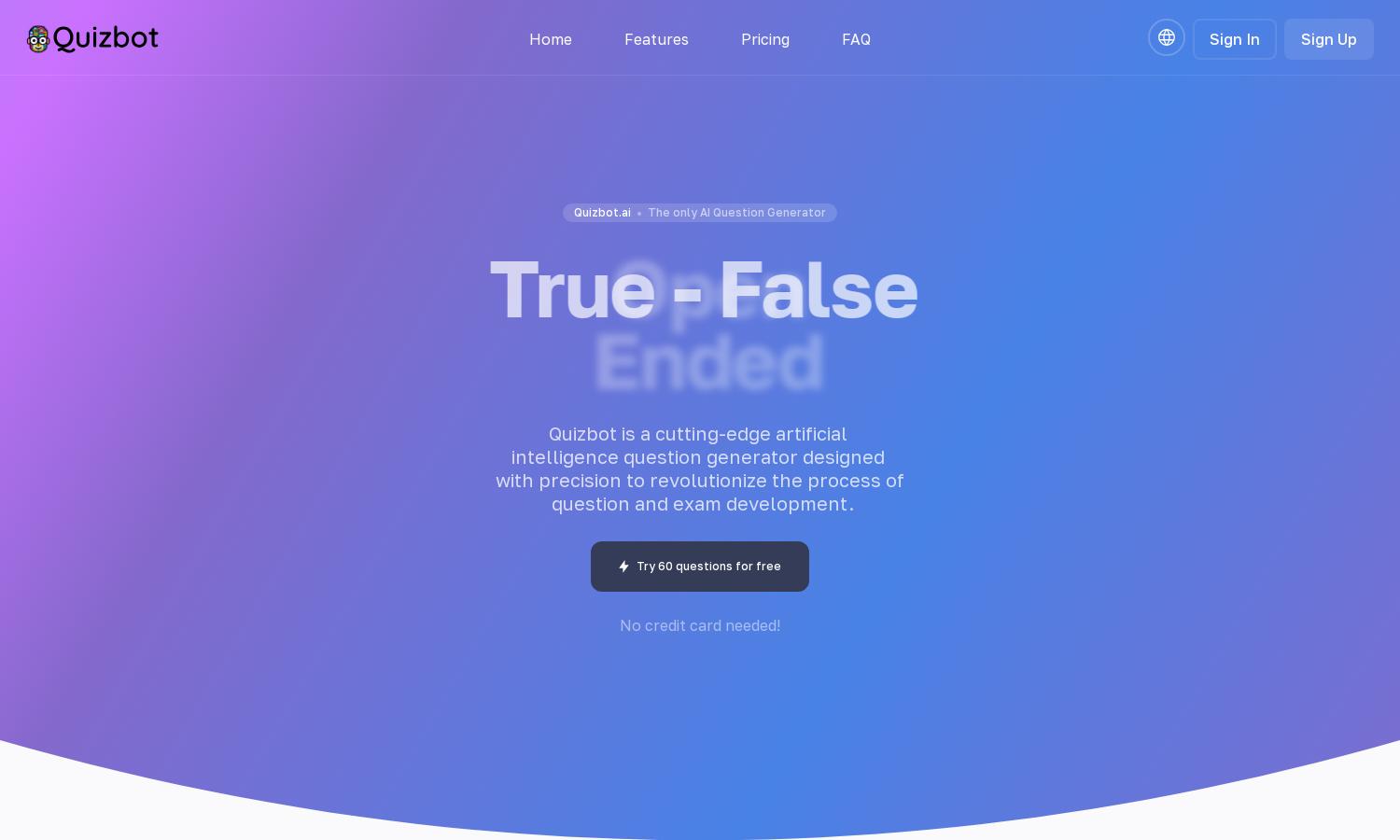
About Quizbot
Quizbot transforms assessment creation with its AI-driven question generation capabilities, targeting educators and students. Users can generate diverse question types based on various inputs, enhancing learning outcomes by creating tailored assessments for different proficiency levels. Ideal for standardized tests and personalized learning paths.
Quizbot offers a free trial with access to 60 questions, allowing users to explore its capabilities without commitment. Subscription options provide expanded features and additional question volumes, enhancing value for educators and institutions. Upgrading unlocks advanced tools for creating comprehensive assessments.
Quizbot features a user-friendly interface designed for seamless navigation and efficient question generation. Its intuitive layout streamlines the process of creating diverse assessment types, making it accessible for educators and students alike. Enhanced functions ensure a productive experience throughout the question creation workflow.
How Quizbot works
Users start with Quizbot by signing up and onboarding to its platform, where they can easily upload PDF documents, video links, or audio files. The AI analyzes the content and generates various question types—such as multiple choice, true-false, and fill in the blanks—tailored to Bloom's Taxonomy levels. Users then review and edit the questions as needed before exporting them to their preferred Learning Management System (LMS). The process is designed to be intuitive and efficient, allowing users to create differentiated assessments quickly.
Key Features for Quizbot
AI Question Generation
Quizbot's AI question generation feature allows users to create customized assessments quickly by uploading various formats like text, videos, and images. This capability not only saves time but also ensures educators can craft tailored questions that meet diverse learning needs, enhancing the overall educational experience.
Plagiarism Checker
Quizbot's built-in plagiarism checker helps users ensure academic integrity by analyzing submitted texts against a vast database. This unique feature is essential for educators and students, enabling them to identify and rectify potential plagiarism issues quickly, thereby boosting the credibility of their assessments and submissions.
Multi-Lingual Support
Quizbot supports question creation in 55 languages, making it a versatile tool for global educators. With this feature, users can easily customize assessments for diverse student populations, enhancing accessibility and ensuring that language barriers do not hinder learning and evaluation processes.
You may also like: