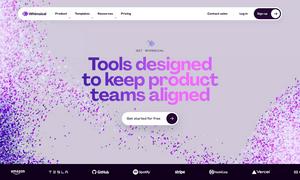QuickGPT
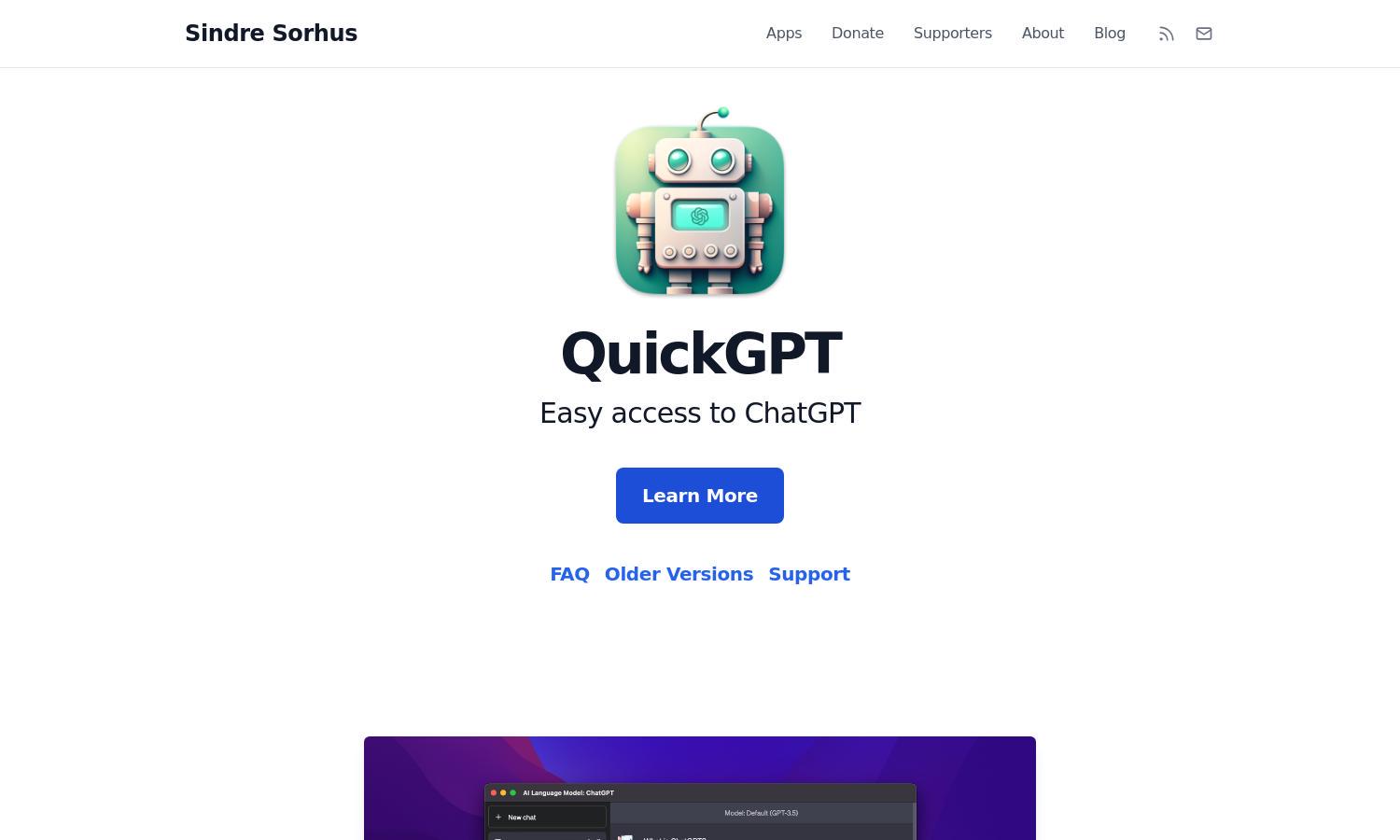
About QuickGPT
QuickGPT is designed for macOS users seeking efficient ChatGPT access directly from their menu bar. Its innovative integration allows quick interactions, enhancing user productivity. With seamless navigation and an intuitive layout, QuickGPT empowers individuals to tackle queries and tasks more effectively using advanced AI capabilities.
QuickGPT offers a free version compatible with macOS 13. Upgrading is not currently required, as users can enjoy its full features without a subscription. This intuitive app allows for enhanced ChatGPT usability without any financial commitment, appealing to those seeking cost-effective solutions for AI interactions.
QuickGPT boasts a clean and user-friendly interface that ensures a smooth experience for users. Its design prioritizes ease of navigation and accessibility, allowing users to reach their desired features effortlessly. This layout enhances interaction with ChatGPT, making it a practical tool for everyday tasks.
How QuickGPT works
Users interact with QuickGPT by downloading the app and launching it directly from their menu bar. Upon opening, they experience a streamlined interface that connects them instantly to ChatGPT. The app encourages input via keyboard shortcuts or menu selections, facilitating quick queries and efficient task management, ensuring a smooth workflow.
Key Features for QuickGPT
Seamless Menu Bar Integration
QuickGPT features seamless menu bar integration, allowing users to quickly access ChatGPT anytime on their macOS systems. This unique functionality enhances productivity by offering immediate AI assistance without disruption, enabling users to manage tasks more efficiently throughout their day.
Customizable Keyboard Shortcuts
QuickGPT provides customizable keyboard shortcuts that allow users to efficiently trigger ChatGPT access without navigating through menus. This feature saves time and enhances user workflow, making QuickGPT a practical tool for anyone needing quick AI assistance at their fingertips.
Native macOS Application
As a native macOS application, QuickGPT offers a uniquely integrated experience that maximizes system performance. This distinct feature ensures stability, smoother functionality, and compatibility with macOS updates, delivering users a reliable and efficient platform to engage with ChatGPT.