Q, ChatGPT for Slack
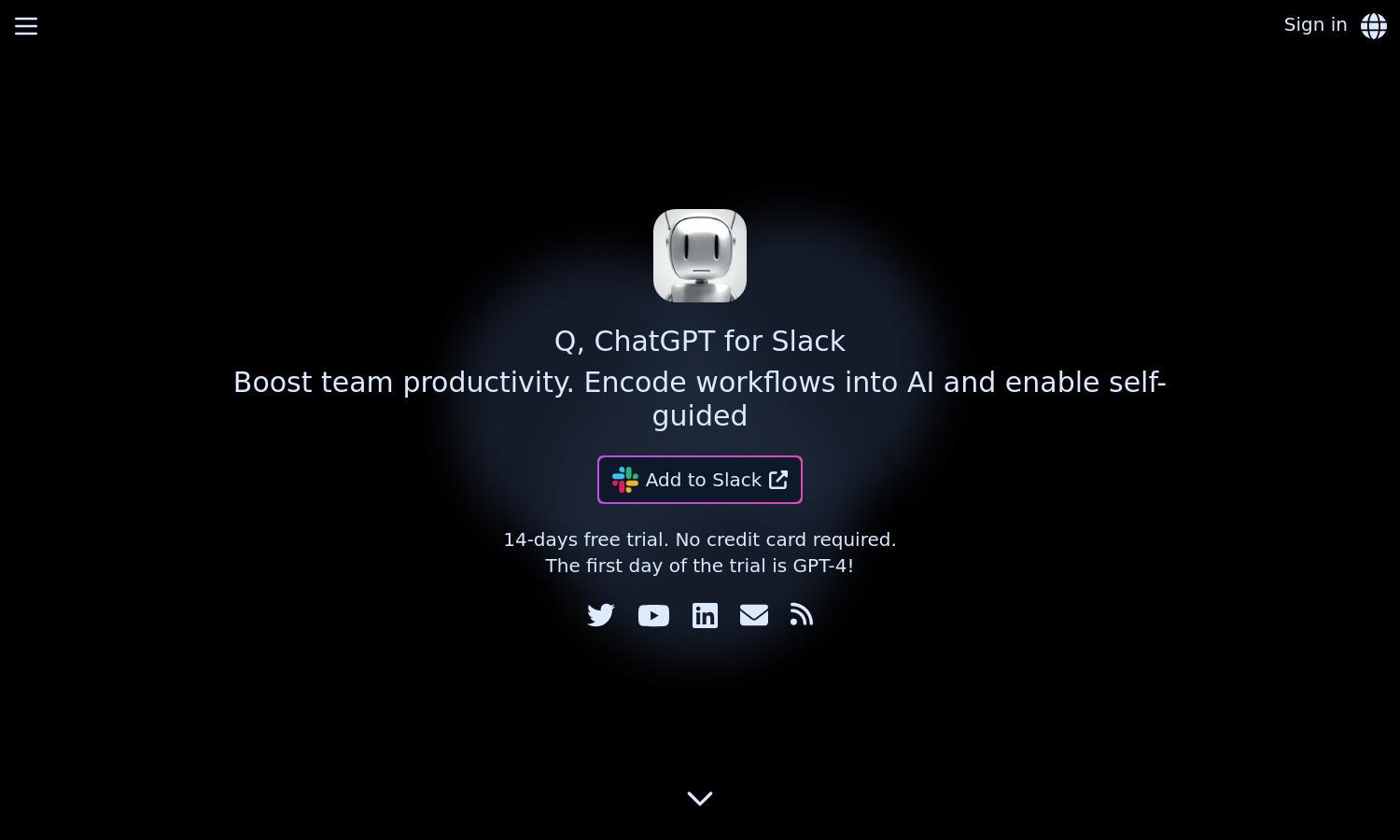
About Q, ChatGPT for Slack
Q, ChatGPT for Slack, integrates OpenAI's GPT-4 into your Slack environment, empowering teams to communicate effectively. It offers features like on-demand URL and file reading, ensuring secure interactions while improving workflows. Q streamlines tasks and boosts productivity, making it ideal for organizations aiming for efficiency.
Q offers users a 14-day free trial, allowing complete access to its powerful features. After the trial, users need to upgrade to continued access. Pricing plans cater to various needs, ensuring businesses can select the best value for their workspace while benefiting from enhanced collaboration.
Q, ChatGPT for Slack, boasts an intuitive interface designed for seamless user experiences. Its layout simplifies navigation through features while ensuring users can quickly access functionalities. Unique elements like integrated chat capabilities within Slack create engaging interactions that enhance productivity throughout the workspace.
How Q, ChatGPT for Slack works
To get started with Q, users add the app to their Slack workspace and invite it to channels or direct messages. Interactions begin by mentioning @Q for assistance. Q reads shared URLs and files on demand, making it easy to summarize information, brainstorm, or answer questions while maintaining privacy and security.
Key Features for Q, ChatGPT for Slack
On-Demand URL and File Reading
Q, ChatGPT for Slack, features on-demand URL and file reading, enabling teams to summarize and analyze content instantly. This unique capability ensures that users can access critical information without leaving Slack, streamlining communication and enhancing overall productivity within the workspace.
Custom Instructions for Tailored Use
Q's custom instructions allow teams to specify guidelines and workflows effortlessly. This feature enhances user experience by providing tailored assistance and promoting consistent communication styles, ensuring that all team members benefit from personalized interactions based on internal rules and templates.
Unlimited Chat History and Advanced Search
The unlimited chat history and advanced search functions in Q, ChatGPT for Slack, enable users to revisit previous conversations easily. This distinctive feature fosters continuity and enhances collaborative efforts, allowing teams to make informed decisions based on past interactions without losing context.








