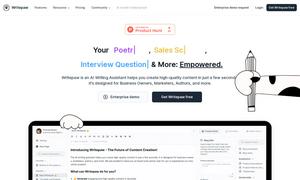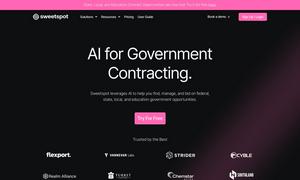PseudoEditor
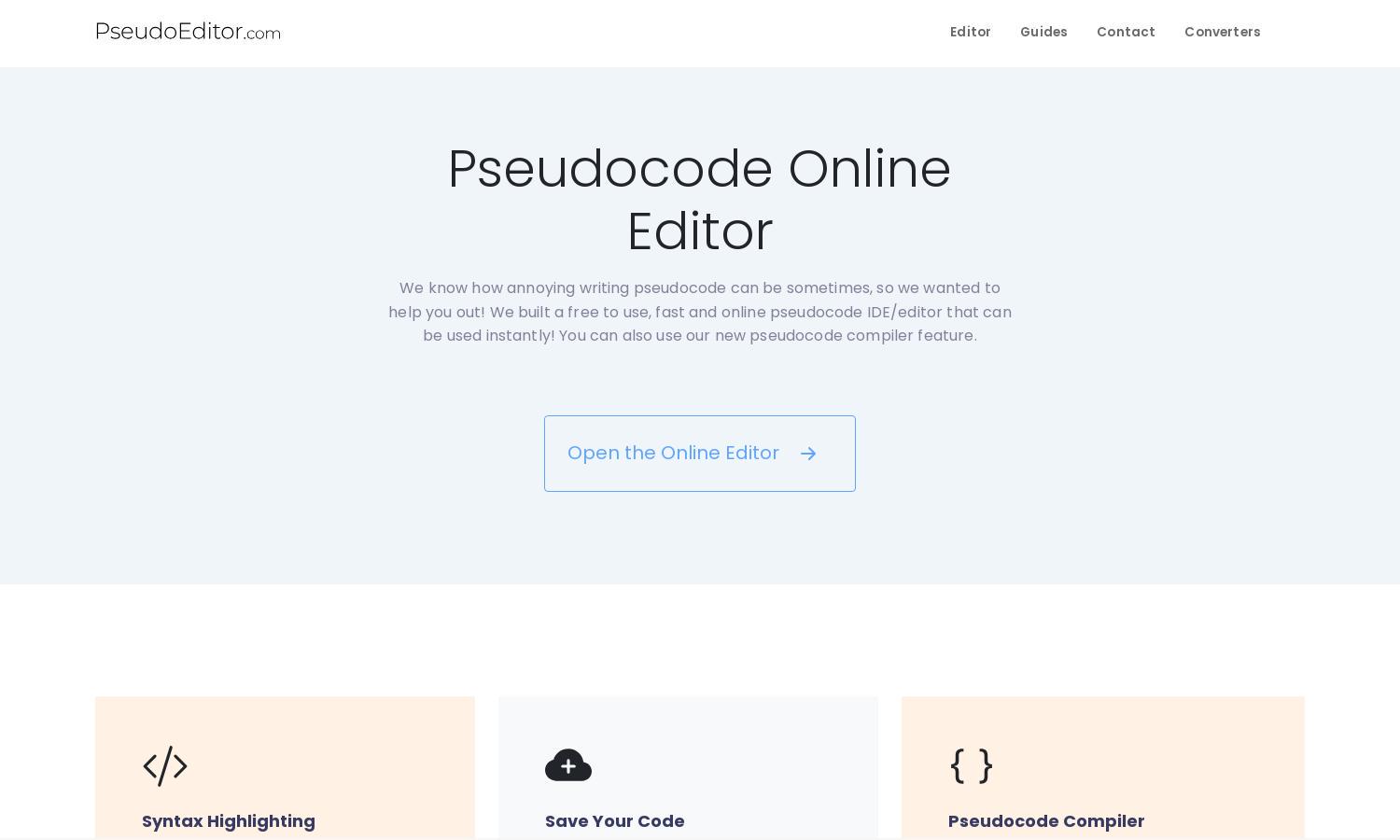
About PseudoEditor
PseudoEditor is a unique online pseudocode editor designed for developers and students alike. It enables users to write and debug pseudocode efficiently using advanced features like dynamic syntax highlighting and a pseudocode compiler. With PseudoEditor, you can easily manage your pseudocode projects from any device.
PseudoEditor is completely free to use, with no hidden fees. Users can access all features without payment. The platform operates through ad support, allowing everyone, including students and professionals, to leverage its tools efficiently and without cost. Enjoy the benefits of a sophisticated pseudocode editor without charges.
The user-friendly interface of PseudoEditor offers a seamless experience with light and dark modes. The layout is designed for easy navigation, allowing users to access syntax highlighting and code-saving features effortlessly. PseudoEditor enhances productivity with its intuitive design and quick access to essential tools.
How PseudoEditor works
Users can access PseudoEditor through a web browser without any installation. Upon visiting the site, they can start writing pseudocode instantly. The platform features syntax highlighting for debugging and speed. Users can save their work in the cloud, and with its pseudocode compiler, they can test their code with just one click.
Key Features for PseudoEditor
Syntax Highlighting
With dynamic syntax highlighting, PseudoEditor enhances code readability and debugging. This feature allows users to quickly identify keywords and structure within their pseudocode, leading to faster development and fewer errors. Enjoy a smooth coding experience with PseudoEditor’s sophisticated highlighting tools.
Pseudocode Compiler
The Pseudocode Compiler feature of PseudoEditor allows users to write and test their pseudocode seamlessly. With a single click, users can check the functionality of their pseudocode, ensuring efficiency and accuracy in their projects. This innovative tool enhances the overall coding experience on PseudoEditor.
Code Saving
PseudoEditor enables users to save their pseudocode projects in the cloud. This feature ensures that users never lose their work and can access it from any device, enhancing usability and convenience. It makes PseudoEditor a reliable choice for students and professionals alike.
You may also like: