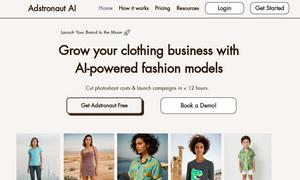PrintNanny
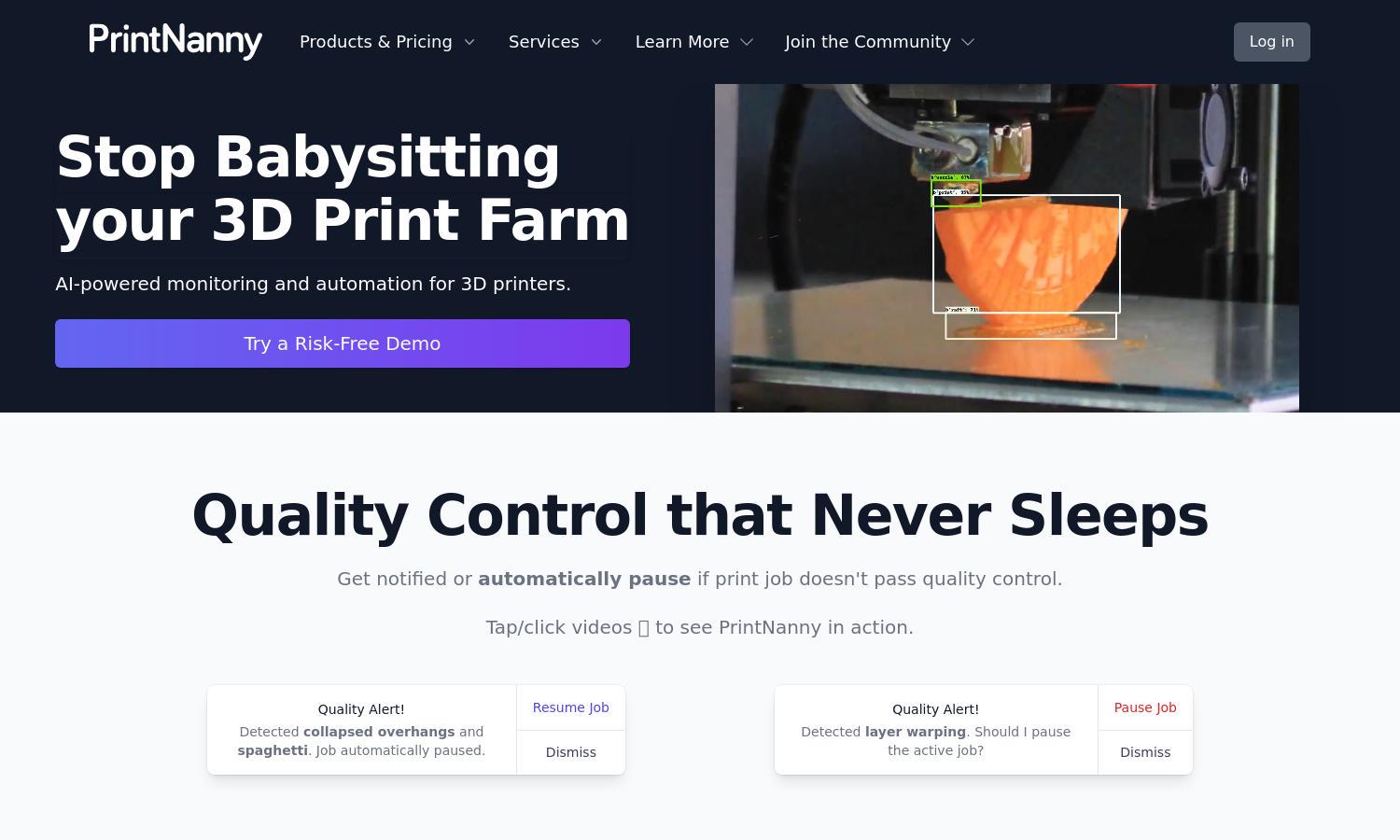
About PrintNanny
PrintNanny is a cutting-edge platform that transforms 3D printing through AI-powered monitoring, ensuring high-quality results. By automating processes and detecting issues like under-extrusion or layer warping, it helps users save time and resources while effectively managing print farms, making it ideal for makers and businesses.
PrintNanny offers a subscription plan starting at $9.99/month with customizable options for enterprises. Users enjoy risk-free demos, and the ability to manage multiple printers seamlessly. Higher tiers provide additional features and tools, enhancing productivity and simplifying workflow management for 3D printing enthusiasts and businesses alike.
The PrintNanny interface is designed for seamless navigation, featuring user-friendly dashboards and straightforward setup processes. Users can easily toggle between tools and access settings without hassle, enhancing their 3D printing experience. With intuitive updates and streamlined management, PrintNanny improves usability for makers and professionals.
How PrintNanny works
Users start by installing PrintNanny on a Raspberry Pi to manage their 3D printers. During onboarding, they configure their settings and connect their devices seamlessly. Once set up, users can toggle tools like OctoPrint and Mainsail, receive real-time alerts for print quality issues, and automatically pause jobs if needed, streamlining their printing operations.
Key Features for PrintNanny
AI-Powered Quality Control
PrintNanny’s AI-Powered Quality Control automatically detects print issues like layer warping or overhang collapses, pausing jobs when necessary. This proactive feature minimizes failures, saving time and filament. With PrintNanny, users ensure consistent quality in their 3D printing projects, preventing the wastage of resources.
Seamless Integration with Raspberry Pi
PrintNanny allows easy integration with Raspberry Pi, enhancing user experience by enabling automated processes. Users can switch between OctoPrint and Mainsail effortlessly, optimizing their 3D printing setup. This flexibility allows enthusiasts to personalize their workflow, making PrintNanny an essential tool for every 3D printing enthusiast.
Over-the-Air Updates
The Over-the-Air Updates feature in PrintNanny ensures software stays current without re-imaging SD cards. Users benefit from hassle-free updates accessible through any browser, keeping all preferred tools up-to-date. This functionality saves valuable time and enhances the overall efficiency of managing a 3D printer fleet.