Pitch
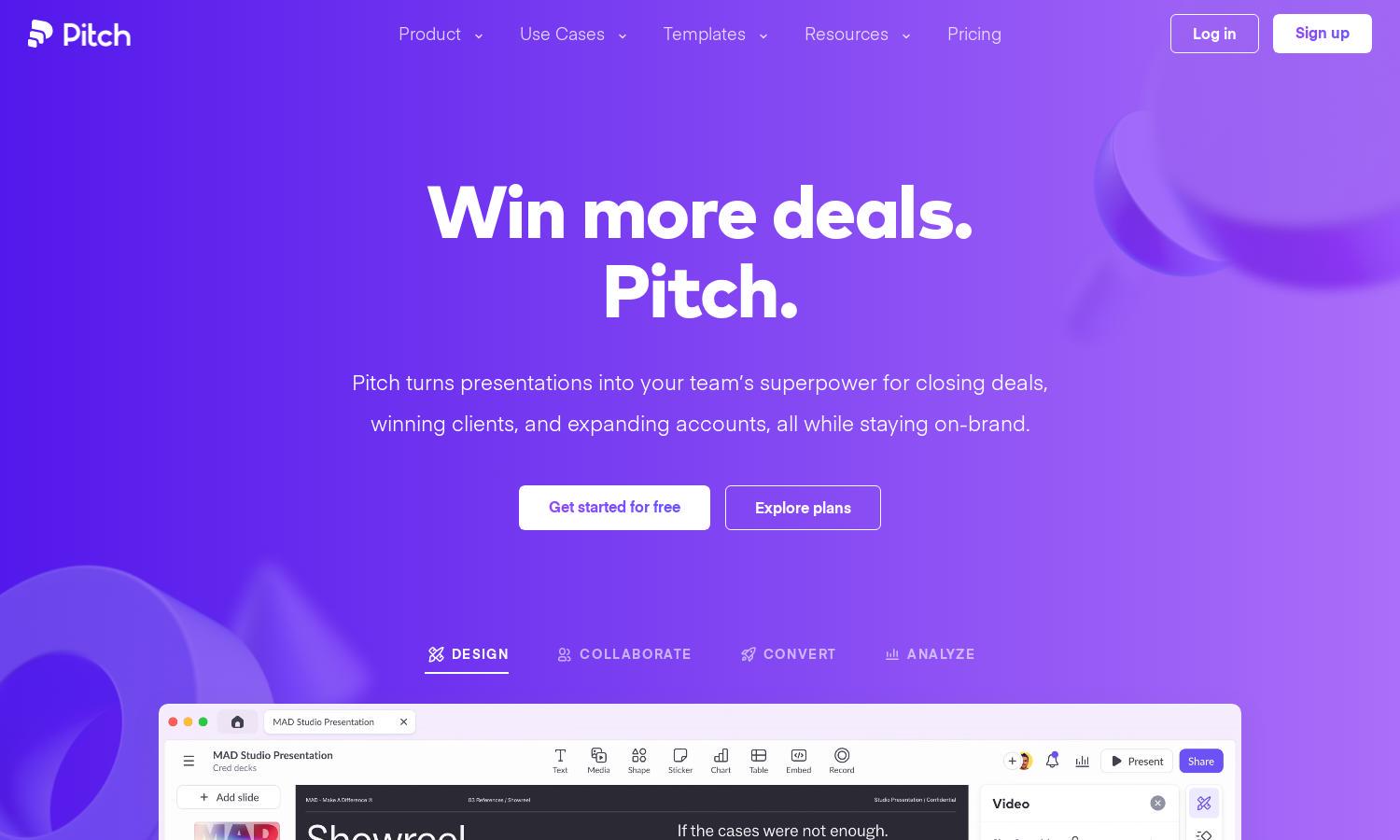
About Pitch
Pitch is a collaborative presentation software that empowers teams to create stunning presentations effortlessly. Users can generate AI drafts, customize templates, and leverage smart editing features for seamless collaboration. With its user-friendly interface, Pitch boosts productivity, ensuring every team member can contribute to impactful presentations.
Pitch offers flexible pricing plans tailored to business needs. Users can sign up for free, which includes basic features, or opt for premium plans that provide enhanced functionalities, unlimited presentations, and access to exclusive templates. Upgrading ensures users maximize their presentation-building potential.
Pitch boasts an intuitive and visually appealing user interface designed for efficiency. With easy navigation and innovative features such as customizable templates and real-time collaboration tools, users can create presentations seamlessly. This layout ensures a smooth experience from start to finish, enhancing productivity across teams.
How Pitch works
Users begin with Pitch by signing up for a free account, quickly onboarding through a guided tutorial. They then explore hundreds of expert-designed templates and start building presentations with AI assistance. Editing, collaborating, and sharing their decks in real time are made easy, allowing teams to create effective presentations effortlessly.
Key Features for Pitch
AI-Powered Slide Generation
Pitch's AI-powered slide generation feature allows users to create presentations quickly. By integrating this innovative technology, Pitch helps teams focus on storytelling while saving valuable time, enhancing productivity and collaboration significantly.
Real-Time Collaboration
The real-time collaboration feature of Pitch enables teams to work together seamlessly, regardless of location. Users can edit, comment, and engage simultaneously, which fosters teamwork and accelerates the presentation-building process.
Customizable Templates
Pitch offers a vast library of customizable templates specifically designed to meet various presentation needs. This feature allows users to tailor their presentations while maintaining professional aesthetics, ensuring consistency and creativity throughout their slides.
You may also like:








