PhotoDiva
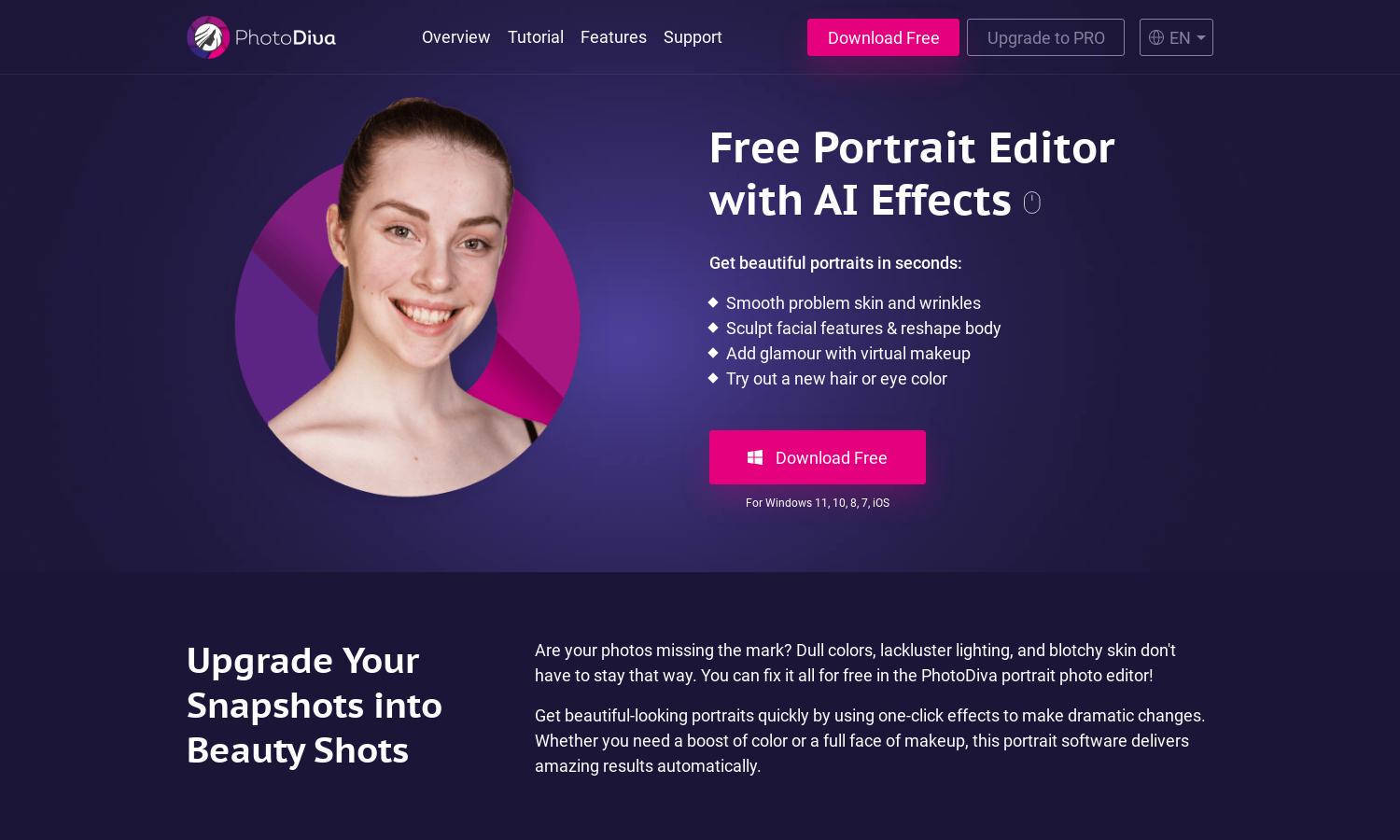
About PhotoDiva
PhotoDiva is an innovative free portrait editing tool designed for users of all skill levels. It employs advanced AI features to automatically retouch skin, enhance facial features, and add virtual makeup, making it easy to create professional-grade portraits for social media or personal memories, all within minutes.
PhotoDiva offers a free version with essential features and a premium PRO version at a discounted price of $29.40, down from $42.00. The PRO package includes advanced editing tools, automatic retouching, and enhanced effects, providing users with more power for achieving flawless photo edits.
The user interface of PhotoDiva is streamlined for effortless navigation, making photo editing intuitive and enjoyable. Its layout is designed to enhance user experience, featuring clear tool selections and one-click effects that enable quick adjustments, resulting in stunning edits without the hassle of complex software.
How PhotoDiva works
To get started with PhotoDiva, users simply download the free software and open their desired photo. The interface provides intuitive sliders and one-click effects for quick enhancements, allowing users to fix blemishes, apply makeup, and even change backgrounds effortlessly. The AI-driven features handle facial recognition, enabling users to achieve stunning edits without prior experience. Once satisfied with the edits, users can easily export their polished portraits for sharing on social media platforms.
Key Features for PhotoDiva
AI-Powered Auto Retouching
PhotoDiva's standout feature is its AI-powered auto retouching that quickly smooths skin and removes imperfections. This unique capability allows users to achieve professional-grade results effortlessly, ensuring every portrait looks flawless and inviting. Experience the magic of automatic enhancements with PhotoDiva.
Virtual Makeup Application
Another remarkable feature of PhotoDiva is its virtual makeup application tool. Users can easily apply realistic digital makeup with a few clicks, enhancing beauty while maintaining a natural look. This unique feature empowers users to experiment with various styles without the mess of traditional makeup.
Background Swap Tool
The background swap tool in PhotoDiva allows users to change distracting backgrounds quickly. This feature enables effortless scene alterations, enhancing portraits without needing extensive editing skills. PhotoDiva's intelligent processing ensures that the subject seamlessly blends into the new environment, providing stunning results.








