PaletteBrain
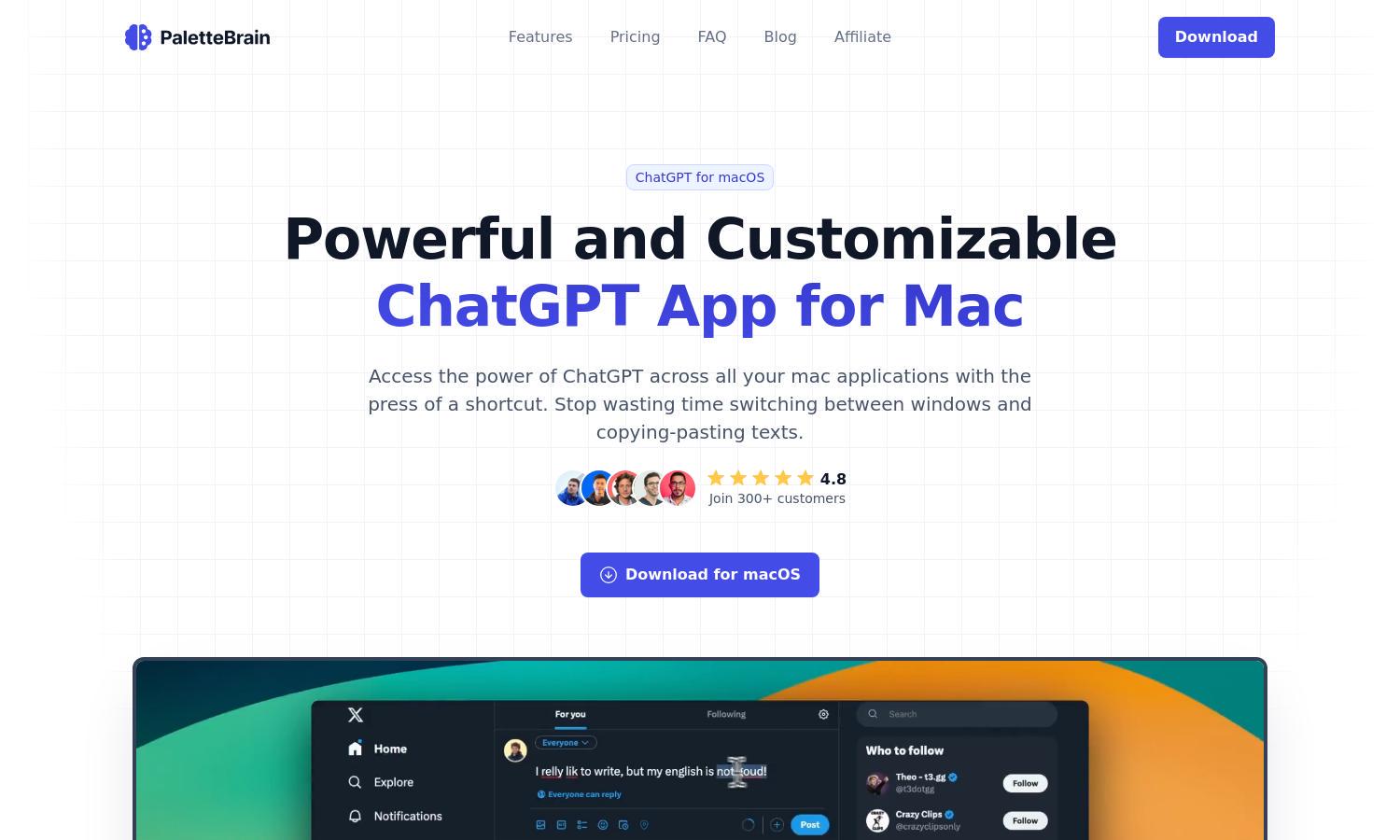
About PaletteBrain
PaletteBrain empowers Mac users to leverage ChatGPT’s capabilities seamlessly by integrating it directly into their applications through customizable shortcuts. Users can create templates for specific tasks to enhance productivity, helping to streamline workflows and reduce repetitive actions across various macOS apps.
PaletteBrain offers a one-time purchase model with three pricing tiers. The Essential plan costs $29, suitable for individual use, while the Ultimate plan at $49 allows access on up to three devices. Custom plans for enterprises provide unlimited device access, making PaletteBrain flexible for all user needs.
PaletteBrain features a user-friendly interface designed for seamless interaction. Its intuitive layout allows users to easily create templates and shortcuts, enhancing their experience while navigating various functionalities. The organized design of PaletteBrain promotes efficient workflow and maximizes productivity for all Mac users.
How PaletteBrain works
To use PaletteBrain, sign up and purchase a license. Install the app on your macOS device, and connect it with your OpenAI API key. Users can then highlight text in any application, press a shortcut to open PaletteBrain, and select from custom templates to generate responses quickly. This streamlines the interaction with ChatGPT while maintaining a smooth workflow across applications.
Key Features for PaletteBrain
Customizable Shortcuts
PaletteBrain’s customizable shortcuts allow users to effortlessly utilize ChatGPT across any macOS application. With a simple key combination, users can open the app, get responses, and paste them back into their work, enhancing productivity and workflow efficiency significantly.
Automated Templates
The automated templates feature of PaletteBrain lets users create personalized prompts for various tasks. Whether correcting grammar or summarizing content, these templates save time and ensure consistent quality, making it an essential tool for users seeking to streamline their workflows and enhance productivity.
Seamless Application Compatibility
PaletteBrain boasts seamless integration with all macOS applications, allowing users to incorporate ChatGPT directly into their daily tasks. Users no longer need to switch between applications, making PaletteBrain a game-changer for those looking to maintain focus and efficiency in their workflow.








