PaintShop Pro
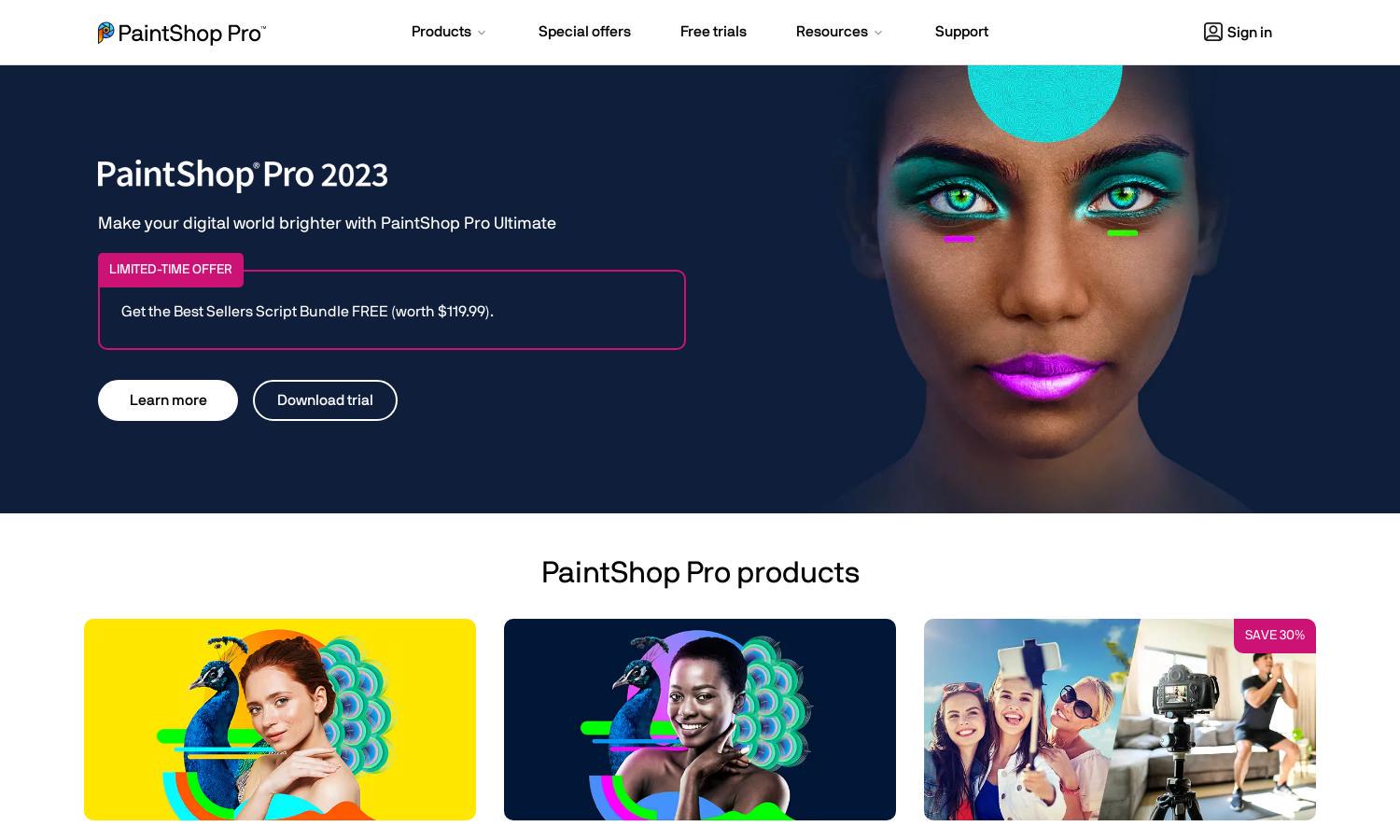
About PaintShop Pro
PaintShop Pro is a premier photo editing software that empowers photographers to create visually stunning images. With features like AI-powered edits, users can simplify complex tasks, enhancing their creative workflow. Ideal for amateurs and professionals alike, PaintShop Pro helps users achieve professional results effortlessly.
PaintShop Pro offers flexible pricing with various plans, including discounts up to 50%. Users can choose from PaintShop Pro 2023, Ultimate versions, and bundles with VideoStudio at reduced rates. These plans offer extensive features, ensuring users benefit from professional-grade tools at an affordable price.
The user-friendly interface of PaintShop Pro enhances the editing experience by offering intuitive navigation and customizable workspace layouts. With easy access to essential tools and features, users can focus on creativity while enjoying a seamless browsing experience that effectively meets their editing needs.
How PaintShop Pro works
To start using PaintShop Pro, users can download a free trial and create an account. After onboarding, they can explore its expansive library of editing tools and AI features. The platform allows users to edit photos, access tutorials, and leverage user-friendly enhancements, making it accessible for everyone, from beginners to advanced users.
Key Features for PaintShop Pro
AI-Powered Editing Tools
PaintShop Pro's AI-powered editing tools, including Portrait Mode and Background Replacement, transform tedious photo edits into quick tasks. This innovation allows users to achieve professional-looking results effortlessly, saving time and enhancing creativity in their photo editing projects.
Background Replacement
The Background Replacement feature of PaintShop Pro enables users to seamlessly change backgrounds in their photos. This capability simplifies complex editing tasks, allowing for creative expression and professional-looking edits that cater to various styles and preferences.
Style Transfer
PaintShop Pro's Style Transfer feature lets users apply unique artistic styles to their images, transforming photos into stunning works of art. This innovative tool enhances user creativity by offering an easy way to give photos a personalized and compelling look.








