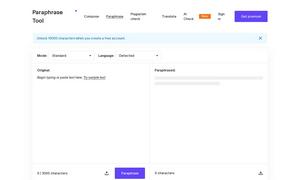Opera Browser
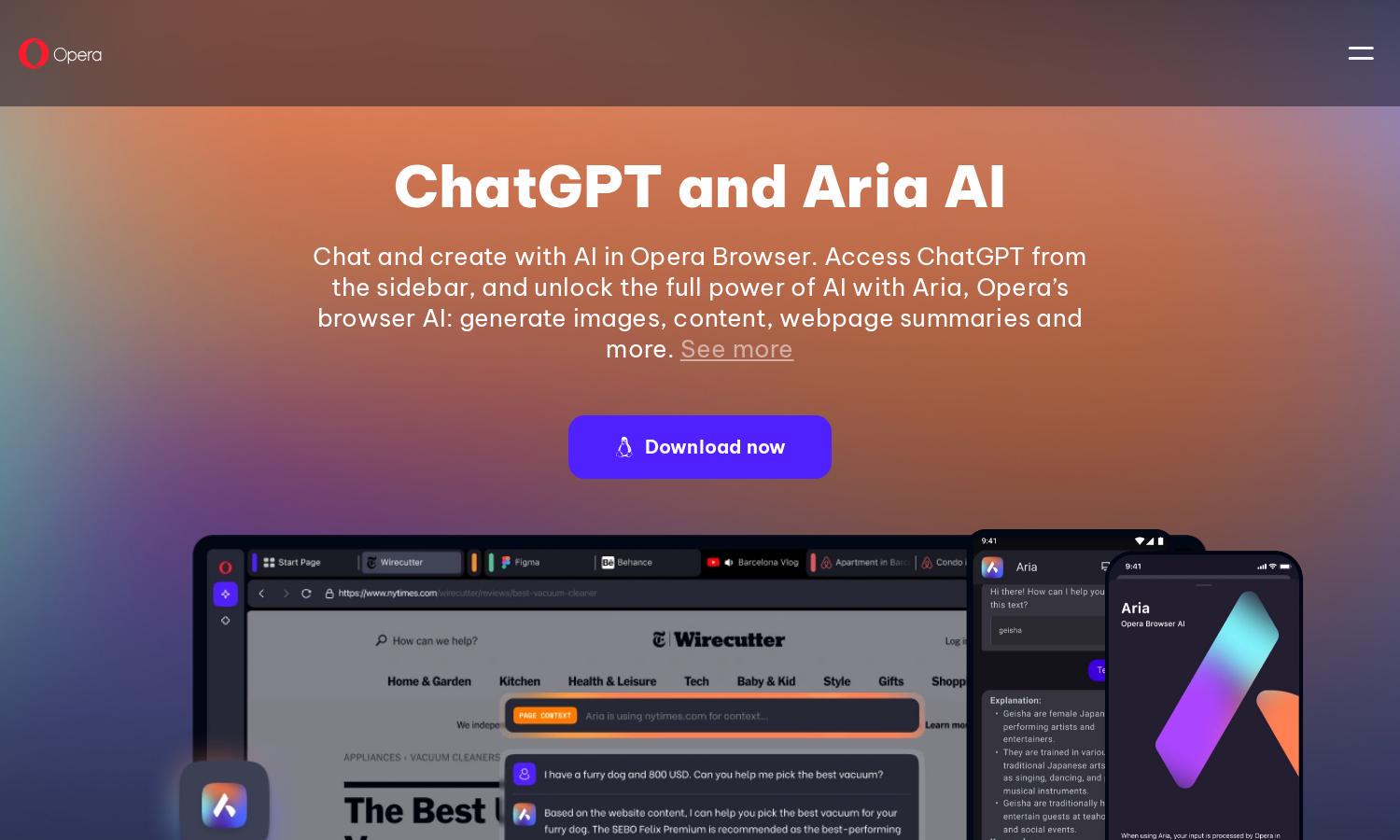
About Opera Browser
Opera redefines browsing with its integrated AI tools, Aria and ChatGPT, enabling users to generate content, summarize pages, and enhance productivity. Ideal for creators and professionals, Opera combines speed and efficiency with seamless AI interactions, guaranteeing an enriching online experience for everyone.
Opera offers a free browser with integrated AI tools, with no subscription fees necessary. Users enjoy complete access to Aria and ChatGPT features without hidden costs. Additional premium features may be introduced, providing enhanced functionalities to users who upgrade for more advanced capabilities.
The user interface of Opera is designed for simplicity and efficiency, featuring an intuitive sidebar for easy access to Aria and ChatGPT. This streamlined layout ensures users can chat, create, and navigate seamlessly, optimizing the browsing experience while keeping essential tools at their fingertips.
How Opera Browser works
Users begin by downloading Opera Browser, which comes with built-in access to Aria and ChatGPT. After creating an Opera account, they can interact with these AI tools via the sidebar. Users can ask questions, generate content, and receive summaries of websites, all designed for seamless integration into their browsing routine.
Key Features for Opera Browser
Integrated AI Tools
Opera features integrated AI tools, Aria and ChatGPT, enabling users to chat, create images, and generate content directly within the browser. This unique capability enhances productivity and creativity, making Opera an excellent choice for users seeking an effective browsing experience.
Page Context Mode
Opera's Page Context mode allows users to summarize or translate web pages quickly with a simple command. This feature enhances the browsing experience by providing immediate insights into content, making it easier for users to digest information and navigate complex topics with ease.
Image Generation
Aria, Opera's AI assistant, can generate tailored images based on user prompts. This functionality supports users in creative projects, whether for presentations or personal use, making Opera not just a browser but a powerful tool for content creation and artistic expression.
You may also like: