OneTask
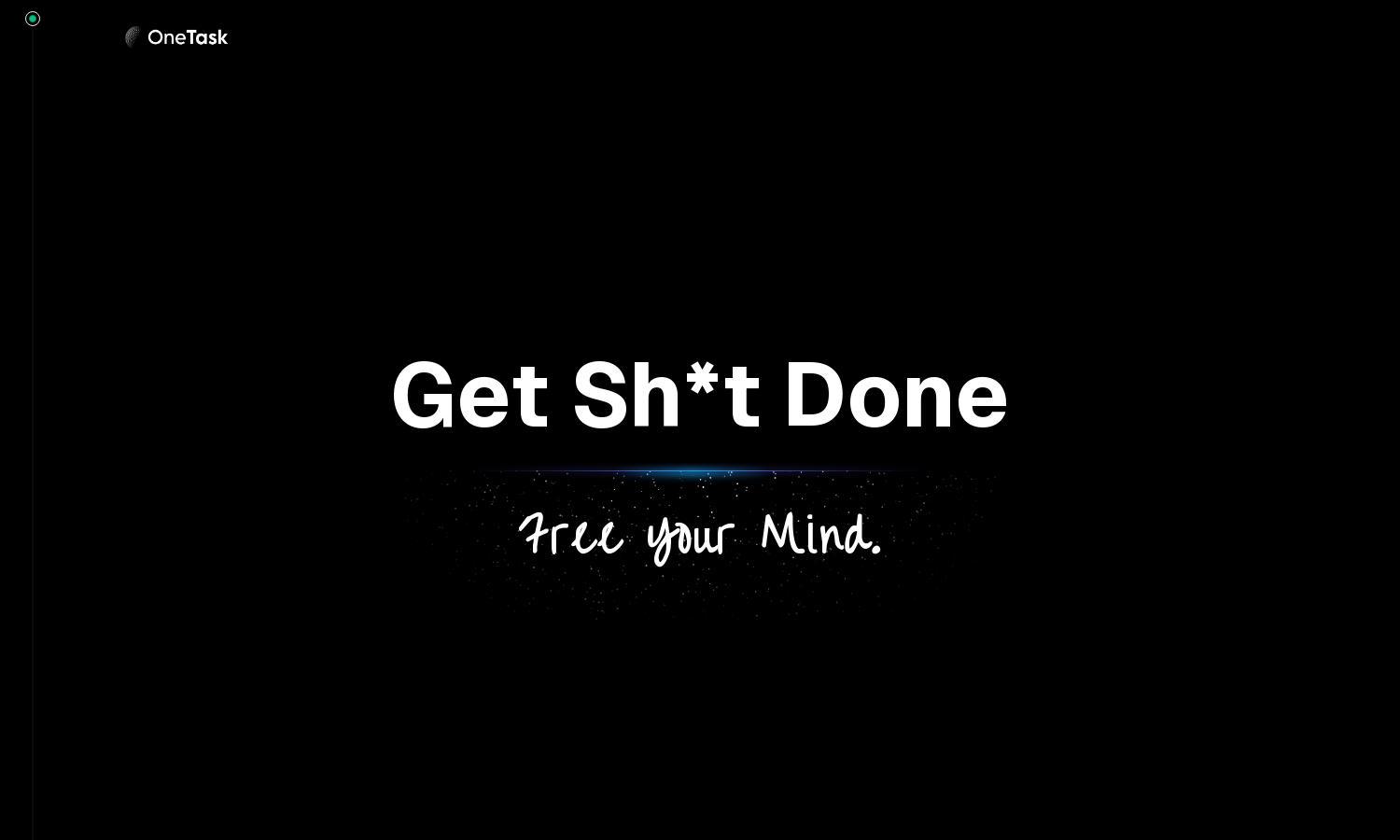
About OneTask
OneTask is an innovative AI-driven productivity app designed specifically for neurodiverse individuals to enhance task management and prioritization. By auto-prioritizing items based on deadlines and personal preferences, OneTask enables users to focus on their most crucial tasks, ultimately improving overall productivity and satisfaction.
OneTask offers flexible pricing plans including a free tier with basic features and a monthly Personal plan at $9.95, providing advanced task prioritization, AI planning, and additional workspaces. Users can explore a free version with no credit card required and consider upgrading for enhanced features and custom support.
OneTask's user interface is designed for seamless navigation, featuring a clean layout that prioritizes essential tasks. Its intuitive design makes task management easy and user-friendly, maximizing efficiency while minimizing overwhelm. The focus on simplicity ensures users can enjoy a productive experience tailored to their unique needs.
How OneTask works
Users begin their experience with OneTask by creating an account and exploring the clean interface. The app guides them through the process of inputting tasks and preferences, while the AI takes over by auto-prioritizing tasks based on urgency and importance. Users can toggle settings, utilize Google Calendar integration, and seamlessly manage multiple workspaces, all geared toward enhancing productivity and focus.
Key Features for OneTask
Auto-prioritization
OneTask’s auto-prioritization is its standout feature, enabling users to focus on what matters most. By analyzing deadlines, task significance, and individual preferences, this feature ensures that users stay organized and productive, making OneTask an essential tool for managing daily tasks effectively.
Google Calendar integration
OneTask offers seamless Google Calendar integration, allowing users to schedule tasks effortlessly and avoid guesswork. This feature enhances productivity by synchronizing tasks with existing schedules, streamlining time management, and ensuring users can focus on completing projects effectively without juggling multiple calendars.
Multiple workspaces
The ability to manage multiple workspaces within OneTask provides users with the flexibility to organize various projects efficiently. This feature empowers users to separate personal and professional tasks, enhancing overall organization and adaptability, leading to improved productivity and a focused approach to task management.








