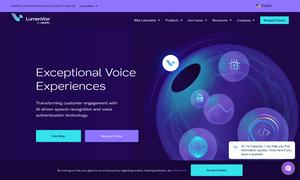OctoEverywhere
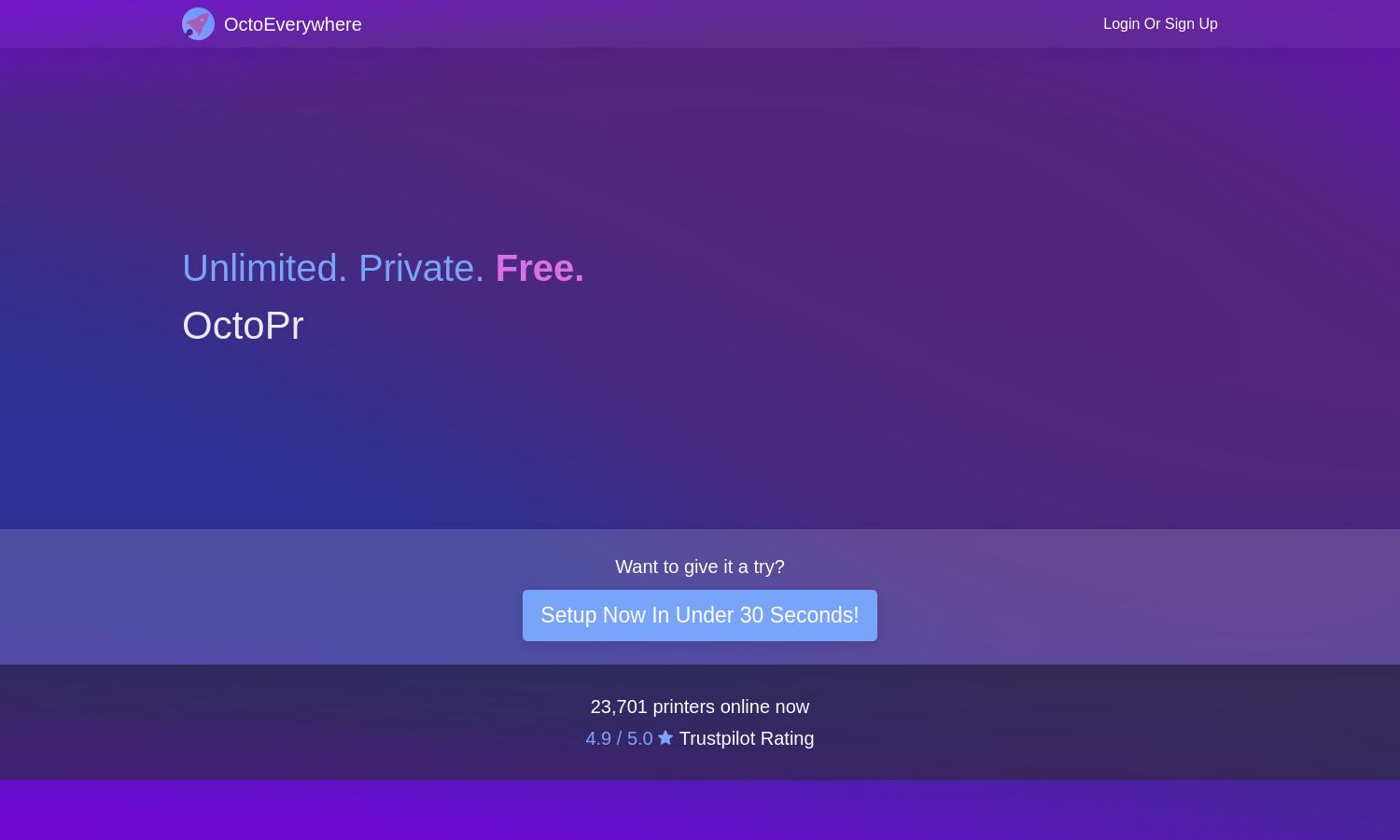
About OctoEverywhere
OctoEverywhere empowers makers by providing free, unlimited remote access to 3D printers like OctoPrint, Klipper, and Bambu Lab. The innovative AI print failure detection feature allows users to monitor and maintain their prints seamlessly from anywhere, ensuring a reliable and convenient 3D printing experience.
OctoEverywhere offers standard accounts with full remote access for free. For enhanced features, users can choose supporter accounts, which provide additional perks like increased bandwidth limits and 3rd party app support. Upgrading unlocks more functionalities at a nominal annual fee, ensuring value for users.
The user interface of OctoEverywhere is designed for simplicity and ease of navigation. With a clean layout and intuitive features, users can quickly access their printers, monitor live streams, and receive notifications. This user-friendly design enhances the overall experience, making remote 3D printing hassle-free and efficient.
How OctoEverywhere works
Using OctoEverywhere is straightforward. Users first install a dedicated OctoPrint plugin, which securely connects their printer to OctoEverywhere’s global network. Once set up, users can access their printers remotely through the website, managing prints, receiving notifications, and live streaming effortlessly. The platform prioritizes security, ensuring a safe connection.
Key Features for OctoEverywhere
AI Failure Detection
OctoEverywhere's AI Print Failure Detection feature stands out by providing users with proactive monitoring capabilities. This innovative tool identifies potential print issues in real-time, allowing users to take action swiftly, ensuring successful prints while minimizing waste and frustration.
Live Streaming
OctoEverywhere enables full webcam streaming, allowing users to monitor their 3D prints live from anywhere. This feature enhances users' ability to oversee their projects remotely, ensuring that they stay informed about their print status and enabling timely interventions when necessary.
Secure Remote Access
OctoEverywhere guarantees secure remote access to your 3D printers without exposing them to public internet vulnerabilities. Utilizing advanced encryption, the platform ensures your data and printing activities remain private, providing peace of mind as you oversee your 3D projects from any location.
You may also like: