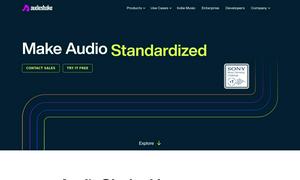Novel
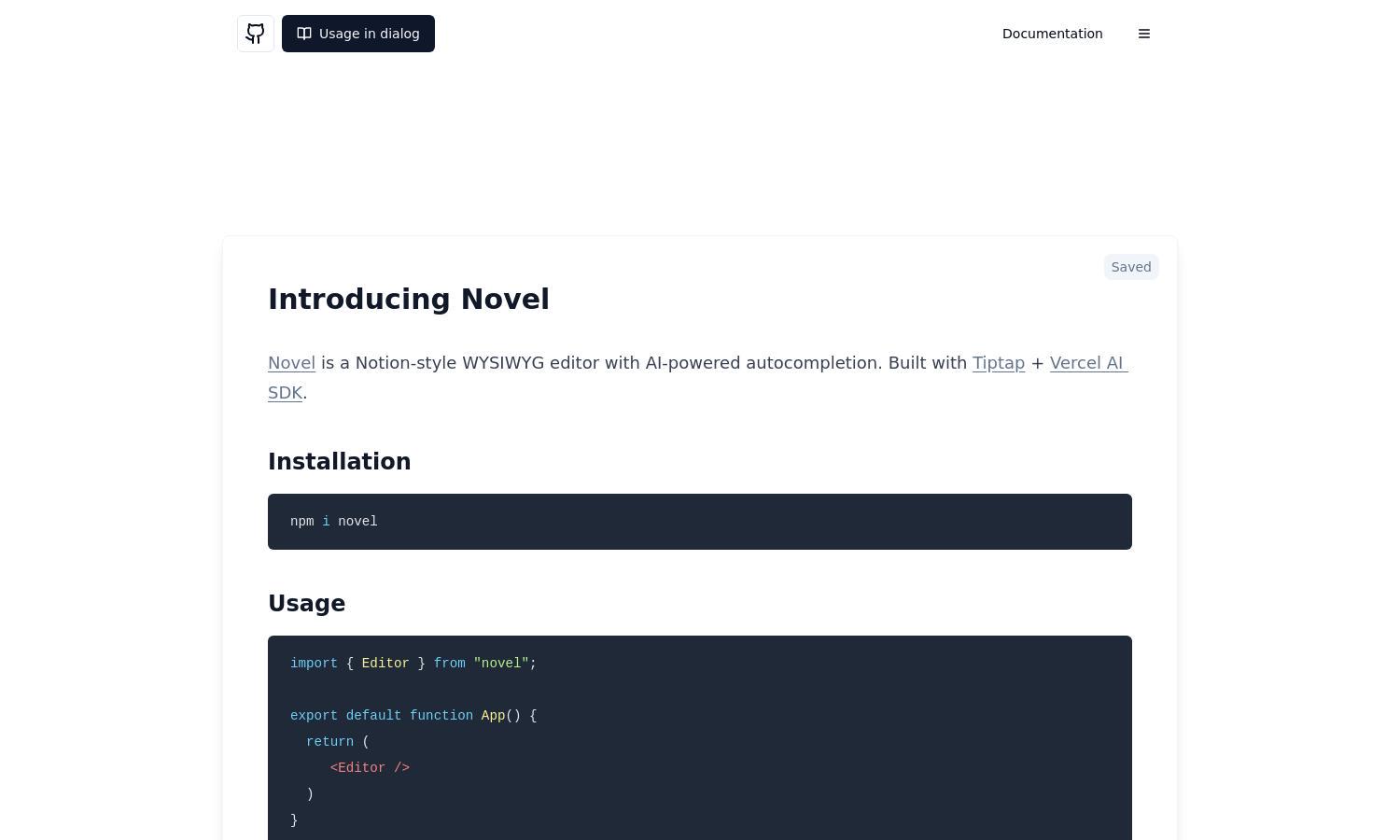
About Novel
Novel is a user-friendly Notion-style WYSIWYG editor designed for content creators, enabling seamless editing with AI-powered autocompletions. Its intuitive interface and unique features, like image uploads and a versatile slash menu, help users efficiently produce and manage their content, making it ideal for bloggers and writers.
Novel offers a free tier with essential features for all users. Premium plans unlock advanced tools like enhanced AI autocompletion and priority support. Upgrading to a paid plan provides users with extended functionality, making content creation even more efficient and effective with Novel.
Novel features a clean, intuitive interface, promoting ease of use for all users. Its organized layout, combined with user-friendly tools like drag-and-drop image uploads and a customizable slash menu, creates a seamless browsing experience that enhances productivity and creativity.
How Novel works
Users start with an easy onboarding process at Novel, where they create an account and familiarize themselves with the interface. They can then navigate the main features, such as the WYSIWYG editor for content creation, AI-powered autocompletions activated by typing ++, and utilize the slash menu for functions like image uploads or adding tweets effortlessly.
Key Features for Novel
AI-Powered Autocompletions
Novel's AI-powered autocompletions streamline the writing process, enabling users to focus on creativity. This key feature uses advanced algorithms to predict and suggest text, enhancing user productivity and ensuring a smooth and efficient content creation experience that sets Novel apart in the digital workspace landscape.
Integrated Slash Menu
The integrated slash menu in Novel allows users to access a variety of tools quickly and intuitively. This feature enhances workflow efficiency by enabling easy insertion of images, tweets, and mathematical symbols, making content creation more dynamic and interactive for users of all levels.
Seamless Image Uploads
With seamless image uploads via drag-and-drop and copy-paste options, Novel makes integrating visuals into text easy. This user-friendly feature enriches content without interrupting the writing flow, providing creators with the flexibility to enhance their projects efficiently and effectively, adding depth to their storytelling.
You may also like: