NMKD Stable Diffusion GUI
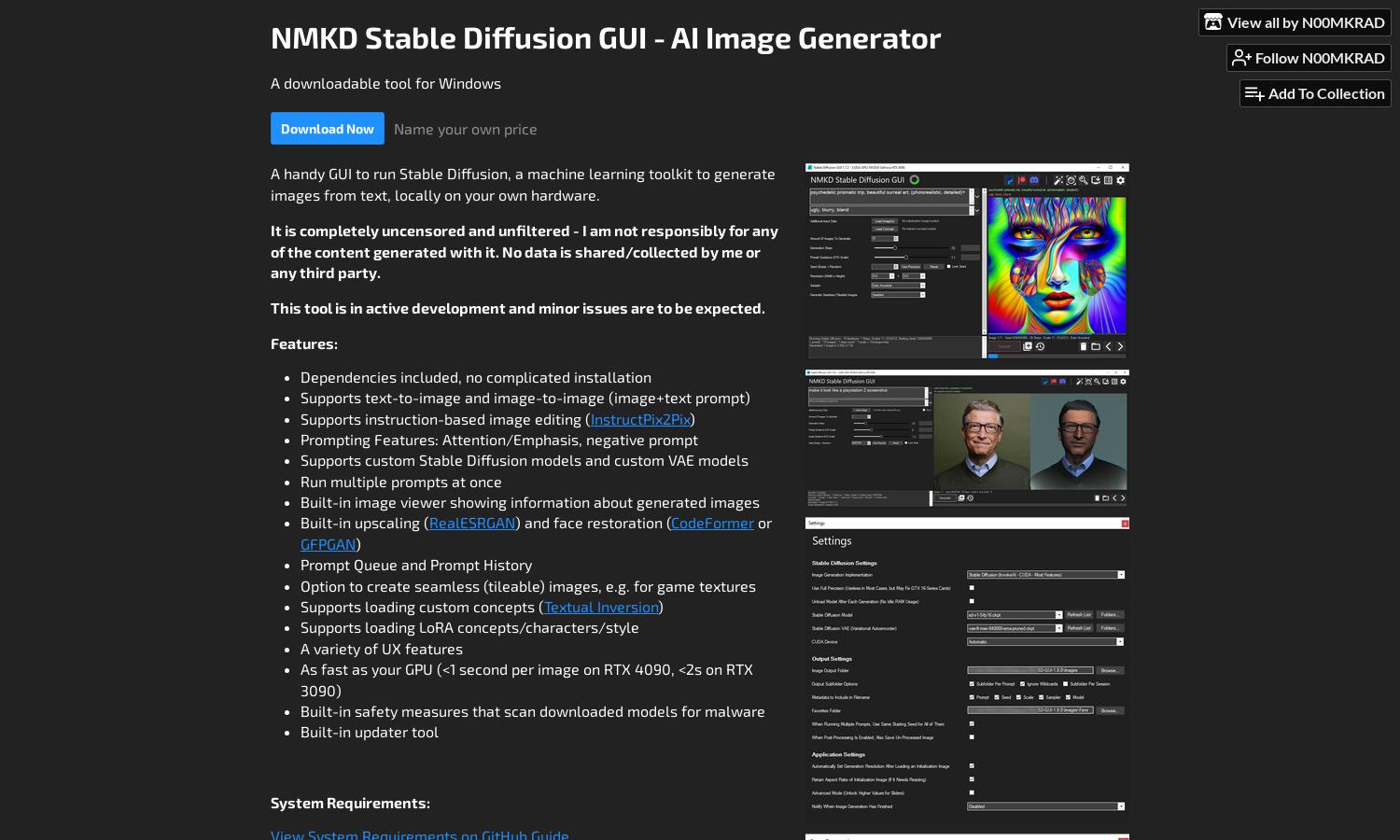
About NMKD Stable Diffusion GUI
NMKD Stable Diffusion GUI is an innovative AI image generator enabling users to create images locally on their GPU. Perfect for artists and creators, it supports text-to-image conversion and offers advanced features like real-time upscaling. Experience complete privacy while unlocking creative potential with this powerful tool.
NMKD Stable Diffusion GUI operates on a name-your-own-price model, offering various downloadable options. Users can opt for a version including the Stable Diffusion model or one without any model files. Contributions support ongoing development, unlocking the latest features and exclusive tools for enhanced creative experiences.
The user interface of NMKD Stable Diffusion GUI is designed for simplicity and efficiency. Its intuitive layout streamlines access to powerful features like text prompting, generating images, and built-in viewers, creating a seamless experience that caters to both novice and experienced users while fostering creativity.
How NMKD Stable Diffusion GUI works
Users start by downloading the NMKD Stable Diffusion GUI and launching the application on their GPU-capable Windows machine. After setting up their preferences, they can input text prompts or images, utilizing built-in features for editing and enhancing outputs. The straightforward interface guides them through generating stunning AI images efficiently and seamlessly.
Key Features for NMKD Stable Diffusion GUI
Text-to-Image Generation
The text-to-image generation feature of NMKD Stable Diffusion GUI allows users to create images based on textual descriptions. This functionality enables endless creative possibilities, making image generation intuitive and accessible, perfect for artists and designers looking to visualize concepts quickly and efficiently.
Built-in Upscaling
NMKD Stable Diffusion GUI includes a built-in upscaling tool (RealESRGAN) that enhances image resolution without losing quality. This feature enables users to produce stunning, high-quality images ready for prints or digital publication, ensuring your artworks look professional and polished while saving time in post-processing.
Custom Model Support
The custom model support feature in NMKD Stable Diffusion GUI allows users to load and utilize personalized Stable Diffusion models. This flexibility enhances creative exploration, enabling artists to generate unique styles and adaptations tailored to their specific projects, providing a personalized touch to each creation.








