MyChatbots.AI
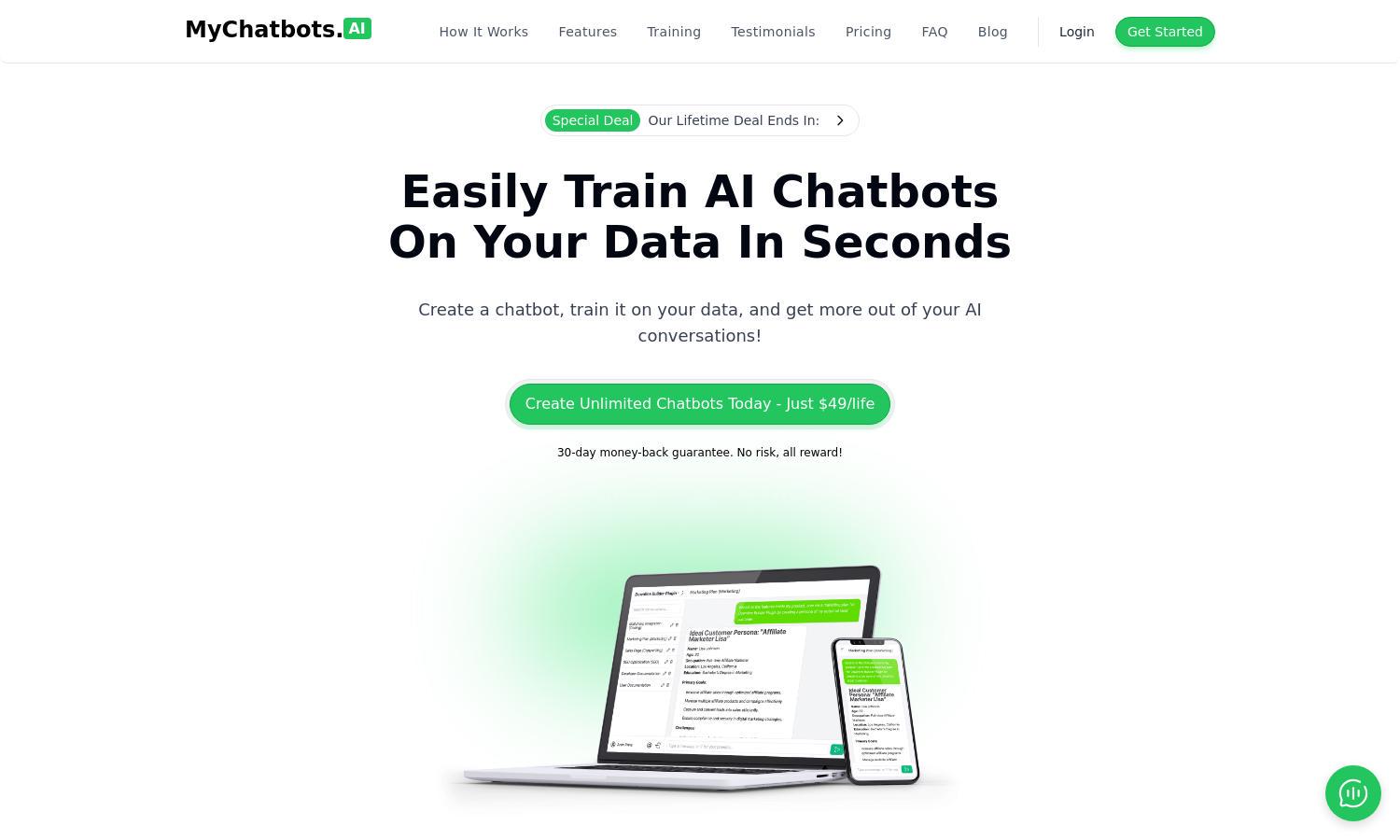
About MyChatbots.AI
MyChatbots.AI empowers users to create, train, and chat with customized AI chatbots seamlessly. Ideal for personal and business purposes, this platform allows you to upload your data for tailored interactions, enhancing communication while ensuring high-quality responses that meet specific needs and preferences.
MyChatbots.AI offers flexible subscription plans starting from $9/month for basic functionalities to a one-time Launch Deal of $99 for unlimited chatbots. Each plan provides unique features like varied conversation limits, making it easy for individuals and businesses to choose according to their needs.
The user-friendly interface of MyChatbots.AI ensures a smooth browsing experience with intuitive navigation. The layout allows easy access to chatbot creation, training features, and settings, enabling users of all skill levels to effectively utilize the platform’s innovative capabilities with minimal effort.
How MyChatbots.AI works
Users start by creating AI chatbots tailored to their needs through an easy onboarding process. Once a chatbot is created, they can upload their data for training specifically designed for personalized interactions. After training, users can engage with their chatbots via the platform or embed them on their websites, optimizing productivity and improving customer engagement.
Key Features for MyChatbots.AI
AI-Powered Chatbots
MyChatbots.AI features AI-powered chatbots that users can easily create and customize. This unique functionality allows individuals and businesses to engage in seamless, tailored conversations, leading to improved user experiences and enhanced communication efficiency tailored to individual preferences and data.
Data Training Capabilities
With MyChatbots.AI, users can upload various data formats for training their chatbots. This versatile key feature provides businesses the opportunity to tailor chatbot responses based on user-specific data, ensuring personalized and relevant interactions that directly address their needs.
Seamless Integration
MyChatbots.AI offers seamless integration with just one line of JavaScript code, allowing users to easily embed their custom chatbots into websites. This feature maximizes accessibility, ensuring users can enhance their sites with interactive AI chatbots effortlessly, thereby improving customer engagement and support.
You may also like:








