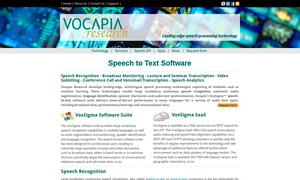Muchtodo
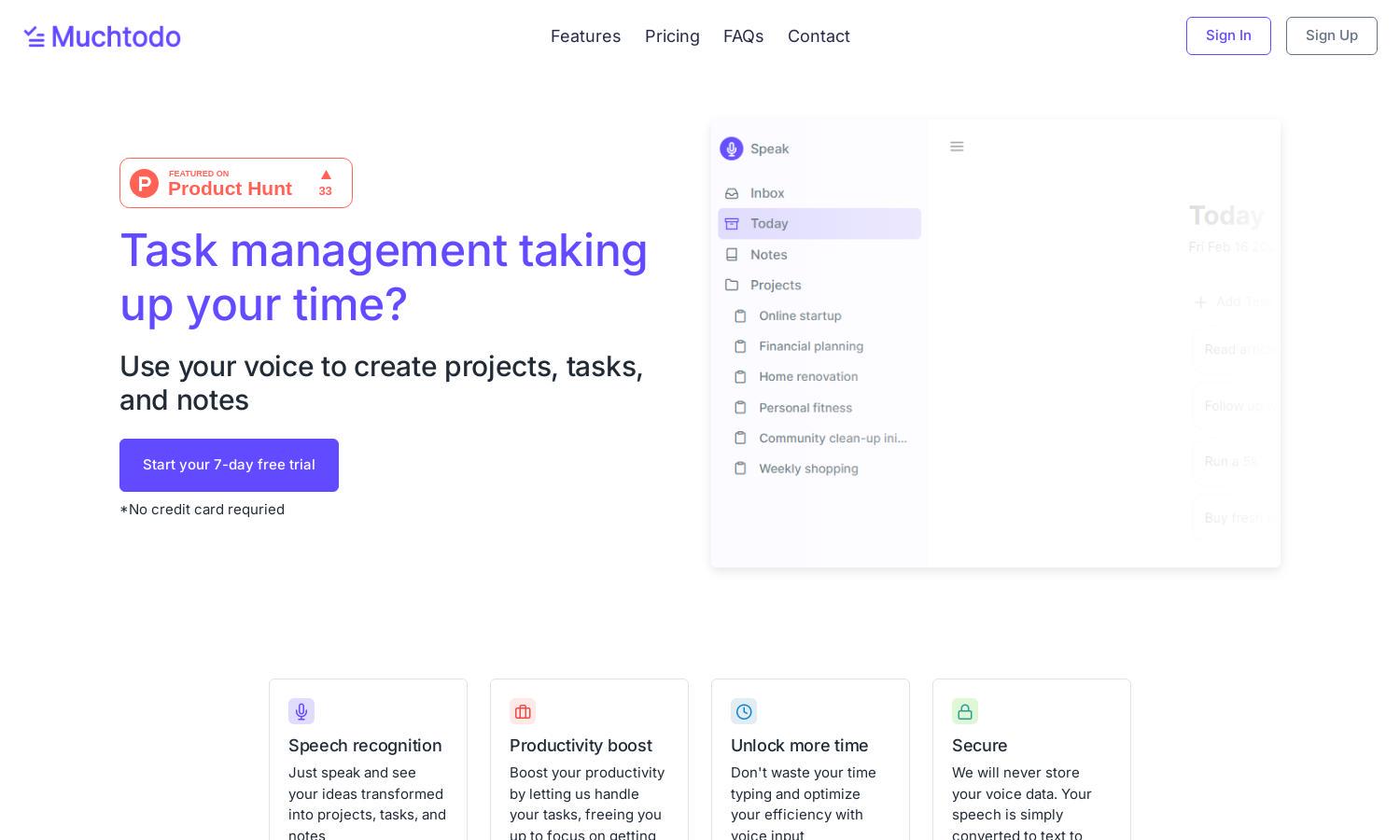
About Muchtodo
Muchtodo revolutionizes task management, empowering users to manage projects and notes through voice commands. With a focus on user convenience and efficiency, Muchtodo transforms spoken ideas into actionable tasks, catering to a diverse audience looking to enhance productivity and streamline their workflow.
Muchtodo offers two subscription plans: Basic at £2.99/month, ideal for smaller task requirements, and Pro at £5.99/month, which includes unlimited projects and notes. Both plans come with customer support and special features, making it easy for users to tailor their task management experience to their needs.
Muchtodo features an intuitive user interface designed for seamless interaction. The layout supports effortless navigation, with easy access to speech-to-text capabilities that enhance user experience. This seamless browsing makes Muchtodo user-friendly, allowing you to manage tasks effectively without any learning curve.
How Muchtodo works
Users interact with Muchtodo by signing up and starting their journey with a 7-day free trial. Once onboard, they can use voice commands to effortlessly create tasks, projects, and notes in a range of languages. The platform also allows users to edit and manage their tasks manually, ensuring flexibility and control in task management.
Key Features for Muchtodo
Voice Recognition
Muchtodo's voice recognition feature transforms spoken words into actionable tasks and notes, enhancing productivity. This innovative technology allows users to manage their work seamlessly, reducing time spent on typing and creating a more efficient workflow that empowers users to unleash their creativity.
Multilingual Support
Muchtodo supports 57 languages, enabling users from diverse linguistic backgrounds to express their ideas seamlessly. This multilingual capability ensures that everyone can harness the power of voice management, making task and project creation accessible to a global audience and enhancing the platform's utility.
Privacy Assurance
Muchtodo prioritizes user privacy by not storing any voice data. This commitment ensures that users can manage their tasks confidently, knowing their conversations remain secure. By converting speech to text without data retention, Muchtodo provides an exceptional level of trust and security to its users.
You may also like: