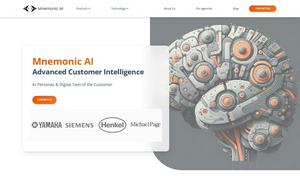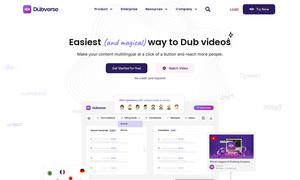MotionShot
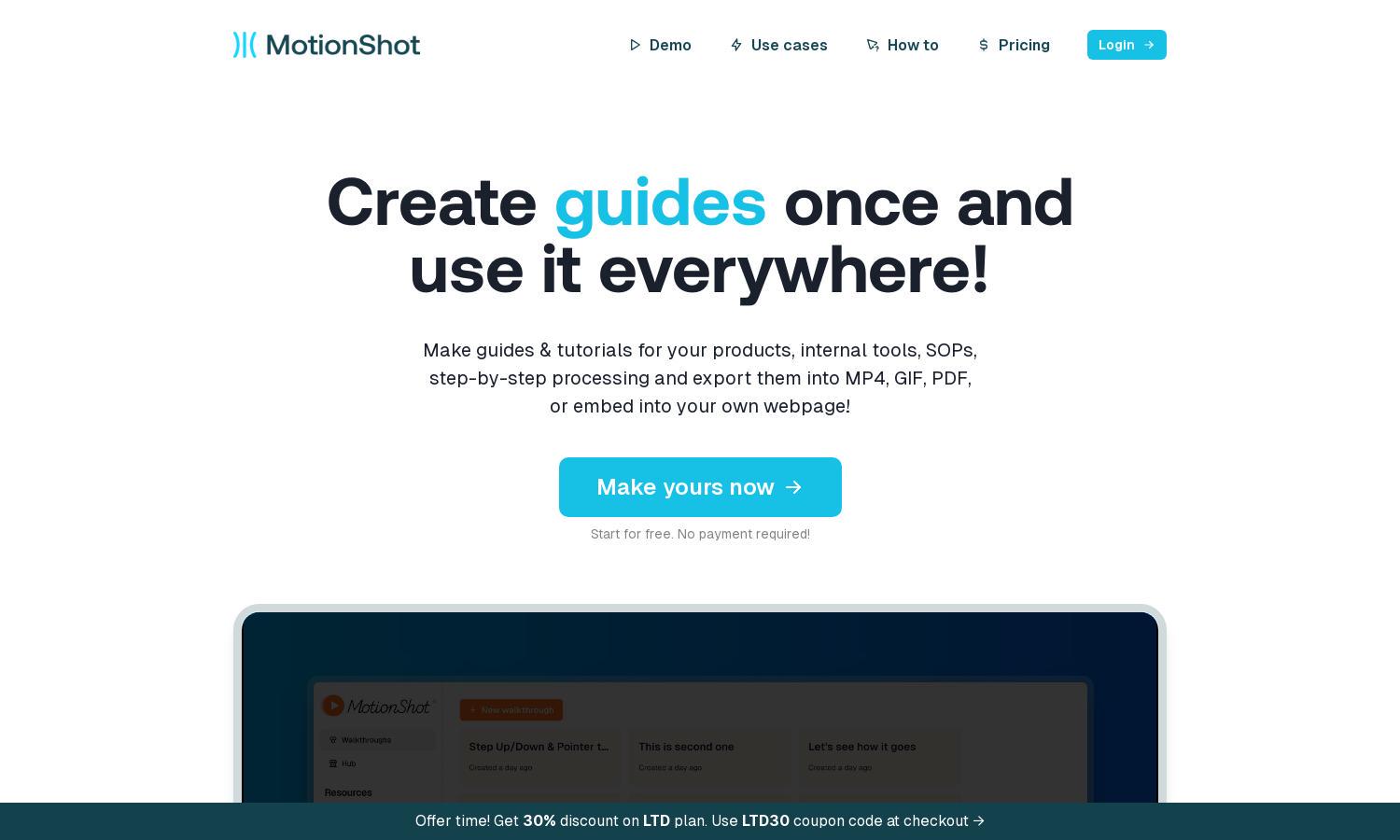
About MotionShot
MotionShot is a powerful tool designed for creating step-by-step guides effortlessly. Targeting businesses and educators, it allows users to upload screenshots, annotate them, and compile them into engaging tutorials. Its unique feature of multi-format export helps streamline training and support processes, providing a user-friendly experience.
MotionShot offers a free plan with limited guide generations and paid tiers starting at $147 for lifetime access. Users gain increased guide limits, voice-over options, custom branding, and analytics. Upgrading enhances functionalities, providing a comprehensive solution for creating and sharing guides effectively.
MotionShot features a sleek, intuitive interface that prioritizes user experience. With its straightforward layout, users can quickly navigate through uploading images, adding annotations, and customizing guides. Its design ensures that content creation is efficient, making MotionShot accessible for all skill levels.
How MotionShot works
To use MotionShot, users begin by creating an account and selecting a free or paid plan. After onboarding, they can upload screenshots and easily add instructions and annotations. Customization options allow for tailored guides. Once completed, users publish and share or embed their guides, all within the seamless platform.
Key Features for MotionShot
Multi-format Exporting
MotionShot’s innovative multi-format exporting allows users to create guides in MP4, GIF, or PDF formats. This flexibility enhances usability, enabling users to share content across platforms easily. This feature supports diverse use cases, making MotionShot an essential tool for effective communication and training.
Built-in Chrome Plugin
The built-in Chrome plugin of MotionShot streamlines the process of capturing screenshots directly. This unique feature helps users create guides without needing additional tools, enhancing productivity. It simplifies the guide creation process, making it more efficient for users, particularly for creating tutorials and support materials.
Custom Branding Options
Custom branding options on MotionShot allow users to personalize guides with their logos and colors. This feature increases brand visibility and professionalism, enabling businesses to present a cohesive image. By utilizing custom branding, users can effectively engage their audience while maintaining their brand’s identity.
You may also like: