Momentic
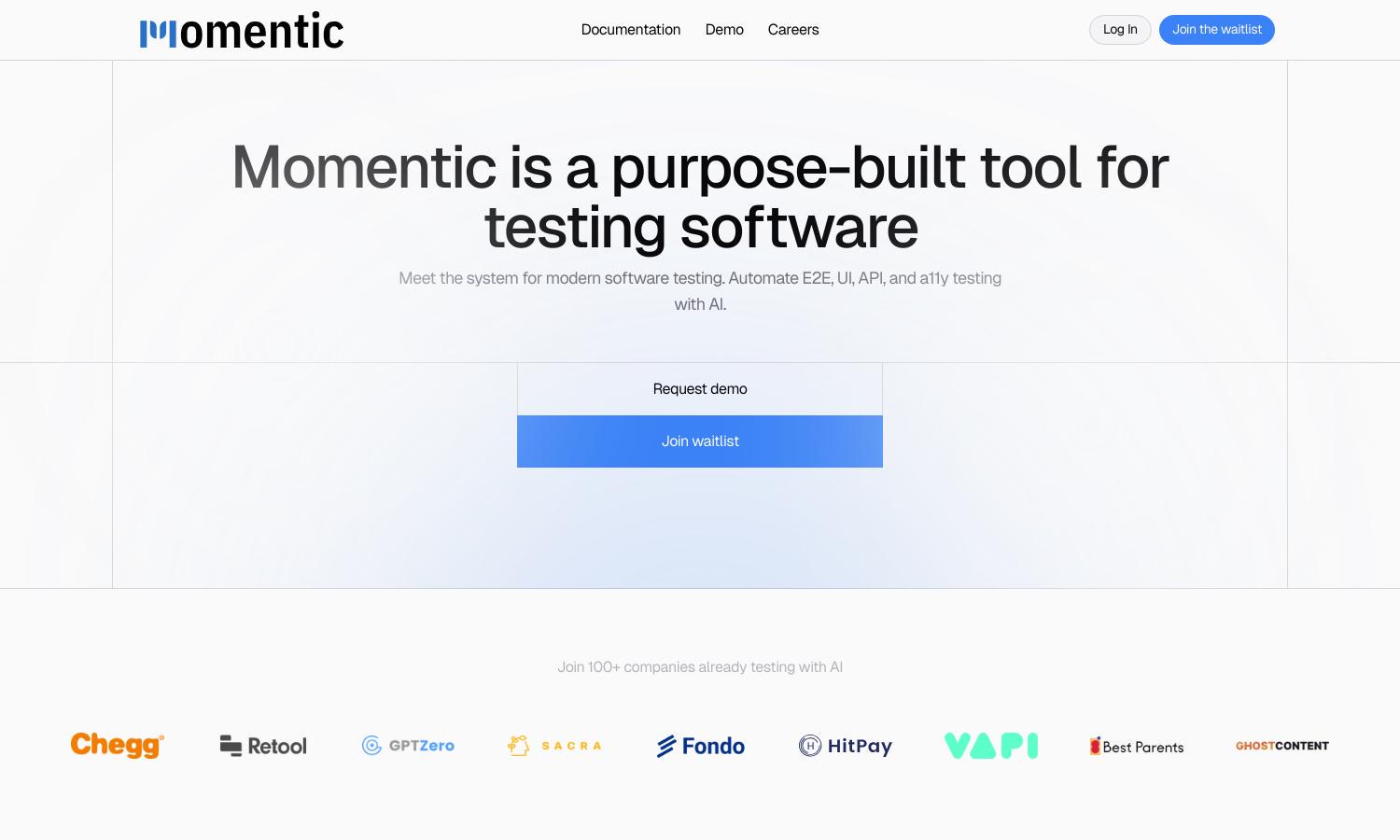
About Momentic
Momentic is a cutting-edge software testing platform designed for engineers seeking efficiency and quality. Its standout feature, AI-powered element location, eliminates the hassles of traditional testing. Users can easily set up, manage, and gain insights into testing performance, streamlining the development process and enhancing software quality.
Momentic offers flexible pricing plans tailored for teams of various sizes. Subscriptions range from basic options to advanced tiers, providing increasing levels of features and support. Users benefit from upgraded plans through enhanced automation, analytics, and a dedicated engineering consultation, ensuring optimal software testing efficiency.
Momentic features an intuitive user interface, designed for seamless navigation and ease of use. The layout facilitates effortless test creation and management, with real-time feedback on interactions. Its visual editor enhances user experience, allowing users to focus on test strategy and performance without unnecessary complexity.
How Momentic works
Users begin their Momentic journey by signing up and onboarding through a simple tutorial. Afterward, they can easily access the visual editor to create automated tests with AI-driven element location. As engineers interact with the system, they benefit from real-time insights, version control, and comprehensive reporting features, ensuring high-quality software delivery.
Key Features for Momentic
AI-driven element location
Momentic's AI-driven element location revolutionizes test creation by allowing users to define elements through simple descriptions rather than complex selectors. This unique feature enhances reliability, as tests automatically adjust to UI changes, significantly reducing maintenance efforts and boosting overall testing efficiency for teams.
Powerful assertions
Momentic enables users to craft powerful assertions from any logical statement or visual condition. This innovative feature empowers teams to define test criteria using natural language, making it easier for engineers to maintain tests and ensure software quality, ultimately enhancing their testing processes and outcomes.
Interactive visual editor
The interactive visual editor in Momentic simplifies test creation and management. Users can see real-time updates, view console logs, and catch errors instantly. This user-friendly feature streamlines testing workflows, enabling teams to focus on delivering high-quality software while enhancing their overall testing efficiency.
You may also like:








