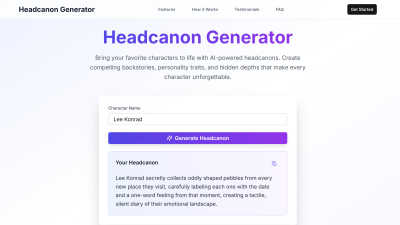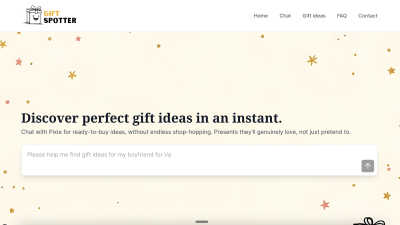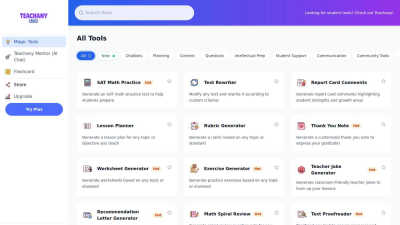MimicBrush
MimicBrush AI Free Online - Image Editing with Imitative Editing, offering powerful features for precise modifications.
VisitPublished on:
July 17, 2024
Category:
About MimicBrush
MimicBrush revolutionizes image editing with its unique imitative editing feature, allowing users to seamlessly incorporate styling elements from reference images. Ideal for artists, designers, and photographers, this platform enhances creativity while ensuring professional-quality results, addressing the need for user-friendly yet powerful editing solutions.
MimicBrush offers a free tier for users, with paid plans that unlock advanced features and tools for professional image editing. Users can benefit from enhanced editing capabilities and exclusive tools by upgrading their subscription, ensuring they access all functionalities for superior image designs.
MimicBrush boasts an intuitive and user-centric interface that simplifies the image editing process. With a clean layout and easy navigation, users can effortlessly select areas to edit and provide reference images. This seamless design enhances the overall experience, catering to both novices and seasoned professionals.
Frequently Asked Questions
How does MimicBrush ensure realistic image edits?
MimicBrush guarantees highly realistic image edits by utilizing advanced AI technology that carefully adapts elements from your chosen reference image to your source image. This meticulous process ensures that every modification integrates harmoniously, creating stunning visuals that meet professional standards and enhance user creativity.
Can I edit specific parts of an image with MimicBrush?
Yes, MimicBrush empowers users to focus on specific areas of an image for detailed edits. This functionality enhances the overall editing experience, allowing for localized modifications that create nuanced and customized results. With its user-friendly interface, anyone can effortlessly achieve quality edits and professional-level designs.
Is MimicBrush suitable for beginners?
Absolutely! MimicBrush is designed with user-friendliness in mind, making it an ideal platform for beginners. Its automated processing eliminates the need for professional skills, enabling users to achieve remarkable edits effortlessly. With guidance through each step, even novices can create stunning images with ease.
What competitive advantage does MimicBrush offer?
MimicBrush stands out with its unique imitative editing and texture transfer capabilities, setting it apart in the image editing landscape. This combination provides users with tools for high-quality, realistic modifications that cater to both personal and commercial projects, ensuring versatility and adaptability in all editing tasks.
How does MimicBrush support commercial projects?
MimicBrush is suitable for a range of commercial projects, offering robust editing capabilities that meet professional standards. Users can easily create high-quality images tailored for marketing, branding, or design purposes, ensuring their work stands out with exceptional detail and realism.
How do users benefit from the AI features in MimicBrush?
The AI features in MimicBrush significantly enhance user experience by automating complex editing processes. Users benefit from precise adjustments and realistic effects that would typically require advanced skills. This unique offering allows creatives to focus on their vision, streamlining the editing process and maximizing productivity.
You may also like:
Gift Spotter
Giftspotter.co.uk features Pixie, an AI chatbot that identifies personalised gift ideas matched with UK retailers' offerings and direct buy links, eli
teachany
TeachAny offers AI tools for teachers to quickly create lesson plans, quizzes, and worksheets.