Maverick
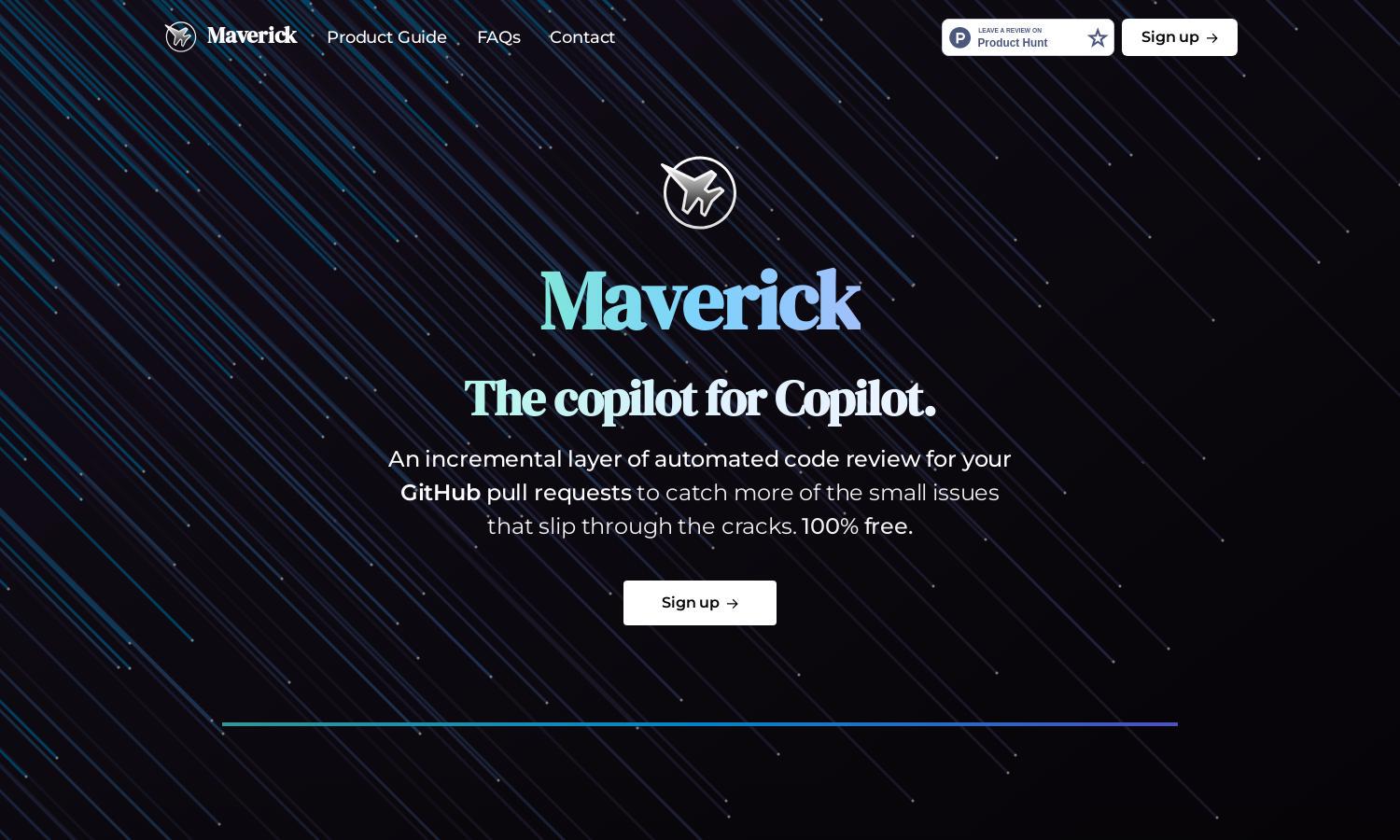
About Maverick
Maverick is an innovative automated code review tool for GitHub users, enhancing pull request quality with ease. It monitors selected repositories, analyzes new code submissions, and provides instant feedback directly in GitHub, enabling developers to catch small issues early and collaborate effectively.
Maverick offers a 100% free platform with no premium tiers, allowing users to access all features without a subscription. The simple sign-up process gets you started quickly, offering valuable code review insights that improve development workflows without any additional costs.
Maverick features a user-friendly interface that seamlessly integrates with GitHub. Its intuitive layout makes navigating the automated code review process easy, with clear feedback provided in the form of GitHub review comments, enhancing user experience and ensuring efficient development workflows.
How Maverick works
Users interact with Maverick by first installing the app from the GitHub Marketplace and selecting the repositories they wish to monitor. After installation, developers can submit pull requests as usual. Maverick then automatically reviews the new code, providing real-time feedback through GitHub comments, streamlining collaboration and improving code quality.
Key Features for Maverick
Automated Code Review
Maverick’s automated code review feature ensures developers receive instant feedback on their code submissions. By analyzing pull requests, Maverick highlights potential issues directly in GitHub comments, helping teams maintain high code quality and fostering more efficient collaboration in their development processes.
Real-Time Feedback
Maverick delivers real-time feedback on pull requests, enabling developers to swiftly address issues as they arise. This unique feature enhances the pull request experience by providing immediate insights, ensuring that small problems don't become bigger headaches later in the development cycle.
Integration with GitHub
Maverick seamlessly integrates with GitHub, making it easy for developers to enhance their workflow. This integration allows automatic monitoring of selected repositories, ensuring that coding standards are maintained while reducing the manual effort needed for thorough code reviews.








