Mailr
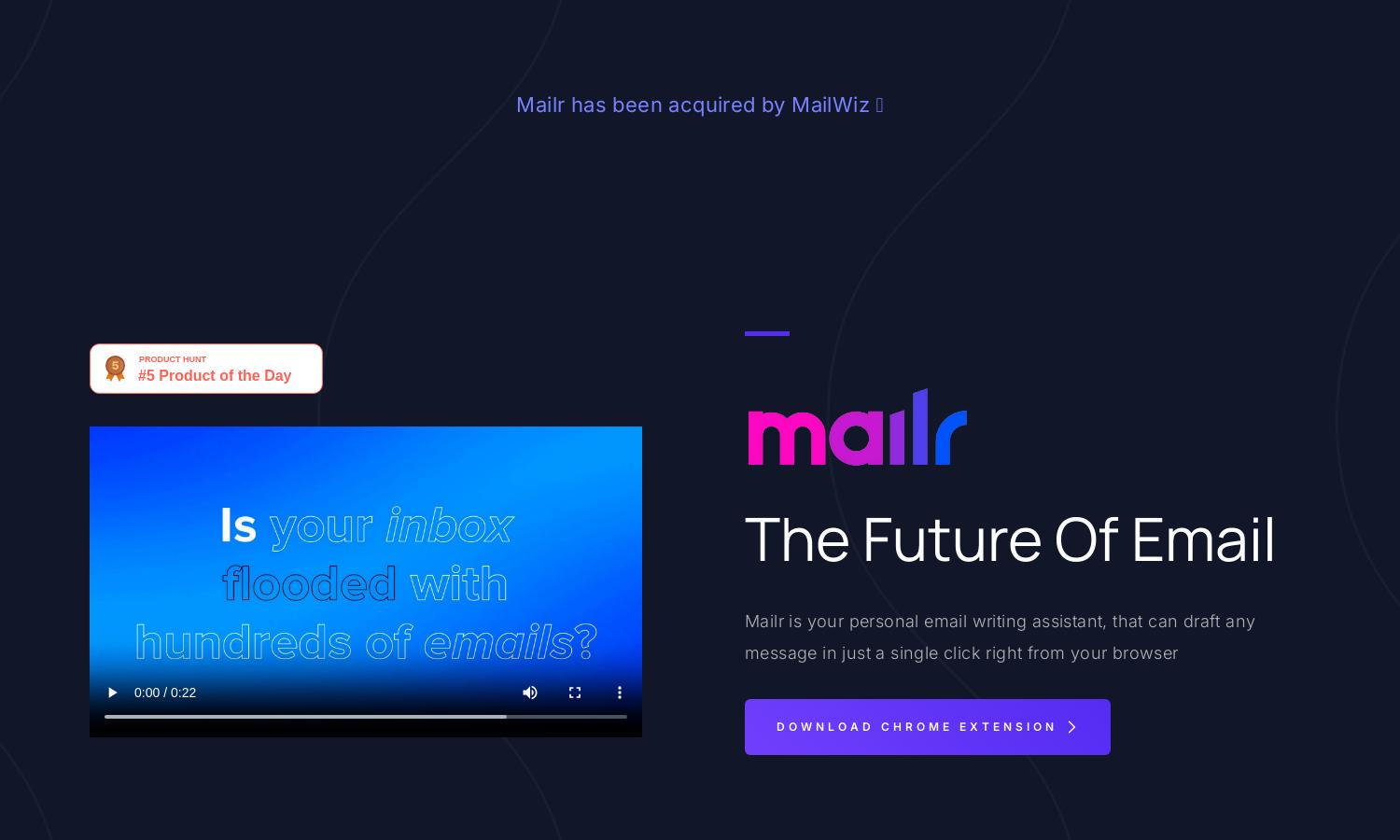
About Mailr
Mailr is an innovative AI email assistant designed to enhance productivity for busy professionals. With its unique ability to draft emails at the click of a button, Mailr allows users to save precious time and energy. Its intuitive interface and customizable tones make email management effortless and efficient.
Mailr offers a free plan with a 2,000-word limit, perfect for casual users. For $4.99/month, users can access a premium tier that includes 100,000+ words per month and faster email generation. Upgrading provides early access to beta features, optimizing the email drafting experience.
Mailr features a user-friendly interface that creates a seamless experience for drafting and replying to emails. Its intuitive layout ensures easy navigation, while customizable tones allow users to tailor messages. This unique design enhances productivity and improves efficiency in email communication.
How Mailr works
Users begin by downloading the Mailr Chrome extension, then easily set up their account. After onboarding, navigating the platform allows for straightforward email drafting. Users provide brief instructions on the email's goal, select from various tones, and watch as Mailr efficiently generates responses, streamlining their email tasks significantly.
Key Features for Mailr
Instant Email Drafting
Mailr's standout feature is its instant email drafting capability. Users can create emails in just one click, dramatically reducing the time spent on correspondence. This innovative tool leverages AI to enhance productivity, allowing users to focus on more important tasks and improve their email efficiency.
Customizable Tones
Another key feature of Mailr is its customizable tone options. Users can choose from over ten distinct tones, such as friendly or persuasive, to match their communication style. This adaptability ensures that emails resonate with recipients, enhancing engagement and interpersonal effectiveness.
Word Limit Options
Mailr provides flexible word limit options, catering to different user needs. The free plan allows up to 2,000 words, while the premium tier offers 100,000+ words monthly. This scalability ensures that users can efficiently manage their email correspondence, regardless of their volume of communication.








